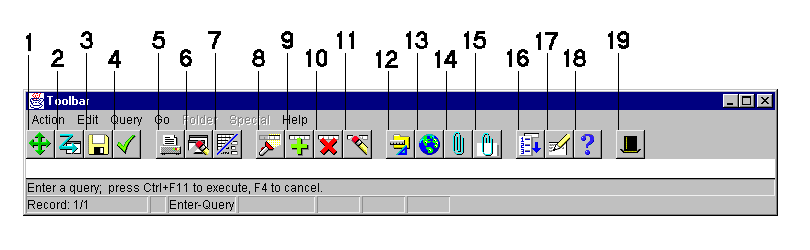Toolbar
The toolbar, as shown in Figure 1 - 31, is a collection of iconic buttons that each perform a specific action when you choose it. Each toolbar button replicates a commonly-used menu item. Depending on the context of the current field or window, a toolbar button can be enabled or disabled. You can display help for an enabled toolbar button by holding your mouse over the button.
The toolbar buttons and the actions they perform are as follows:
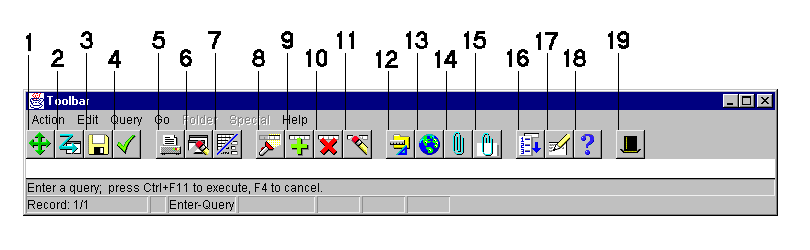
4. Save and Proceed--save any pending changes and prepare the form for the entry of the next record. See: Saving Your Work.
5. Print...--print the current screen or in special cases, display a list of reports to print. See: Printing a Window.
6. Clear Form--clear all pending changes in the current form. Clears all child windows but does not close them. See: Clearing Data.
11. Clear Record--clear the current record from the window. See: Clearing Data.
14. Attachments...--open the Attachments window to update or view the current attachment or add a new attachment. See: About Attachments.
or
15. No Attachments--open the Attachments window to create a new attachment. See: About Attachments.
Note: Only one of the above two toolbar buttons appears at any given time to indicate if an attachment exists in the current context.
18. Window Help--open help for the current window. See: Getting Help.
Up to three additional toolbar buttons may appear to the right of the Help button. The presence of these additional buttons depends on the application window you currently have active. For example, if you make the Navigate window the active window, you see the following additional button:
If your cursor is in a window for a specific Oracle Applications product, such as Oracle Human Resources, you may see a different set of buttons that perform actions that are specific to that product. The actions for these buttons replicate menu items on the Special menu, which also vary depending on the application window that is currently active. Check the reference guide or display Oracle Applications Library Help for your product to learn more about these additional buttons and the Special menu.