| Skip Navigation Links | |
| Exit Print View | |
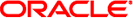
|
Oracle GlassFish Server 3.1 Upgrade Guide |
1. GlassFish Server Upgrade Compatibility Issues
Binary-Compatible Releases For GlassFish Server 3.1
Changes to Group Management Service Settings
Application Client Interoperability
HADB and hadbm Command Support
Command Line Interface: The asadmin Command
Deprecated asadmin Subcommands
Deprecated, Unsupported, and Obsolete Options
Applications That Use Persistence
HTTP Service to Network Service Changes
Remapping of HTTP Service Attributes and Properties
New Network Service Elements and Attributes
NSS Cryptographic Token Support
2. Upgrading an Installation of Application Server or GlassFish Server
The default GlassFish Server 3.1 installation directories are as follows:
user-home-directory/glassfish3
SystemDrive\glassfish3
In GlassFish Server 3.0.1 and Enterprise Server v3, the default installation root directory was glassfishv3.