| Skip Navigation Links | |
| Exit Print View | |
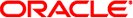
|
Oracle Solaris 11 Express Image Packaging System Guide Oracle Solaris 11 Express 11/10 |
| Skip Navigation Links | |
| Exit Print View | |
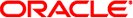
|
Oracle Solaris 11 Express Image Packaging System Guide Oracle Solaris 11 Express 11/10 |
1. Introduction to the Image Packaging System
2. IPS Graphical User Interfaces
The pkg(5) man page describes the Image Packaging System. The pkg(5) man page defines an IPS package and discusses IPS package names, versions, and FMRIs. The pkg(5) man page defines an IPS action and describes many different kinds of actions. The pkg(5) man page describes actuators, properties, and image policies.
The Image Packaging System software provides the following commands:
Opens the Package Manager tool, which is the IPS GUI. See Using Package Manager for more information.
Lists, searches, installs, updates, and uninstalls packages. Manages package publishers.
See the following sections for more information:
Creates package repositories and manages or provides network access to existing package repositories.
Analyzes package dependencies. Used by package publishers to generate and resolve dependencies for packages.
Compares two package manifests and reports differences.
Formats a package manifest, sorting actions by type and placing key attributes first.
Performs verification operations on IPS package manifests, including tests for duplicate actions, missing attributes, and unusual file permissions.
Provides for the automated editing of package manifests to simplify the typical transformations needed when automating software builds and package republication.
Retrieves the contents of a package from a package repository. The retrieved package can then be modified and republished using the pkgsend command.
Creates and manages package repositories.
Publishes packages to a package repository.
Adds a signature action, with specified key and certificates, to a package in a repository without changing the timestamp of the package.
Opens the Package Manager tool, which is the IPS GUI. See Using Package Manager for more information.