| Skip Navigation Links | |
| Exit Print View | |
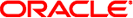
|
System Administration Guide: Security Services Oracle Solaris 10 8/11 Information Library |
| Skip Navigation Links | |
| Exit Print View | |
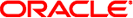
|
System Administration Guide: Security Services Oracle Solaris 10 8/11 Information Library |
1. Security Services (Overview)
Part II System, File, and Device Security
2. Managing Machine Security (Overview)
3. Controlling Access to Systems (Tasks)
4. Controlling Access to Devices (Tasks)
5. Using the Basic Audit Reporting Tool (Tasks)
6. Controlling Access to Files (Tasks)
Using UNIX Permissions to Protect Files
Commands for Viewing and Securing Files
Special File Permissions (setuid, setgid and Sticky Bit)
Using Access Control Lists to Protect UFS Files
ACL Entries for UFS Directories
Commands for Administering UFS ACLs
Protecting Files With UNIX Permissions (Task Map)
How to Display File Information
How to Change the Owner of a Local File
How to Change Group Ownership of a File
How to Change File Permissions in Symbolic Mode
How to Change File Permissions in Absolute Mode
How to Change Special File Permissions in Absolute Mode
Protecting UFS Files With ACLs (Task Map)
How to Check if a File Has an ACL
How to Add ACL Entries to a File
How to Change ACL Entries on a File
How to Delete ACL Entries From a File
How to Display ACL Entries for a File
Protecting Against Programs With Security Risk (Task Map)
How to Find Files With Special File Permissions
How to Disable Programs From Using Executable Stacks
7. Using the Automated Security Enhancement Tool (Tasks)
Part III Roles, Rights Profiles, and Privileges
8. Using Roles and Privileges (Overview)
9. Using Role-Based Access Control (Tasks)
10. Role-Based Access Control (Reference)
Part IV Cryptographic Services
13. Oracle Solaris Cryptographic Framework (Overview)
14. Oracle Solaris Cryptographic Framework (Tasks)
15. Oracle Solaris Key Management Framework
Part V Authentication Services and Secure Communication
16. Using Authentication Services (Tasks)
19. Using Oracle Solaris Secure Shell (Tasks)
20. Oracle Solaris Secure Shell (Reference)
21. Introduction to the Kerberos Service
22. Planning for the Kerberos Service
23. Configuring the Kerberos Service (Tasks)
24. Kerberos Error Messages and Troubleshooting
25. Administering Kerberos Principals and Policies (Tasks)
26. Using Kerberos Applications (Tasks)
27. The Kerberos Service (Reference)
Part VII Oracle Solaris Auditing
28. Oracle Solaris Auditing (Overview)
29. Planning for Oracle Solaris Auditing
30. Managing Oracle Solaris Auditing (Tasks)
A number of security bugs are related to default executable stacks when their permissions are set to read, write, and execute. While stacks with execute permissions are allowed, most programs can function correctly without using executable stacks.
The noexec_user_stack variable enables you to specify whether stack mappings are executable. The variable is available as of the Solaris 2.6 release. By default, this variable is set to zero, except on 64-bit applications, which provides ABI-compliant behavior. If the variable is set to a non-zero value, the system marks the stack of every process in the system as readable and writable, but not executable.
Once this variable is set, programs that attempt to execute code on their stack are sent a SIGSEGV signal. This signal usually results in the program terminating with a core dump. Such programs also generate a warning message that includes the name of the offending program, the process ID, and the real UID of the user who ran the program. For example:
a.out[347] attempt to execute code on stack by uid 555
The message is logged by the syslog daemon when the syslog kern facility is set to notice level. This logging is set by default in the syslog.conf file, which means that the message is sent to both the console and the /var/adm/messages file. For more information, see the syslogd(1M) and syslog.conf(4) man pages.
The syslog message is useful for observing potential security problems. The message also identifies valid programs that depend upon executable stacks that have been prevented from correct operation by setting this variable. If you do not want any messages logged, then set the noexec_user_stack_log variable to zero in the /etc/system file. Even though messages are not being logged, the SIGSEGV signal can continue to cause the executing program to terminate with a core dump.
You can use the mprotect() function if you want programs to explicitly mark their stack as executable. For more information, see the mprotect(2) man page.
Because of hardware limitations, the capability of catching and reporting executable stack problems is not available on most x86-based systems. Systems in the AMD64 product family can catch and report executable stack problems.