| Skip Navigation Links | |
| Exit Print View | |
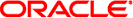
|
System Administration Guide: Printing Oracle Solaris 10 8/11 Information Library |
| Skip Navigation Links | |
| Exit Print View | |
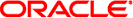
|
System Administration Guide: Printing Oracle Solaris 10 8/11 Information Library |
1. Introduction to Printing in the Oracle Solaris Operating System
2. Planning for Printing (Tasks)
3. Setting Up Network Printing Services (Tasks)
4. Setting Up and Administering Printers by Using Oracle Solaris Print Manager (Tasks)
5. Setting Up Printers by Using LP Print Commands (Tasks)
6. Administering Printers by Using LP Print Commands (Tasks)
7. Customizing LP Printing Services and Printers (Tasks)
8. Administering the LP Print Scheduler and Managing Print Requests (Tasks)
9. Administering Printers on a Network (Tasks)
10. Administering Character Sets, Filters, Forms, and Fonts (Tasks)
11. Administering Printers by Using the PPD File Management Utility (Tasks)
12. Printing in the Oracle Solaris Operating System (Reference)
13. Troubleshooting Printing Problems in the Oracle Solaris OS (Tasks)
 IPP Components
IPP Components IPP Components
IPP Components IPP Components
IPP Components How to Limit User Access to a Form
How to Limit User Access to a Form Assigning Print Servers and Print Clients
Assigning Print Servers and Print Clients How Local Printing Works
How Local Printing Works How to Add a Print Queue With localhost Specified as the Host Name (LP Print Commands)
How to Add a Print Queue With localhost Specified as the Host Name (LP Print Commands) PPD File Caches
PPD File Caches PPD File Repositories
PPD File Repositories History Log Files
History Log Files Print Queue Logs
Print Queue Logs History Log Files
History Log Files How to Unhang the LP Print Service
How to Unhang the LP Print Service Administering Printers by Using LP Print Commands (Tasks)
Administering Printers by Using LP Print Commands (Tasks) How to Check Printing From a Print Client to a Print Server
How to Check Printing From a Print Client to a Print Server LP Print Service Configuration Files
LP Print Service Configuration Files Daemons and LP Internal Files
Daemons and LP Internal Files Assigning Print Servers and Print Clients
Assigning Print Servers and Print Clients Description of the LP Print Service
Description of the LP Print Service  LP Print Service Directories
LP Print Service Directories Daemons and LP Internal Files
Daemons and LP Internal Files How the Printer Interface Program Works
How the Printer Interface Program Works LP Print Service
LP Print Service Tracking Forms
Tracking Forms Tracking Print Wheels
Tracking Print Wheels Adding PPD Files to a System
Adding PPD Files to a System How to Add a PPD File to a System by Using the lpadmin -n Command
How to Add a PPD File to a System by Using the lpadmin -n Command How to Add a Printer Description by Using LP Print Commands
How to Add a Printer Description by Using LP Print Commands How to Adjust the Printer Port Characteristics
How to Adjust the Printer Port Characteristics How to Define a Print Wheel or Font Cartridge
How to Define a Print Wheel or Font Cartridge How to Define a Print Wheel or Font Cartridge
How to Define a Print Wheel or Font Cartridge How to Define a Class of Printers by Using LP Print Commands
How to Define a Class of Printers by Using LP Print Commands How to Limit User Access to a Printer by Using LP Print Commands
How to Limit User Access to a Printer by Using LP Print Commands How to Limit Printer Access to a Form
How to Limit Printer Access to a Form How to Unmount and Mount a Print Wheel or Font Cartridge
How to Unmount and Mount a Print Wheel or Font Cartridge How to Unmount and Mount a Form
How to Unmount and Mount a Form How to Unmount and Mount a Print Wheel or Font Cartridge
How to Unmount and Mount a Print Wheel or Font Cartridge How to Set an Alert to Mount a Form
How to Set an Alert to Mount a Form How to Set an Alert to Mount a Print Wheel or Font Cartridge
How to Set an Alert to Mount a Print Wheel or Font Cartridge How to Set a System's Default Printer Destination by Using LP Print Commands
How to Set a System's Default Printer Destination by Using LP Print Commands How to Set Fault Alerts for a Printer by Using LP Print Commands
How to Set Fault Alerts for a Printer by Using LP Print Commands How to Set Printer Fault Recovery by Using LP Print Commands
How to Set Printer Fault Recovery by Using LP Print Commands How to Unmount and Mount a Form
How to Unmount and Mount a Form How to Set a System's Default Printer Destination by Using LP Print Commands
How to Set a System's Default Printer Destination by Using LP Print Commands Adding, Changing, Deleting, and Restoring Print Filters
Adding, Changing, Deleting, and Restoring Print Filters How the LP Print Service Administers Files and Schedules Local Print Requests
How the LP Print Service Administers Files and Schedules Local Print Requests How Remote Printing Works
How Remote Printing Works Determining Whether a PPD File Is Associated With a Print Queue
Determining Whether a PPD File Is Associated With a Print Queue