| Skip Navigation Links | |
| Exit Print View | |
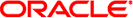
|
Oracle Solaris 10 8/11 Release Notes Oracle Solaris 10 8/11 Information Library |
| Skip Navigation Links | |
| Exit Print View | |
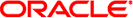
|
Oracle Solaris 10 8/11 Release Notes Oracle Solaris 10 8/11 Information Library |
Auto Registration Feature of Oracle Solaris
How to Enable or Modify Auto Registration
Before or During an Installation or Upgrade
After an Installation or Upgrade
How to Disable Auto Registration
Upgrading to Oracle Solaris 10 8/11
Support for Products Not Part of the Oracle Solaris OS
Live Upgrade and Oracle Solaris Zones
Using Live Upgrade With a Zone Root on a ZFS File System
Upgrading a Trusted Extensions System That Is Configured With Labeled Zones
Patching Miniroot on SPARC and x86 Compatible Machines
Oracle Solaris Data Encryption Supplement on Oracle Solaris 10 Releases
x86: Systems With an elx or pcelx NIC Fail Network Configuration
Default Size of /var File System Might Be Inadequate
x86: Do Not Upgrade Hewlett-Packard Vectra XU Series Systems With BIOS Version GG.06.13
SPARC: Older Firmware Might Need Boot Flash PROM Upgrade
x86: Failure of BIOS Device Utility Prevents Installation or Upgrade From Succeeding (6362108)
Cannot Create an Oracle Solaris Flash Archive When a Non-Global Zone Is Installed (6246943)
x86: Sun Java Workstation 2100Z Might Panic When Booting From Oracle Solaris 10 DVD (6214356)
x86: Serial Consoles on Some Sun Fire Systems Do Not Work (6208412)
Jumpstart Installation Fails on Machines Attached to a SAN (7072761)
ZFS Root System Might Hang When Swapping to zvol (6898318)
Installing an Oracle Solaris ZFS Flash Archive (6889459)
Some Asian Locales Cannot Be Used for JumpStart Installation (6681454)
PRODRM Has Problems Deleting prodreg Entry for Trusted Extensions (6616592)
Upgrade Detailed Patch Analysis Panel Not Scrollable (6597686)
x86: Invalid /sbin/dhcpinfo Error During Installation (6332044)
x86: System Fails to Boot After JumpStart Installation (6205478)
SPARC: All Types of M-Series Machines Might Encounter Slight Performance Degradation (7058265)
lucreate Command Fails on Systems That Do Not Have the SUNWzoneu Package (7061870)
The iscsi/initiator Service Might End in Maintenance State After Upgrade (6976602)
Issues With a DSR Upgrade With Zones (6616788)
Trusted Extensions Upgrade Issues (6616585)
System Cannot Communicate With ypbind After an Upgrade (6488549)
Upgrade Fails on Systems With Zones That Have Been Installed But Not Booted
Device ID Discrepancies After an Upgrade From the Solaris 9 9/04 OS
3. Oracle Solaris Runtime Issues
4. End-of-Software Support Statements
A. Previously Documented Bugs That Were Fixed in the Oracle Solaris 10 8/11 Release
Note - For the latest information about upgrade support starting with the Oracle Solaris 10 8/11 release, see Upgrading to Oracle Solaris 10 8/11.
This section describes upgrade bugs. Some bugs might occur while you are upgrading to the Oracle Solaris 10 OS. Other bugs might occur after you have completed the upgrade.
After updating to Oracle Solaris 10 8/11, all types of M-series machines might encounter slight performance degradation. The performance degradation was introduced as a result of the fix for CR 6919646.
CR 6919646 addresses the issue of M-series machines hanging as a result of inconsistent translation lookaside buffer (TLB) entries. For example, applications like the Oracle Database software might repeatedly trap on ISM addresses due to inconsistent TLB entries in the hardware. When this problem occurs, the affected applications cannot proceed on the occupied CPUs unless the system is rebooted, or until the TLBs are flushed randomly by other kernel activities.
Note -
CR 6919646 is fixed in the Oracle Solaris 10 8/11 release.
The fix for CR 7058265 is expected to be delivered with a kernel patch in the near future.
The lucreate command fails on systems that do not have the SUNWzoneu package, for example, Solaris 8, Solaris 9, and Oracle Solaris 10 systems installed with SUNWcreq metacluster.
You might see error messages similar to the ones shown in the following example:
Error message: #lucreate -n u10 Analyzing system configuration. Updating boot environment description database on all BEs. Updating system configuration files. Creating configuration for boot environment <u10>. Source boot environment is <s10_u9>. Creating file systems on boot environment <u10>. Populating file systems on boot environment <u10>. Analyzing zones. Duplicating ZFS datasets from PBE to ABE. Creating snapshot for <newpool/ROOT/s10_u9> on <newpool/ROOT/s10_u9@u10>. Creating clone for <newpool/ROOT/s10_u9@u10> on <newpool/ROOT/u10>. Mounting ABE <u10>. Generating file list. Finalizing ABE. Fixing zonepaths in ABE. Unmounting ABE <u10>. Fixing properties on ZFS datasets in ABE. Reverting state of zones in PBE <s10_u9>. Making boot environment <u10> bootable. ERROR: Unable to mount non-global zones of ABE <u10>: cannot make ABE bootable. ERROR: Unable to make boot environment <u10> bootable. ERROR: Unable to populate file systems on boot environment <u10>. Removing incomplete BE <u10>. ERROR: Cannot make file systems for boot environment <u10>.
The svc:/network/iscsi/initiator:default SMF service might end in the maintenance state during the first boot after upgrading from any of the Oracle Solaris 10 update releases (from Solaris 10 1/06 through Solaris 10 10/09) to Oracle Solaris 10 9/10 or Oracle Solaris 10 8/11. This situation arises when the svc:/network/iscsi/initiator:default service starts before the completion of the svc:/system/manifest-import:default service.
You might see error messages similar to the ones shown in the following example:
Jul 12 16:39:22 svc.startd[7]: svc:/network/iscsi/initiator:default:
Method "/lib/svc/method/iscsid" failed with exit status 1.
Jul 12 16:39:22 svc.startd[7]: svc:/network/iscsi/initiator:default:
Method "/lib/svc/method/iscsid" failed with exit status 1.
Jul 12 16:39:22 svc.startd[7]: svc:/network/iscsi/initiator:default:
Method "/lib/svc/method/iscsid" failed with exit status 1.
Jul 12 16:39:22 svc.startd[7]: network/iscsi/initiator:default failed:
transitioned to maintenance (see 'svcs -xv' for details)
# svcs -xv
svc:/network/iscsi/initiator:default (?)
State: maintenance since Tue Jul 12 16:29:38 2011
Reason: Start method failed repeatedly, last exited with status 1.
See: http://sun.com/msg/SMF-8000-KS
See: /var/svc/log/network-iscsi-initiator:default.log
Impact: This service is not running.
# tail /var/svc/log/network-iscsi-initiator:default.log
[ Jul 12 16:39:22 Executing start method ("/lib/svc/method/iscsid") ]
Usage: /lib/svc/method/iscsid { start | stop }
[ Jul 12 16:39:22 Method "start" exited with status 1 ]
[ Jul 12 16:39:22 Executing start method ("/lib/svc/method/iscsid") ]
Usage: /lib/svc/method/iscsid { start | stop }
[ Jul 12 16:39:22 Method "start" exited with status 1 ]
[ Jul 12 16:39:22 Executing start method ("/lib/svc/method/iscsid") ]
Usage: /lib/svc/method/iscsid { start | stop }
[ Jul 12 16:39:22 Method "start" exited with status 1 ]
Workaround: Clear the maintenance state of the iscsi/initiator service. The service is automatically started with the correct arguments. For example:
# svcadm clear svc:/network/iscsi/initiator:default
In a Trusted Extensions environment with labeled zones, the zones remain in the installed state and do not boot when they are in the newly created boot environment. If the zones are booted manually, errors occur depending on the lofs mounts present in the zones.
Workaround: To boot the zones in the Alternate Boot Environment (ABE), perform the following steps in the zone of the ABE:
Delete the file that displays the lofs mount error during booting of the zone because it has the same inode number as in the Primary Boot Environment (PBE).
Manually copy the file from the Primary Boot Environment (PBE). This copy ensures that the files have different inode numbers.
If you run the lucreate or the lumake command on a system running Trusted Extensions, the commands might fail if the system has labeled non-global zones and the zones are not in running state.
For example, consider the following lucreate command:
lucreate -c OLD_BE -n NEW_BE -m/:/dev/dsk/c0t0d0s3:ufs
You might see error messages similar to the ones shown in the following example:
Making boot environment <NEW_BE> bootable. ERROR: The mount point </.alt.tmp.b-2cc.mnt> is not a valid ABE mount point (no /etc directory found). ERROR: You must use the <-m> option to specify the mount point of the ABE where to create the /etc/vfstab file. Usage: luedvfstab -i ABE_icf_file -m ABE_mount_point -n BE_name ERROR: Unable to configure /etc/vfstab file on ABE <NEW_BE>: cannot make ABE bootable. ERROR: Unable to make boot environment <NEW_BE> bootable. ERROR: Unable to populate file systems on boot environment <NEW_BE>. Removing incomplete BE <NEW_BE>. ERROR: Cannot make file systems for boot environment <NEW_BE>.
Workaround: Ensure that all non-global zones are in the running state before using the lucreate and lumake commands.
A disk space reallocation (DSR) upgrade with zones fails if any zones are installed in the /opt directory. The upgrade might fail during the restoration of the DSR archive. In some cases, the upgrade might be successful but the system cannot be rebooted.
Workaround: Make sure that the root file system is not 100 percent full before the upgrade. If necessary, remove some files before the upgrade so that the root slice is less than 90 percent full.
When you upgrade Trusted Extensions from the Solaris 10 11/06 or Solaris 10 8/07 release to the Solaris 10 10/08, Solaris 10 5/09, or Solaris 10 10/09 release, unwanted localized Trusted Extensions packages are installed on your system. This bug occurs because the Trusted Extensions installer in the Solaris 10 11/06 and Solaris 10 8/07 releases installs localized packages by default. No error message is displayed.
Workaround: Before upgrading Trusted Extensions to the current release, remove the following localized Trusted Extensions packages.
|
This bug occurs during an upgrade from the Solaris 10 Hardware 2 (HW2) release to the Solaris 10 10/09 release.
In the Solaris 10 HW2 release, the name_service.xml file for any name service, such as NIS, NIS+, FILES, or LDAP is as follows:
# ls -l name_service.xml lrwxrwxrwx 1 root root 10 Apr 10 16:26 name_service.xml -> ns_files.xml
If the name service is NIS, the name_service.xml file links to ns_files.xml. However, the contents of the ns_files.xml file are the same as ns_nis.xml.
# cat /etc/release
Solaris 10 3/05 HW2 s10s_hw2wos_05 SPARC
Copyright 2005 Sun Microsystems, Inc. All Rights Reserved.
Use is subject to license terms.
Assembled 26 September 2005
# cd /var/svc/profile
# ls -l name_service.xml ns_files.xml ns_nis.xml
lrwxrwxrwx 1 root other 12 May 21 04:06 name_service.xml -> ns_files.xml
-r--r--r-- 1 root sys 779 May 21 04:25 ns_files.xml
-r--r--r-- 1 root sys 779 Jan 21 2005 ns_nis.xml
#
# diff ns_files.xml ns_nis.xml
# diff name_service.xml ns_nis.xml
In the preceding output, the ns_nis.xml and ns_files.xml files are the same. This means that the name_service.xml file symbolically links to the wrong name service file. The name_service.xml file links to ns_files.xml. Instead, the name_service.xml file should link to the ns_nis.xml file.
Note - The fix for CR 6411084, the SUNWcsr installation or postinstallation script, creates the correct link only if name_service.xml is not a link file. If name_service.xml is already a symbolic link file, as in the Solaris 10 Hardware 2 release, the fix for CR 6411084 will not work.
After an upgrade from Solaris 10 Hardware 2 to the Solaris 10 10/09 release, the following message is displayed on the console or logged in the messages file:
Oct 23 12:18:45 vt2000a automount[301]: [ID 366266 daemon.error] can't read nis map auto_master: can't communicate with ypbind - retrying
Also, the /network/nis/client:default service is offline.
Workaround: Choose one of the following workarounds:
Workaround 1: Before an upgrade, remove the /var/svc/profile/name_service.xml file.
Workaround 2: After an upgrade, change the /var/svc/profile/name_service.xml link to the correct ns_xxx.xml file, based on the name service.
A non-global zone that has been installed but never booted or made ready prevents a system from being upgraded correctly. No error message is displayed.
Workaround: If such a zone is found, the zone should be made ready and then halted prior to starting the upgrade. For example:
global# zoneadm -z myzone ready ; zoneadm -z myzone halt
Upgrading a Solaris 10 3/05 or Solaris 10 1/06 system with non-global zones to the Solaris 10 10/09 release might cause the SMF service that mounts local file systems to fail in the non-global zones. As a result, other services in the non-global zones might fail to start.
After upgrading an Oracle Solaris 10 system with non-global zones to the Solaris 10 10/09 release, services might be in the maintenance state. For example:
# zlogin myzone svcs -x
svc:/system/filesystem/local:default (local file system mounts)
State: maintenance since Wed May 24 13:18:06 2006
Reason: Start method exited with $SMF_EXIT_ERR_FATAL.
See: http://sun.com/msg/SMF-8000-KS
See: /var/svc/log/system-filesystem-local:default.log
Impact: 18 dependent services are not running. (Use -v for list.)
Workaround:
Reboot the non-global zone from the global zone. For example:
global# zoneadm -z myzone reboot
In this Oracle Solaris release, Volume Manager displays device ID output in a new format. The Solaris 9 9/04 OS, which introduced device ID support in disk sets, does not recognize the new format. When you upgrade to the Oracle Solaris 10 OS from the Solaris 9 9/04 release, device IDs that are associated with existing disk sets are not updated in the Solaris Volume Manager configuration. If you need to revert to the Solaris 9 9/04 OS, configuration changes made to disk sets after the upgrade might not be available to the Solaris 9 9/04 OS. For more information, see Chapter 25, Troubleshooting Solaris Volume Manager (Tasks), in Solaris Volume Manager Administration Guide.
If you use Live Upgrade to upgrade from a Solaris 8 or Solaris 9 release to the Oracle Solaris 10 OS, obsolete uninstaller programs are not removed. These uninstaller programs from previous releases remain in the system's /var/sadm/prod directory.
The following obsolete uninstallers are not removed:
uninstall_Alternate_Pathing_2_3_1.class uninstall_CDRW_1_1.class o uninstall_CDRW_1_0.class uninstall_Bonus_Localization_-_Catalan_CDE_Desktop.class uninstall_Bonus_Localization_-_Polish_CDE_Desktop.class uninstall_Bonus_Localizations_-_Russian_CDE_Desktop.class uninstall_Capacity_on_Demand_1_0.class uninstall_Java3D_1_3_1.class uninstall_Java3D_1_3.class uninstall_Java3D_1_2_1_04.class uninstall_Java3D_1_2_1_03.class uninstall_Lights_Out_Management_2_0.class uninstall_Man_Page_Supplement.class uninstall_OpenGL_1_3.class uninstall_OpenGL_1_2_3.class uninstall_Netra_ct_Platform_1_0.class uninstall_Netra_t11xx_Alarms_2_0.class uninstall_Netscape_6_2_3.class uninstall_Netscape_6_2_1_Beta.class uninstall_PC_launcher_1_0_2.class uninstall_PC_launcher_1_0_1_PCfileviewer_1_0_1.class uninstall_RSC_2_2_2.class uninstall_RSC_2_2_1.class uninstall_RSC_2_2.class uninstall_ShowMeTV_1_3.class uninstall_Solaris_9_French_Localization.class uninstall_Solaris_9_German_Localization.class uninstall_Solaris_9_Hong_Kong_Traditional_Chinese_Localization.class uninstall_Solaris_9_Italian_Localization.class uninstall_Solaris_9_Japanese_Localization.class uninstall_Solaris_9_Korean_Localization.class uninstall_Solaris_9_Simplified_Chinese_Localization.class uninstall_Solaris_9_Spanish_Localization.class uninstall_Solaris_9_Swedish_Localization.class uninstall_Solaris_9_Traditional_Chinese_Localization.class uninstall_Solaris_On_Sun_Hardware_Documentation.class uninstall_Sun_Hardware_AnswerBook.class uninstall_SunATM_5_0.class uninstall_SunATM_5_1.class uninstall_SunFDDI_PCI_3_0.class uninstall_SunFDDI_SBus_7_0.class uninstall_Sun_Fire_880_FC-AL_Backplane_Firmware_1_0.class uninstall_Sun_Fire_B10n_Load_Balancing_Blade_1_1.class uninstall_SunForum_3_1.class uninstall_SunForum_3_2.class uninstall_SunHSI_PCI_3_0.class uninstall_SunHSI_SBus_3_0.class uninstall_SunScreen_3_2.class uninstall_SunVTS_5_1_PS6.class uninstall_SunVTS_5_1_PS5.class uninstall_SunVTS_5_1_PS4.class uninstall_SunVTS_5_1_PS3.class uninstall_SunVTS_5_1_PS2.class uninstall_SunVTS_5_1_PS1.class uninstall_SunVTS_5_0.class uninstall_System_Management_Services_1_4.class uninstall_System_Management_Services_1_3.class uninstall_System_Management_Services_1_2.class uninstall_System_Service_Processor_3_5.class uninstall_WBEM_DR_1_0.class uninstall_Web_Start_Wizards_SDK_3_0_2.class uninstall_Web_Start_Wizards_SDK_3_0_1.class uninstall_Web_Start_Wizards_SDK.class uninstall_XML_Libraries_2_4_12.class
Workaround: After you upgrade the system, manually remove the obsolete uninstallers in the /var/sadm/prod directory.
When you select a locale for your installation, additional related locales might also be installed. This change in behavior occurs in the Oracle Solaris 10 release because all full locales, with message translations, and the Asian and Japanese partial locales, locale enabler, have been repackaged based on language support for locales. Other partial locales are still packaged and installed based on geographic region, such as Central Europe.