| Skip Navigation Links | |
| Exit Print View | |
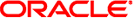
|
Oracle Solaris Administration: Common Tasks Oracle Solaris 11 Information Library |
| Skip Navigation Links | |
| Exit Print View | |
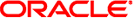
|
Oracle Solaris Administration: Common Tasks Oracle Solaris 11 Information Library |
1. Locating Information About Oracle Solaris Commands
About Oracle Solaris Man Pages
Locating Information in Man Pages
Creating Index Files to Enable the Searching of Man Pages for Specific Keywords
Searching for Information in Man Pages by Specifying Keywords
Format of the Man Page Sections
Description of the Man Page Sections
2. Managing User Accounts and Groups (Overview)
3. Managing User Accounts and Groups (Tasks)
4. Booting and Shutting Down an Oracle Solaris System
5. Working With Oracle Configuration Manager
6. Managing Services (Overview)
9. Managing System Information (Tasks)
10. Managing System Processes (Tasks)
11. Monitoring System Performance (Tasks)
12. Managing Software Packages (Tasks)
14. Scheduling System Tasks (Tasks)
15. Setting Up and Administering Printers by Using CUPS (Tasks)
16. Managing the System Console, Terminal Devices, and Power Services (Tasks)
17. Managing System Crash Information (Tasks)
18. Managing Core Files (Tasks)
19. Troubleshooting System and Software Problems (Tasks)
20. Troubleshooting Miscellaneous System and Software Problems (Tasks)
To support full-text searching of man pages, the man command has been enhanced to include a new -K (uppercase) option that enables you to search for specific keywords throughout all of the sections in all of the man pages. The -K option works similarly to the -k (lowercase) option, with the exception that the -k option is limited to searching only the NAME subsection of all of the man page sections. The new -K option is useful for locating information about how a command is used in a variety of contexts.
The -k and -K options of the man command utilize index files for searching. To support the autogeneration of new index files as man pages are updated, a new Service Management Facility (SMF) feature of Oracle Solaris service has been introduced. The svc:/application/man-index:default service triggers automatic regeneration of new index files whenever new man pages are added to the /usr/share/man and /usr/gnu/share/man directories if these directories exist. This service is enabled by default.
Note that for alternate man page directories, such as /opt/SUNWspro/man, you can create a symbolic link within the /usr/share/man/index.d directory to point to the alternate man page directory.
For instructions and examples, see Searching for Information in Man Pages by Specifying Keywords.