| Skip Navigation Links | |
| Exit Print View | |
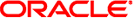
|
Oracle Solaris Administration: Common Tasks Oracle Solaris 11 Information Library |
| Skip Navigation Links | |
| Exit Print View | |
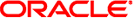
|
Oracle Solaris Administration: Common Tasks Oracle Solaris 11 Information Library |
1. Locating Information About Oracle Solaris Commands
2. Managing User Accounts and Groups (Overview)
3. Managing User Accounts and Groups (Tasks)
4. Booting and Shutting Down an Oracle Solaris System
5. Working With Oracle Configuration Manager
6. Managing Services (Overview)
9. Managing System Information (Tasks)
10. Managing System Processes (Tasks)
11. Monitoring System Performance (Tasks)
12. Managing Software Packages (Tasks)
14. Scheduling System Tasks (Tasks)
15. Setting Up and Administering Printers by Using CUPS (Tasks)
16. Managing the System Console, Terminal Devices, and Power Services (Tasks)
What's New in Managing the System Console and Locally Connected Terminal Devices
Removal of Support for SVR4 Service Access Facility Commands and Service Access Controller Program
Managing the System Console and Locally Attached Connected Terminal Devices (Task Map)
Overview of the System Console and Locally Connected Terminal Devices
SMF Services That Manage the System Console and Locally Connected Terminal Devices
Managing the System Console and Locally Connected Terminal Devices
How to Modify Settings for the System Console
How to Set Up Login Services on Auxiliary Terminals
How to Set the Baud Rate Speed on the System Terminal
Managing System Power Services
How to Recover from Power Service in Maintenance Mode
17. Managing System Crash Information (Tasks)
18. Managing Core Files (Tasks)
19. Troubleshooting System and Software Problems (Tasks)
20. Troubleshooting Miscellaneous System and Software Problems (Tasks)
The following features are new or changed in Oracle Solaris 11.
The sac command and the Service Access Facility (SAF) program are not supported in Oracle Solaris 11.
If you want to offer login services on auxiliary terminals, you can use one of the following services:
svc:/system/console-login:terma
svc:/system/console-login:termb
Alternatively, you can create your own instances of the console-login service by creating service profiles or by using separate service manifests. For more information, see Chapter 6, Managing Services (Overview).
The virtual console, also known as the virtual terminal (VT) device driver, provides management functions that enable you to switch between multiple screens on a single physical device. VTs are accessed the same way as any other device on the system. VTs provide the link between different screen faces and a device. The virtual console that corresponds to the currently visible screen face is the active virtual console. In Oracle Solaris 11, the SMF service that manages VT functionality is enabled by default.
Besides the system console, which runs on /dev/console, and Xorg which uses the seventh virtual console (/dev/vt/7), there are five login prompts for virtual console instances:
# svcs | grep login online 17:49:11 svc:/system/console-login:default online 17:49:11 svc:/system/console-login:vt2 online 17:49:11 svc:/system/console-login:vt3 online 17:49:11 svc:/system/console-login:vt4 online 17:49:11 svc:/system/console-login:vt5 online 17:49:11 svc:/system/console-login:vt6
To switch between virtual console terminals, use the Alt + Ctrl + F# hotkey combination. For example, to use vt2, press Alt + Ctrl + F2. You can also create graphical VT sessions and then switch between those sessions by using the User Switcher panel applet in the desktop. To add the applet to the desktop, right click the panel, then select the Add to Panel... option. To switch to a new or different graphical login session, click the applet, then select Switch User.
To enable, disable, and modify properties for virtual consoles, as well as add and remove virtual consoles, use the svccfg command. For more information and examples, see the vtdaemon(1M) man page.
Oracle Solaris 11 supports higher resolution and color depth on x86 based systems than the older Video Graphics Array (VGA) 640-480 16-color console. This support is provided for systems that use traditional BIOS and Video Electronics Standards Association (VESA) option read-only memory (ROM). Note that support is limited to when a graphics card or frame buffer is used as a physical or virtual console. There is no impact on the behavior of serial consoles. For more information, see Support for Bitmapped Console in Booting and Shutting Down Oracle Solaris on x86 Platforms.