| Skip Navigation Links | |
| Exit Print View | |
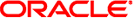
|
Oracle Solaris Administration: Common Tasks Oracle Solaris 11 Information Library |
| Skip Navigation Links | |
| Exit Print View | |
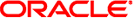
|
Oracle Solaris Administration: Common Tasks Oracle Solaris 11 Information Library |
1. Locating Information About Oracle Solaris Commands
2. Managing User Accounts and Groups (Overview)
3. Managing User Accounts and Groups (Tasks)
4. Booting and Shutting Down an Oracle Solaris System
5. Working With Oracle Configuration Manager
6. Managing Services (Overview)
9. Managing System Information (Tasks)
10. Managing System Processes (Tasks)
11. Monitoring System Performance (Tasks)
12. Managing Software Packages (Tasks)
Managing Software Packages (Task Map)
Getting Information About Packages
Installing and Updating Packages
Updating All Installed Packages
14. Scheduling System Tasks (Tasks)
15. Setting Up and Administering Printers by Using CUPS (Tasks)
16. Managing the System Console, Terminal Devices, and Power Services (Tasks)
17. Managing System Crash Information (Tasks)
18. Managing Core Files (Tasks)
19. Troubleshooting System and Software Problems (Tasks)
20. Troubleshooting Miscellaneous System and Software Problems (Tasks)
Oracle Solaris 11 software is distributed in IPS packages. IPS packages are stored in IPS package repositories, which are populated by IPS publishers. IPS packages are installed into Oracle Solaris 11 images. A subset of the capabilities that are available through the IPS command-line interface is available through the Package Manager graphical user interface.
IPS commands enable you to list, search, install, update, and remove software packages. A single IPS command can update your image to a new operating system release. IPS commands also enable you to manage package publishers and copy or create package repositories.
An image is a location where IPS packages are installed and where other IPS operations can be performed.
A repository is a location where packages are published and from where packages are retrieved. The location is specified by a Universal Resource Identifier (URI).
A publisher identifies a person or organization that publishes one or more packages.
An IPS package includes specifications for installable objects such as files, directories, links, drivers, dependencies, groups, users, and license information. Packages also include metadata such as classification, summary, and description. Each IPS package is represented by a Fault Management Resource Identifier (FMRI). The FMRI includes information about the package such as the package name, publisher, version information, and date. When using IPS commands, you can use the smallest portion of the package name that uniquely identifies the package.