| Skip Navigation Links | |
| Exit Print View | |
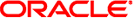
|
Oracle Solaris Administration: Common Tasks Oracle Solaris 11 Information Library |
| Skip Navigation Links | |
| Exit Print View | |
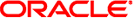
|
Oracle Solaris Administration: Common Tasks Oracle Solaris 11 Information Library |
1. Locating Information About Oracle Solaris Commands
2. Managing User Accounts and Groups (Overview)
3. Managing User Accounts and Groups (Tasks)
4. Booting and Shutting Down an Oracle Solaris System
5. Working With Oracle Configuration Manager
6. Managing Services (Overview)
9. Managing System Information (Tasks)
10. Managing System Processes (Tasks)
11. Monitoring System Performance (Tasks)
12. Managing Software Packages (Tasks)
14. Scheduling System Tasks (Tasks)
15. Setting Up and Administering Printers by Using CUPS (Tasks)
16. Managing the System Console, Terminal Devices, and Power Services (Tasks)
17. Managing System Crash Information (Tasks)
18. Managing Core Files (Tasks)
Managing Core Files (Task Map)
Setting the Core File Name Pattern
Enabling setuid Programs to Produce Core Files
How to Display the Current Core Dump Configuration
How to Set a Core File Name Pattern
How to Enable a Per-Process Core File Path
How to Enable a Global Core File Path
Troubleshooting Core File Problems
19. Troubleshooting System and Software Problems (Tasks)
20. Troubleshooting Miscellaneous System and Software Problems (Tasks)
Some of the proc tools have been enhanced to examine process core files, as well as live processes. The proc tools are utilities that can manipulate features of the /proc file system.
The /usr/proc/bin/pstack, pmap, pldd, pflags, and pcred tools can now be applied to core files by specifying the name of the core file on the command line, similar to the way you specify a process ID to these commands.
For more information about using proc tools to examine core files, see proc(1).
Example 18-1 Examining Core Files With proc Tools
$ ./a.out Segmentation Fault(coredump) $ /usr/proc/bin/pstack ./core core './core' of 19305: ./a.out 000108c4 main (1, ffbef5cc, ffbef5d4, 20800, 0, 0) + 1c 00010880 _start (0, 0, 0, 0, 0, 0) + b8