| Skip Navigation Links | |
| Exit Print View | |
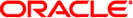
|
Oracle Solaris Administration: Network Interfaces and Network Virtualization Oracle Solaris 11 Information Library |
| Skip Navigation Links | |
| Exit Print View | |
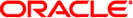
|
Oracle Solaris Administration: Network Interfaces and Network Virtualization Oracle Solaris 11 Information Library |
1. Overview of the Networking Stack
Network Configuration in This Oracle Solaris Release
The Network Stack in Oracle Solaris
Network Devices and Datalink Names
Administration of Other Link Types
3. NWAM Configuration and Administration (Overview)
4. NWAM Profile Configuration (Tasks)
5. NWAM Profile Administration (Tasks)
6. About the NWAM Graphical User Interface
Part II Datalink and Interface Configuration
7. Using Datalink and Interface Configuration Commands on Profiles
8. Datalink Configuration and Administration
9. Configuring an IP Interface
10. Configuring Wireless Interface Communications on Oracle Solaris
12. Administering Link Aggregations
IPMP Group Creation and Configuration (Task Map)
IPMP Group Maintenance (Task Map)
Probe-Based Failure Detection Configuration (Task Map)
IPMP Group Monitoring (Task Map)
How to Configure an IPMP Group by Using DHCP
How to Manually Configure an Active-Active IPMP Group
How to Manually Configure an Active-Standby IPMP Group
How to Add an Interface to an IPMP Group
How to Remove an Interface From an IPMP Group
How to Add or Remove IP Addresses
How to Move an Interface From One IPMP Group to Another Group
Configuring for Probe-Based Failure Detection
How to Manually Specify Target Systems for Probe-Based Failure Detection
How to Select Which Failure Detection Method to Use
How to Configure the Behavior of the IPMP Daemon
Recovering an IPMP Configuration With Dynamic Reconfiguration
How to Replace a Physical Card That Has Failed
How to Obtain IPMP Group Information
How to Obtain IPMP Data Address Information
How to Obtain Information About Underlying IP Interfaces of a Group
How to Obtain IPMP Probe Target Information
How to Customize the Output of the ipmpstat Command in a Script
How to Generate Machine Parseable Output of the ipmpstat Command
16. Exchanging Network Connectivity Information With LLDP
Part III Network Virtualization and Resource Management
17. Introducing Network Virtualization and Resource Control (Overview)
18. Planning for Network Virtualization and Resource Control
19. Configuring Virtual Networks (Tasks)
20. Using Link Protection in Virtualized Environments
21. Managing Network Resources
This section contains tasks for maintaining existing IPMP groups and the interfaces within those groups. The tasks presume that you have already configured an IPMP group, as explained in Configuring IPMP Groups.
Before You Begin
Make sure that the interface that you add to the group matches all the constraints to be in the group. For a list of the requirements of an IPMP group, see How to Plan an IPMP Group.
For more information, see How to Obtain Administrative Rights in Oracle Solaris Administration: Security Services.
# ipadm create-ip interface
# ipadm add-ipmp -i under-interface ipmp-interface
Example 15-3 Adding an Interface to an IPMP Group
To add the interface net4 to the IPMP group itops0, you would type the following commands:
# ipadm create-ip net4 # ipadm add-ipmp -i net4 itops0 # ipmpstat -g GROUP GROUPNAME STATE FDT INTERFACES itops0 itops0 ok 10.00s net0 net1 net4
For more information, see How to Obtain Administrative Rights in Oracle Solaris Administration: Security Services.
# ipadm remove-ipmp -i under-interface[, -i under-interface, ...] ipmp-interface
You can remove as many underlying interfaces in a single command as required. Removing all underlying interfaces does not delete the IPMP interface. Rather exists as an empty IPMP interface or group.
Example 15-4 Removing an Interface From a Group
To remove the interface net4 from the IPMP group itops0, you would type the following command:
# ipadm remove-ipmp net4 itops0 # ipmpstat -g GROUP GROUPNAME STATE FDT INTERFACES itops0 itops0 ok 10.00s net0 net1
You use the ipadm create-addr subcommand to add addresses or the ipadm delete-addr subcommand to remove addresses from interfaces. In the current IPMP implementation, test addresses are hosted on the underlying IP interface, while data addresses are assigned to the IPMP interface. The following procedures describes how to add or remove IP addresses that are either test addresses or data addresses.
For more information, see How to Obtain Administrative Rights in Oracle Solaris Administration: Security Services.
To add data addresses to the IPMP group, type the following command:
# ipadm create-addr -T static -a ip-address addrobj
The addrobj uses the naming convention ipmp-interface/user-string.
To remove an address from the IPMP group, type the following command:
# ipadm delete-addr addrobj
The addrobj uses the naming convention inder-interface/user-string.
To assign a test address to an underlying interface of the IPMP group, type the following command:
# ipadm create-addr -T static ip-address adrobj
To remove a test address from an underlying interface of the IPMP group, type the following command:
# ipadm delete-addr addrobj
Example 15-5 Removing a Test Address From an Interface
The following example uses the configuration of itops0 in Example 15-2. The step removes the test address from the interface net1. In this example, assume that the test address is named net1/test1
# ipmpstat -t INTERFACE MODE TESTADDR TARGETS net1 routes 192.168.10.30 192.168.10.1 # ipadm show-addr ADDROBJ TYPE STATE ADDR lo0 static ok 127.0.0.1/8 ... net1/test1 static ok 192.168.10.30 # ipadm delete-addr net1/test1
You can place an interface in a new IPMP group when the interface belongs to an existing IPMP group. You do not need to remove the interface from the current IPMP group. When you place the interface in a new group, the interface is automatically removed from any existing IPMP group.
For more information, see How to Obtain Administrative Rights in Oracle Solaris Administration: Security Services.
# ipadm add-ipmp -i under-interface ipmp-interface
where under-interface refers to the underlying interface that you want to move and ipmp-interface refers to the IPMP interface or group to which you want to move the underlying interface.
Placing the interface in a new group automatically removes the interface from any existing group.
Example 15-6 Moving an Interface to a Different IPMP Group
This example assumes that the underlying interfaces of your group are net0, net11, and net2. To move net0 to the IPMP group cs-link1, you would type the following:
# ipadm add-ipmp -i net0 ca-link1
This command removes the net0 interface from IPMP group itops0 and then puts net0 to cs-link1.
Use this procedure if you no longer need a specific IPMP group.
For more information, see How to Obtain Administrative Rights in Oracle Solaris Administration: Security Services.
# ipmpstat -g
# ipadm remove-ipmp -i under-interface[, -i under-interface, ...] ipmp-interface
Note - To successfully delete an IPMP interface, no IP interface must exist as part of the IPMP group.
# ipadm delete-ipmp ipmp-interface
After you delete the IPMP interface, any IP address that is associated with the interface is deleted from the system.
Example 15-7 Deleting an IPMP Interface
To delete the interface itops0 that has the underlying IP interface net0 and net1, you would type the following commands:
# ipmpstat -g GROUP GROUPNAME STATE FDT INTERFACES itops0 itops0 ok 10.00s net0 net1 # ipadm remove-ipmp -i net0 -i net1 itops0 # ipadm delete-ipmp itops0