| Skip Navigation Links | |
| Exit Print View | |
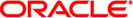
|
Oracle Solaris Administration: Devices and File Systems Oracle Solaris 11 Information Library |
| Skip Navigation Links | |
| Exit Print View | |
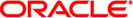
|
Oracle Solaris Administration: Devices and File Systems Oracle Solaris 11 Information Library |
1. Managing Removable Media (Overview)
2. Managing Removable Media (Tasks)
3. Accessing Removable Media (Tasks)
4. Writing CDs and DVDs (Tasks)
5. Managing Devices (Overview/Tasks)
6. Dynamically Configuring Devices (Tasks)
7. Using USB Devices (Overview)
9. Using InfiniBand Devices (Overview/Tasks)
11. Administering Disks (Tasks)
12. SPARC: Setting Up Disks (Tasks)
13. x86: Setting Up Disks (Tasks)
14. Configuring Storage Devices With COMSTAR
COMSTAR and iSCSI Technology (Overview)
COMSTAR Software and Hardware Requirements
Configuring COMSTAR (Task Map)
Configuring Dynamic or Static Target Discovery
Configuring iSCSI Devices With COMSTAR
How to Enable the STMF Service
How to Back Up and Restore a COMSTAR Configuration
How to Create the iSCSI Target
How to Configure an IB HCA for iSER
How to Configure an iSCSI Initiator
How to Remove Discovered iSCSI Targets
Creating iSCSI Target Portal Groups
How to Create a Target Portal Group for iSCSI Targets
Making SCSI Logical Units Available
How to Make a Logical Unit Available to All Systems
How to Restrict LUN Access to Selected Systems
Configuring Fibre Channel Devices With COMSTAR
Configuring Fibre Channel Ports For COMSTAR
How to Display Existing FC Port Bindings
How to Set All FC Ports to a Specific Mode
How to Set Selected FC Ports to Initiator or Target Mode
Making Logical Units Available for FC and FCoE
How to Make Logical Units Available for FC and FCoE
Configuring FCoE Devices With COMSTAR
Enabling 802.3x PAUSE and Jumbo Frames on the Ethernet Interface
How to Create FCoE Target Ports
How to Verify That an FCoE Target Port Is Working
How to Delete FCoE Target Ports
Configuring SRP Devices With COMSTAR
How to Enable the SRP Target Service
How to Verify SRP Target Status
Configuring Authentication in Your iSCSI-Based Storage Network
How to Configure CHAP Authentication for Your iSCSI Initiator
How to Configure CHAP Authentication for Your iSCSI Target
Using a Third-Party RADIUS Server to Simplify CHAP Management in Your iSCSI Configuration
How to Configure a RADIUS Server for Your iSCSI Target
How to Configure a RADIUS Server for Your iSCSI Initiator
Oracle Solaris iSCSI and RADIUS Server Error Messages
Monitoring Your iSCSI Configuration
How to Display iSCSI Configuration Information
Modifying iSCSI Initiator and Target Parameters
How to Modify iSCSI Initiator and Target Parameters
Troubleshooting iSCSI Configuration Problems
No Connections to the iSCSI Target From the Local System
How to Troubleshoot iSCSI Connection Problems
iSCSI Device or Disk Is Not Available on the Local System
How to Troubleshoot iSCSI Device or Disk Unavailability
Use LUN Masking When Using the iSNS Discovery Method
15. Configuring and Managing the Oracle Solaris Internet Storage Name Service (iSNS)
16. The format Utility (Reference)
17. Managing File Systems (Overview)
18. Creating and Mounting File Systems (Tasks)
19. Configuring Additional Swap Space (Tasks)
20. Copying Files and File Systems (Tasks)
Multipathed I/O (MPxIO) enables I/O devices to be accessed through multiple host controller interfaces from a single instance of the I/O device.
Consider the following guidelines when using iSCSI multipathed (MPxIO) devices in Oracle Solaris:
Oracle Solaris iSCSI and MPxIO – MPxIO supports target port aggregation and availability in Oracle Solaris iSCSI configurations that configure multiple sessions per target (MS/T) on the iSCSI initiator.
Use IP network multipathing (IPMP) for aggregation and failover of two or more NICs.
A basic configuration for an iSCSI host is a server with two NICs that are dedicated to iSCSI traffic. The NICs are configured by using IPMP. Additional NICs are provided for non-iSCSI traffic to optimize performance.
Active multipathing can only be achieved by using the iSCSI MS/T feature in Oracle Solaris, and the failover and redundancy of an IPMP configuration.
If one NIC fails in an IPMP configuration, IPMP handles the failover. The MPxIO driver does not detect the failure. In a non-IPMP configuration, the MPxIO driver fails and offlines the path.
If one target port fails in an IPMP configuration, the MPxIO driver detects the failure and provides the failover. In a non-IPMP configuration, the MPxIO driver detects the failure and provides the failover.
For information about configuring multiple sessions per target, see How to Enable Multiple iSCSI Sessions for a Target. For information about configuring IPMP, see Chapter 15, Administering IPMP, in Oracle Solaris Administration: Network Interfaces and Network Virtualization.
Oracle Solaris iSCSI, Fibre Channel (FC), and MPxIO – The MPxIO driver provides the following behavior in more complex iSCSI/FC configurations:
If you have dual iSCSI to FC bridges in an FC SAN, iSCSI presents target paths to MPxIO. MPxIO matches the unique SCSI per LUN identifier, and if they are identical, presents one path to the iSCSI driver.
If you have a configuration that connects a target by using both iSCSI and FC, the MPxIO driver can provide different transports to the same device. In this configuration, MPxIO utilizes both paths.
If you are using iSCSI and FC with MPxIO, make sure that the MPxIO parameters in the /etc/driver/drv/fp.conf and the /driver/drv/iscsi.conf files match the MPxIO configuration that you want supported. For example, in fp.conf, you can determine whether MPxIO is enabled globally on the HBA or on a per-port basis.
Third-party hardware considerations – Find out if your third-party HBA is qualified to work with Oracle Solaris iSCSI and MPxIO.
If you are using a third-party HBA, you might need to ask the vendor for the symmetric-option information for the /driver/drv/scsi_vhci.conf file.
You can use this procedure to create multiple iSCSI sessions that connect to a single target. This scenario is useful with iSCSI target devices that support login redirection or have multiple target portals in the same target portal group. Use iSCSI multiple sessions per target with the SCSI Multipathing (MPxIO) feature of Oracle Solaris. You can also achieve higher bandwidth if you utilize multiple NICs on the host side to connect to multiple portals on the same target.
The MS/T feature creates two or more sessions on the target by varying the initiator's session ID (ISID). Enabling this feature creates two SCSI layer paths on the network so that multiple targets are exposed through the iSCSI layer to the Oracle Solaris I/O layer. The MPxIO driver handles the reservations across these paths.
For more information about how iSCSI interacts with MPxIO paths, see Setting Up iSCSI Multipathed Devices in Oracle Solaris.
Review the following items before configuring multiple sessions for an iSCSI target:
A typical MS/T configuration has two or more configured-sessions.
However, if your storage supports multiple TPGTs and if you are using the SendTarget discovery method on your host system, then the number of configured sessions can be set to 1. SendTarget discovery automatically detects the existence of multiple paths, and multiple target sessions are created.
Confirm that the mxpio configuration parameter is enabled in the /etc/driver/drv/iscsi.conf file.
# cd /etc/driver/drv # grep mpxio iscsi.conf iscsi.conf iscsi.conf:mpxio-disable="no";
Confirm that the multiple network connections are configured by using IPMP.
Confirm that the multiple network connections are available.
# ipadm show-addr
initiator# iscsiadm list initiator-node
Initiator node name: iqn.1986-03.com.sun:01:0003ba4d233b.425c293c
Initiator node alias: zzr1200
.
.
.
Configured Sessions: 1initiator# iscsiadm list target-param -v iqn.1992-08.com.abcstorage:sn.84186266
Target: iqn.1992-08.com.abcstorage:sn.84186266
Alias: -
.
.
.
Configured Sessions: 1The configured sessions value is the number of configured iSCSI sessions that will be created for each target name in a target portal group.
The number of sessions for a target must be between 1 and 4.
Apply the desired parameter value to the iSCSI initiator node.
initiator# iscsiadm modify initiator-node -c 2
Apply the desired parameter value to the iSCSI target.
initiator# iscsiadm modify target-param -c 2 iqn.1992-08.com.abcstorage:sn.84186266
Bind configured sessions to one or more local IP addresses.
Configured sessions can also be bound to a local IP address. Using this method, one or more local IP addresses are supplied in a comma-separated list. Each IP address represents an iSCSI session. This method can also be used at the initiator-node or target-param level. For example:
initiator# iscsiadm modify initiator-node -c 10.0.0.1,10.0.0.2
Note - If the specified IP address is not routable, the address is ignored and the default Oracle Solaris route and IP address are used for this session.
initiator# iscsiadm list initiator-node
Initiator node name: iqn.1986-03.com.sun:01:0003ba4d233b.425c293c
Initiator node alias: zzr1200
.
.
.
Configured Sessions: 2initiator# iscsiadm list target-param -v iqn.1992-08.com.abcstorage:sn.84186266
Target: iqn.1992-08.com.abcstorage:sn.84186266
Alias: -
.
.
.
Configured Sessions: 2initiator# mpathadm list lu