| Skip Navigation Links | |
| Exit Print View | |
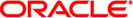
|
Oracle Solaris Administration: Devices and File Systems Oracle Solaris 11 Information Library |
| Skip Navigation Links | |
| Exit Print View | |
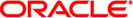
|
Oracle Solaris Administration: Devices and File Systems Oracle Solaris 11 Information Library |
1. Managing Removable Media (Overview)
2. Managing Removable Media (Tasks)
3. Accessing Removable Media (Tasks)
4. Writing CDs and DVDs (Tasks)
5. Managing Devices (Overview/Tasks)
6. Dynamically Configuring Devices (Tasks)
7. Using USB Devices (Overview)
9. Using InfiniBand Devices (Overview/Tasks)
11. Administering Disks (Tasks)
12. SPARC: Setting Up Disks (Tasks)
13. x86: Setting Up Disks (Tasks)
14. Configuring Storage Devices With COMSTAR
15. Configuring and Managing the Oracle Solaris Internet Storage Name Service (iSNS)
16. The format Utility (Reference)
17. Managing File Systems (Overview)
Where to Find File System Management Tasks
Types of Oracle Solaris File Systems
Oracle Solaris Disk-Based File Systems
The Universal Disk Format (UDFS) File System
Additional Virtual File Systems
Default Oracle Solaris File Systems
Overview of Mounting and Unmounting File Systems
The Oracle Solaris SMB Service
Determining a File System's Type
How to Determine a File System's Type
18. Creating and Mounting File Systems (Tasks)
19. Configuring Additional Swap Space (Tasks)
20. Copying Files and File Systems (Tasks)
This section describes new file system features in the Oracle Solaris release.
Oracle Solaris 11: A new file system monitoring tool, fsstat, is available to report file system operations. You can use several options to report activity, such as by mount point or by file system type.
For example, the following fsstat command displays all ZFS file system operations since the ZFS module was loaded:
$ fsstat zfs new name name attr attr lookup rddir read read write write file remov chng get set ops ops ops bytes ops bytes 268K 145K 93.6K 28.0M 71.1K 186M 2.74M 12.9M 56.2G 1.61M 9.46G zfs
For example, the following fsstat command displays all file system operations since the /export/ws file system mounted.
$ fsstat /export/ws new name name attr attr lookup rddir read read write write file remov chng get set ops ops ops bytes ops bytes 0 0 0 18.1K 0 12.6M 52 0 0 0 0 /export/ws
The default form is to report statistical information in easy to understand values, such as GB, KB, and MB.
For more information, see fsstat(1M).
Oracle Solaris 11: Oracle Solaris ZFS, a revolutionary new file system, provides simple administration, transactional semantics, end-to-end data integrity, and immense scalability. In addition, ZFS provides the following administration features:
Device management support
Persistent snapshots and cloning features
Quotas that can be set for file systems
ACL-based access control
Storage pool space reservations for file systems
Support for Oracle Solaris systems that have zones installed
For more information about using ZFS, see Oracle Solaris Administration: ZFS File Systems.