| Skip Navigation Links | |
| Exit Print View | |
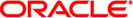
|
Oracle Solaris Administration: Devices and File Systems Oracle Solaris 11 Information Library |
| Skip Navigation Links | |
| Exit Print View | |
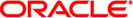
|
Oracle Solaris Administration: Devices and File Systems Oracle Solaris 11 Information Library |
1. Managing Removable Media (Overview)
2. Managing Removable Media (Tasks)
3. Accessing Removable Media (Tasks)
4. Writing CDs and DVDs (Tasks)
5. Managing Devices (Overview/Tasks)
6. Dynamically Configuring Devices (Tasks)
7. Using USB Devices (Overview)
USB Interface Association Descriptor Support
EHCI Isochronous Transfer Support
USB Device Hotpluggable Behavior
USB and 1394 (FireWire) Support
Oracle Solaris Support for USB Devices
The EHCI, OHCI, and UHCI Drivers
Oracle Solaris USB Architecture (USBA)
About USB in the Oracle Solaris OS
USB 2.0 Device Features and Compatibility Issues
USB Keyboards and Mouse Devices
9. Using InfiniBand Devices (Overview/Tasks)
11. Administering Disks (Tasks)
12. SPARC: Setting Up Disks (Tasks)
13. x86: Setting Up Disks (Tasks)
14. Configuring Storage Devices With COMSTAR
15. Configuring and Managing the Oracle Solaris Internet Storage Name Service (iSNS)
16. The format Utility (Reference)
17. Managing File Systems (Overview)
18. Creating and Mounting File Systems (Tasks)
19. Configuring Additional Swap Space (Tasks)
20. Copying Files and File Systems (Tasks)
The following section describes new USB features in the Oracle Solaris release.
Oracle Solaris 11: A USB device node type, IA node, is created for Interface Association Descriptor (IAD) support. This feature means that a driver might support multiple interfaces for the same device, such as the video and audio interfaces of a webcam. If no driver is found for an IA node, a nexus driver, usb_ia, is bound to the IA node to create the interface nodes. For more information, see usb_ia(7D).
Oracle Solaris 11: USB EHCI host controller driver provides isochronous transfer support for USB 2.0 or high-speed isochronous devices. For more information, see usb_isoc_request(9S).
Oracle Solaris 11: This Solaris release introduces a new device attribute, hotpluggable, to identify those devices that can be connected or disconnected without rebooting the system and configured or unconfigured automatically without user intervention. All USB and 1394 devices are identified as hotpluggable devices to gain those benefits described in Using USB Mass Storage Devices. In addition, non-removable media USB and 1394 devices are no longer identified as removable-media devices and no longer have a removable-media attribute.
The changes are primarily made at the kernel level to improve support for non-removable media USB and 1394 devices, and improve the performance for those devices. However, theses changes do not impact the use of these devices. For example, the responsibility of mounting and unmounting these devices is controlled by rmvolmgr. From a user's perspective, the only visible changes are the hotpluggable and removable-media attributes of a device.
Both non-removable USB storage devices and 1394 mass storage devices are identified as hotpluggable devices at the driver level. This behavior means that these devices can be connected or disconnected without rebooting the system and configured or unconfigured automatically without intervention. These changes are made at the kernel level and do not impact the use of these devices. For example, the responsibility of mounting and unmounting these devices is controlled by the removable media management services.
In addition, non-removable USB devices and 1394 mass storage devices can be accessed and labeled by using the format utility. However, you can override the new hotpluggable behavior of these devices by setting the remvalue to true in the /etc/driver/drv/scsa2usb.conf file. Setting this parameter to true means that the device is treated as a removable media device at the driver level, if that behavior is preferred.
For more information on using these devices, see scsa1394(7D) and Using USB Mass Storage Devices (Task Map).
Oracle Solaris 11: You can use the following USB features in the GRUB-based booting environment:
Installing from USB CD or DVD drives
Booting from USB storage devices. You must install the Solaris release on the USB drive before you can boot from it.
For more information about booting, see Booting and Shutting Down Oracle Solaris on SPARC Platforms or Booting and Shutting Down Oracle Solaris on x86 Platforms.
Oracle Solaris 11: USB virtual keyboard and mouse support enables you to hook up multiple keyboards and multiple mice, where the set of keyboards or mice behave as one virtual keyboard or mouse. This means that the input of each physical device is coalesced into a single input stream. For example, if you type SHIFT on one keyboard and A on another, the character echoed is an uppercase A.
Also supported is the ability to add a USB keyboard or mouse to a laptop and have these devices work as one device with the laptop's PS/2 keyboard and pad.
In addition, support for barcode readers is provided by the virtual keyboard and mouse feature.
For more information, refer to virtualkm(7D).