| Skip Navigation Links | |
| Exit Print View | |
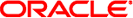
|
Booting and Shutting Down Oracle Solaris on x86 Platforms Oracle Solaris 11 Information Library |
| Skip Navigation Links | |
| Exit Print View | |
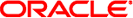
|
Booting and Shutting Down Oracle Solaris on x86 Platforms Oracle Solaris 11 Information Library |
1. Booting and Shutting Down an x86 Based System (Overview)
2. Booting an x86 Based System to a Specified State (Tasks)
3. Shutting Down a System (Tasks)
4. Rebooting an x86 Based System (Tasks)
5. Booting an x86 Based System From the Network (Tasks)
Booting an x86 Based System From the Network (Task Map)
Booting an x86 Based System from the Network
Requirements for Booting an x86 Based System From the Network
6. Modifying Boot Parameters on an x86 Based System (Tasks)
7. Creating, Administering, and Booting From ZFS Boot Environments on x86 Platforms (Tasks)
8. Keeping an x86 Based System Bootable (Tasks)
You might need to boot a system from the network for the following reasons:
To install Oracle Solaris
For recovery purposes
The network configuration boot strategy that is used in Oracle Solaris is the Dynamic Host Configuration Protocol (DHCP).
If you booting a system from the network to install Oracle Solaris by using the Automated Installer (AI), perform any additional AI install services. For more information, see Installing Oracle Solaris 11 Systems.
Network booting in Oracle Solaris is supported through firmware that is compliant with the Preboot eXecution Environment (PXE), also known as Pre-Execution Environment, which is an environment for booting a system by using a network interface independent of data storage devices (like hard disks) or installed operating systems. This firmware is responsible for loading the boot program, which is a special GRUB Stage 2 file named pxegrub. The pxegrub file includes the basic implementations of the Trivial File Transfer Protocol (TFTP), DHCP, User Datagram Protocol (UDP), Internet Protocol (IP), and a mini-driver that uses the Universal Network Device Interface (UNDI) firmware interfaces to transfer packets across the network.
Any system can boot from the network, if a boot server is available. You might need to boot a stand-alone system from the network for recovery purposes or to install Oracle Solaris. You can boot an x86 based system directly from a network that supports the PXE network boot protocol. Note that the PXE protocol is available only on devices that implement the Intel Preboot Execution Environment specification.
The default network boot strategy that is used for both PXE and non-PXE devices is DHCP. To perform a network boot of an x86 based system to install Oracle Solaris or for recovery purposes, a DHCP server that is configured for PXE clients is required. A boot server that provides tftp service is also required. If no PXE or DHCP server is available, you can load GRUB from a diskette, a CD-ROM, or a local disk.
The DHCP server supplies the information that the client needs to configure its network interface. If you are setting up an Automated Installer (AI) server, that server can also be the DHCP server. Or, you can set up a separate DHCP server. For more information about DHCP, see Part II, DHCP, in Oracle Solaris Administration: IP Services.
The DHCP server must be able to respond to the DHCP classes, PXEClient and GRUBClient with the following information:
IP address of the file server
Name of the boot file (pxegrub)
The sequence for performing a PXE network boot of the Oracle Solaris OS is as follows:
The BIOS is configured to boot from a network interface.
The BIOS sends a DHCP request.
The DHCP server replies with the server address and the name of the boot file.
The BIOS downloads pxegrub by using tftp and executes pxegrub.
The system downloads a GRUB menu file by using tftp.
This file displays the boot menu entries that are available.
After you select a menu entry, the system begins to load Oracle Solaris.
Before You Begin
Perform any prerequisite tasks for setting up DHCP configuration. See Requirements for Booting an x86 Based System From the Network.
If you booting an x86 based system from the network to install Oracle Solaris, you must download the AI client image and create an install service based on that image. For prerequisites and further instructions, see Part III, Installing Using an Install Server, in Installing Oracle Solaris 11 Systems.