| Skip Navigation Links | |
| Exit Print View | |
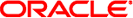
|
Booting and Shutting Down Oracle Solaris on x86 Platforms Oracle Solaris 11 Information Library |
| Skip Navigation Links | |
| Exit Print View | |
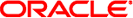
|
Booting and Shutting Down Oracle Solaris on x86 Platforms Oracle Solaris 11 Information Library |
1. Booting and Shutting Down an x86 Based System (Overview)
2. Booting an x86 Based System to a Specified State (Tasks)
3. Shutting Down a System (Tasks)
4. Rebooting an x86 Based System (Tasks)
Rebooting an x86 Based System (Task Map)
How to Reboot a System by Using the init Command
How to Reboot a System by Using the reboot Command
Accelerating the Reboot Process on an x86 Based System
How to Reboot a System Bypassing the BIOS
Initiating a Reboot of a System to a Newly Activated or Alternate Boot Environment
Changing the Default Behavior of the Fast Reboot Feature
Initiating a Standard Reboot of a System That Has Fast Reboot Enabled
5. Booting an x86 Based System From the Network (Tasks)
6. Modifying Boot Parameters on an x86 Based System (Tasks)
7. Creating, Administering, and Booting From ZFS Boot Environments on x86 Platforms (Tasks)
8. Keeping an x86 Based System Bootable (Tasks)
The Fast Reboot feature of Oracle Solaris enables you to reboot an x86 based system, bypassing the firmware and boot loader processes. Fast Reboot implements an in-kernel boot loader that loads the kernel into memory and then switches to that kernel, so that the reboot process occurs within seconds. Fast Reboot and Panic Fast Reboot (a fast reboot of system after a system panic) are enabled by default, so there is no need to use the -f option with the reboot command to initiate a fast reboot of an x86 based system.
Fast Reboot support is facilitated by a new boot-config service, svc:/system/boot-config:default. This service provides a means for setting or changing the default boot configuration properties of a system, if required. When the config/fastreboot_default property is set to true, the system automatically performs a fast reboot. This property's value is set to true on an x86 based system. For more information, see Changing the Default Behavior of the Fast Reboot Feature.
The system's capability to bypass the firmware when booting a new OS image has dependencies on the device drivers' implementation of a new device operation entry point, quiesce. On supported drivers, this implementation quiesces a device, so that at completion of the function, the driver no longer generates interrupts. This implementation also resets the device to a hardware state, from which the device can be correctly configured by the driver's attach routine, without a power cycle of the system or being configured by the firmware. For more information about this functionality, see the quiesce(9E) and dev_ops(9S) man pages.
Note - Not all drivers implement the quiesce function. For troubleshooting instructions, see Troubleshooting Conditions That Might Prevent Fast Reboot From Working on x86 Platforms.
To view a demo that describes the fast reboot process in more detail, go to http://download.oracle.com/otndocs/tech/OTN_Demos/x86/x86-OTN-Demo/x86-OTN-Demo.html.
Note - In this Oracle Solaris release, Fast Reboot is the default operating mode on x86 based systems. Previously, to initiate a fast reboot of an x86 based system, you needed to specify the -f option with the reboot command to initiate a fast reboot of the system. You no longer need to specify this option.
# reboot
# init 6
There are several ways that you can perform a fast reboot of an x86 based system to an alternate boot environment. The following examples illustrate some of these methods.
Example 4-2 x86: Initiating a Reboot of a System to a Newly ActivatedBoot Environment
The following example shows how to initiate a fast reboot of a system to a newly activated boot environment, 2010-12-10-be.
# bootadm list-menu the location for the active GRUB menu is: /rpool/boot/grub/menu.lst default 0 0 oracle solaris 11 1 2010-12-10-be 2 zfsbe2 3 2010-12-10-be-s
# beadm activate 2010-12-10-be # reboot
Example 4-3 x86: Initiating a Reboot of a System by Specifying an Alternate Boot Environment
To fast reboot a system to an alternate boot environment, for example zfsbe2, you would type the following command:
# reboot -- 'rpool/zfsbe2'
To initiate a fast reboot of a system to a dataset named rpool/zfsbe1, you would type the following command:
# reboot -- 'rpool/zfsbe1'
To initiate a fast reboot of a system to an alternate ZFS root dataset, you would type the following command:
# reboot -- 'rpool/ROOT/zfsroot2'
Example 4-4 Initiating a Fast Reboot of a System to an Alternate Boot Environment With the Kernel Debugger Enabled
To initiate a fast reboot of a system to the zfsbe3 boot environment with the kernel debugger enabled, you would type the following command:
# reboot -- 'rpool/zfsbe3 /platform/i86pc/kernel/amd64/unix -k'
Example 4-5 x86: Initiating a Reboot of a System to a New Kernel
To initiate a fast reboot of a system to a new kernel named my-kernel, you would type the following command:
# reboot -- '/platform/i86pc/my-kernel/amd64/unix -k'
Example 4-6 x86: Initiating a Reboot of a Mounted Disk or a Mounted Dataset
To initiate a fast reboot of a mounted disk or a mounted dataset, you would type the following command:
# reboot -- '/mnt/platform/i86pc/my-kernel/amd64/unix -k'
Example 4-7 x86: Initiating a Reboot of a System to a Single-User State With the Kernel Debugger Enabled
To initiate a fast reboot of a system to a single-user state with the kernel debugger enabled, you would type the following command:
# reboot -- '-ks'
The Fast Reboot feature is controlled by SMF and implemented through a boot configuration service, svc:/system/boot-config. The boot-config service provides a means for setting or changing the default boot parameters.
The fastreboot_default property of the boot-config service enables an automatic fast reboot of the system when either the reboot or the init 6 command is used. When the config/fastreboot_default property is set to true, the system automatically performs a fast reboot, without the need to use the reboot -f command. By default, this property's value is set to true on an x86 based system.
The svc:/system/boot-config:default service consists of the following properties:
config/fastreboot_default
config/fastreboot_onpanic
Example 4-8 x86: Configuring Properties of the boot-config Service
The properties that are part of the boot-config service can be configured by using the svccfg and svcadm commands.
For example, to disable the default behavior of the fastreboot_onpanic property on an x86 based system, you would set the property's value to false, as shown here:
# svccfg -s "system/boot-config:default" setprop config/fastreboot_onpanic=false # svcadm refresh svc:/system/boot-config:default
Note that changing one property's value does not affect the default behavior of the other property.
For information about managing the boot configuration service through SMF, see the svcadm(1M) and svccfg(1M) man pages.
To reboot an x86 based system that has the Fast Reboot feature enabled, without reconfiguring the boot-config service to disable the feature, use the -p option with the reboot command, as shown here:
# reboot -p