| Skip Navigation Links | |
| Exit Print View | |
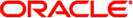
|
Booting and Shutting Down Oracle Solaris on SPARC Platforms Oracle Solaris 11 Information Library |
| Skip Navigation Links | |
| Exit Print View | |
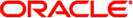
|
Booting and Shutting Down Oracle Solaris on SPARC Platforms Oracle Solaris 11 Information Library |
1. Booting and Shutting Down a SPARC Based System (Overview)
2. Booting a SPARC Based System to a Specified State (Tasks)
3. Shutting Down a System (Tasks)
4. Rebooting a SPARC Based System (Tasks)
5. Booting a SPARC Based System From the Network (Tasks)
6. Modifying Boot Parameters on a SPARC Based System (Tasks)
7. Creating, Administering, and Booting From ZFS Boot Environments on SPARC Platforms (Tasks)
8. Keeping a SPARC Based System Bootable (Tasks)
9. Troubleshooting Booting a SPARC Based System (Tasks)
Shutting Down and Booting a SPARC Based System for Recovery Purposes
Stopping and Booting for System Recovery Purposes
How to Stop a System for Recovery Purposes
How to Boot in Single-User Mode to Resolve a Bad root Shell or Password Problem
How to Boot From Media to Resolve an Unknown root Password
How to Boot a System Without Starting Any Services
Forcing a Crash Dump and Reboot of a SPARC Based System
How to Force a Crash Dump and Reboot of the System
How to Boot a System With the Kernel Debugger (kmdb) Enabled
Table 9-1 Troubleshooting Booting a SPARC Based System: Task Map
|