| Skip Navigation Links | |
| Exit Print View | |
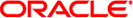
|
Installing Oracle Solaris 11 Systems Oracle Solaris 11 Information Library |
| Skip Navigation Links | |
| Exit Print View | |
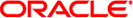
|
Installing Oracle Solaris 11 Systems Oracle Solaris 11 Information Library |
Part I Oracle Solaris 11 Installation Options
1. Overview of Installation Options
Part II Installing Using Installation Media
2. Preparing for the Installation
5. Automated Installations That Boot From Media
6. Unconfiguring or Reconfiguring an Oracle Solaris instance
Part III Installing Using an Install Server
7. Automated Installation of Multiple Clients
What Is an Automated Installation?
Minimum Requirements for AI Use
Customize Installation Instructions
Provide System Configuration Instructions
Provide a Local IPS Package Repository
Provide a Custom First Boot Script
Provide Additional AI Install Services
8. Setting Up an Install Server
10. Provisioning the Client System
11. Configuring the Client System
12. Installing and Configuring Zones
13. Running a Custom Script During First Boot
14. Setting Up Oracle Configuration Manager For Use By AI Client Systems
To use AI to install client systems over the network, you must set up DHCP and set up an AI install service on an install server. See Chapter 8, Setting Up an Install Server. AI uses DHCP to provide the IP address, subnet mask, router, DNS server, and the location of the install server to the client machine to be installed. The DHCP server and AI install server can be the same machine or two different machines.
The client machines you want to install must be able to access an Oracle Solaris Image Packaging System (IPS) software package repository. The IPS package repository can be on the install server, on another server on the local network, or on the Internet.
An AI install service includes a SPARC or x86 network boot image (net image), one or more installation instruction files (AI manifests), and zero or more system configuration instruction SMF profile files. The net image is not a complete installation. Client machines must access an IPS package repository to complete their installations. Each client uses only one AI manifest. Different clients can use different AI manifests. The AI manifest specifies one or more IPS package repositories where the client retrieves the packages needed to complete the installation. The AI manifest also includes the names of additional packages to install and information such as target device and partition information. See Chapter 10, Provisioning the Client System for information about customizing AI manifests, either prior to booting the client or dynamically at client installation time. You can also specify instructions for configuring the client. See Chapter 11, Configuring the Client System for information about system configuration profiles. See Chapter 13, Running a Custom Script During First Boot for information about how to perform further installation and configuration at first boot of the client.
If two client machines have different architectures or need to be installed with different versions of the Oracle Solaris 11 OS, then create two AI install services, and associate each install service with the appropriate image source for the architecture and OS version you want to install. When the first install service of a particular architecture is created on an install server, a copy of that service, default-i386 or default-sparc, is automatically created. This default service is used for all installations to clients of that architecture that are not explicitly associated with a different install service with the create-client subcommand.
If two client machines need to be installed with the same version of the Oracle Solaris 11 OS but need to be installed differently in other ways, then create two AI manifests for the AI install service. The different AI manifests can specify different packages to install or a different slice as the install target, for example.
If client systems need to have different configurations applied, then create multiple system configuration profiles for the install service. The different system configuration profiles can specify different network or locale setup or unique host name and IP address, for example.
The installation begins when you boot the client. When the client boots, DHCP directs the client to the AI install server, and the client accesses the correct install service and the correct AI manifest and system configuration profiles within that service. Chapter 15, Installing Client Systems explains how a client is associated with a particular install service. Chapter 9, Customizing Installations explains how a client identifies the correct AI manifest and system configuration profiles to use.
If adequate system configuration instructions have not been provided, an interactive tool prompts for system configuration information at first boot after installation. See Chapter 11, Configuring the Client System for information and examples of system configuration profiles. See Configuring a System for information about the interactive configuration tool.
If you have specified installation of non-global zones, those zones are configured and installed at first boot after installation. See Chapter 12, Installing and Configuring Zones for information about how to specify configuration and installation of non-global zones as part of AI client installation.
Also at first boot, Oracle Configuration Manager attempts to collect system configuration information and send the information to Oracle Support. See Chapter 14, Setting Up Oracle Configuration Manager For Use By AI Client Systems.