| Skip Navigation Links | |
| Exit Print View | |
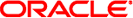
|
Copying and Creating Oracle Solaris 11 Package Repositories Oracle Solaris 11 Information Library |
| Skip Navigation Links | |
| Exit Print View | |
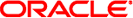
|
Copying and Creating Oracle Solaris 11 Package Repositories Oracle Solaris 11 Information Library |
1. Image Packaging System Package Repositories
2. Copying IPS Package Repositories
Copying a Repository From a File
Get the Package Repository File
Make the Contents of the Repository File Available
This section describes how to make a local copy of the Oracle Solaris 11 release package repository by copying the repository from an Internet location.
Create the required pkg(5) repository infrastructure so that you can copy the repository. See the pkg(5) and pkgrepo(1) man pages.
# pkgrepo create /export/repoSolaris11
Use the pkgrecv(1) command to copy the repository. This operation could affect your network performance. The time required for this operation to complete depends on your network bandwidth and connection speed. To copy the Oracle Solaris 11 release repository, approximately 7 GB of data is transferred.
Tip - For better performance, close applications that use a large amount of memory, and make sure your zpool capacity is less than 80%.
Use the zpool list command to view your zpool capacity.
$ zpool list NAME SIZE ALLOC FREE CAP DEDUP HEALTH ALTROOT rpool 186G 75.2G 111G 40% 1.00x ONLINE -
# pkgrecv -s http://pkg.oracle.com/solaris/release/ -d /export/repoSolaris11 '*' Processing packages for publisher solaris ... Creating Plan Retrieving and evaluating 4288 package(s)... PROCESS ITEMS GET (MB) SEND (MB) developer/build/cmake 446/4288 332.1/4589.7 1000.2/14511.8 ... Completed 4288/4288 4589.7/4589.7 14511.8/14511.8
After the repository is copied, the process does some finish work. After you see the “Completed” line, wait another few minutes until you get your prompt back. If you update this repository later, only the changes are copied, and the process might take much less time.
If the pkgrecv operation is interrupted, use the -c option to retrieve content that was already downloaded and resume the content download. The value of cache_dir is supplied in an informational message when the transfer is interrupted, as shown in the following example:
PROCESS ITEMS GET (MB) SEND (MB)
...
pkgrecv: http protocol error: code: 503 reason: Service Unavailable
URL: 'http://pkg.oracle.som/solaris/release/file/file_hash
pkgrecv: Cached files were preserved in the following directory:
/var/tmp/pkgrecv-fOGaIg
Use pkgrecv -c to resume the interrupted download.
# pkgrecv -c /var/tmp/pkgrecv-fOGaIg \
-s http://pkg.oracle.com/solaris/release/ -d /export/repoSolaris11 '*'
Processing packages for publisher solaris ...
Creating Plan
Retrieving and evaluating 156 package(s)...
PROCESS ITEMS GET (MB) SEND (MB)
desktop/compiz 1/156 0/395.0 0/1100.2