| Skip Navigation Links | |
| Exit Print View | |
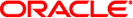
|
Oracle Solaris 11 Release Notes Oracle Solaris 11 Information Library |
| Skip Navigation Links | |
| Exit Print View | |
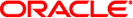
|
Oracle Solaris 11 Release Notes Oracle Solaris 11 Information Library |
Custom SMF Site Profiles Should Be Placed in a Subdirectory (7074277)
sysconfig create-profile Fails to Configure Networking for Shared-IP Zones (7090563)
sysconfig configure Command With the -c Option Flattens Directory Tree (7094123)
Unconfiguration Failure in a Non-Global Zone (7101169)
sysconfig create-profile Does Not Allow the Creation of a Local User Account (7097083)
System Panics When Multiple USB Keyboards Are Unplugged at the Same Time (7076162)
unconfigure Operation of an IB HCA or the RDSv3 IB Client Fails (7098279)
JRE Fails to Detect the System Default Time Zone Setting (7092679)
man Command -f Option Is Equivalent to the -k Option (7093992)
zoneadm attach Command Might Hang With the -a and -n Options (7089182)
svccfg validate Command Fails on a Split Manifest (7054816)
ilomconfig Service Might Delay System Boot (7100050)
xterm-256color Terminal Type Is Not Supported (7099457)
Zone Boot Environment Datasets Should Be Mounted When Zone Is Ready (7091692)
Disconnecting or Powering off a Connected IEEE-1394 Device Causes System Panic (7070912)
tar Command Fails to Extract Archive From Tapes (7028654)
SPARC: System Fails to Boot When SP Is in Degraded Mode (6983290)
cxge Driver Alias Conflicts With an Existing Driver Alias (7054074)
dladm show-aggr Command With the -s Option Does Not Work (7094923)
Local Home Directory Might Not Be Mounted (7082515)
ipadm Command Does Not Work If the DefaultFixed Profile Is Not Enabled (7105597)
Disabling fc-fabric SMF Service Disrupts System Boot (6988653)
System Panics When Utilizing SCSI-2 reserve Command With iSCSI or SAS Devices (7075285)
Evolution Application Crashes After New Installation (7077180)
SPARC: Desktop Issues With USB Keyboard, Mouse, and Physical Monitor (7024285)
x86: Layer Acceleration With NVIDIA Graphics Might Cause Firefox to Exit (7095998)
Bitmapped Console Is Not Shown Properly on Intel Graphics Chipset (7097468)
x86: Bitmapped Console Is Not Shown Properly on NVIDIA Graphics Chipset (7106238)
Non-GTK Applications Fail to Connect to ATOK Language Engine on Non-UTF-8 Locales (7082766)
Input Method Issues in the Trusted Extension Environment
IBus Language Panels Are Not Shown in Non-Global Workspaces (7082198)
Input Method Selector Tool Fails to Change Input Method Framework (7082235)
IIM Input Method Configuration Tool Runs in Trusted Path (7082222)
This section describes the networking issues in the Oracle Solaris 11 release.
The following warning is displayed in the system log file:
WARNING: Driver alias "cxge" conflicts with an existing driver name or alias.
Workaround: Ignore the warning.
Link aggregations in Oracle Solaris can be administered by using the dladm subcommands. The dladm show-aggr command with the -s can be used to query statistics counters for the network traffic flowing through an aggregation.
In this release, the dladm command with the show-aggr subcommand does not work as expected. You will not see any error message, but the dladm show-aggr command with the -s option always reports zero for all statistics counters.
Workaround: Choose one of the following workarounds:
Use the dlstat command.
Use the dlstat command with the show-link subcommand.
Use the dlstat command with the show-aggr subcommand.
A local home directory might not be mounted properly in environments where the Network Information Service (NIS) provides a map called auto.home instead of auto_home. In this case, automounter does not access /etc/auto_home on the local system.
Workaround: Choose one of the following workarounds:
Create a symbolic link from the /etc/auto_home file to the /etc/auto.home file.
In the /etc/auto_master file, move the +auto_master line to the end of the file.
The svc:/network/datalink-management:default service times out after adding a logical domain virtual switch device to the control domain and performing the first reboot. This time out causes the system to enter the system maintenance mode. The following error message is displayed:
svc:/network/datalink-management:default: Method or service exit timed out. Killing contract 7. network/datalink-management:default timed out: transitioned to maintenance (see 'svcs -xv' for details) Requesting System Maintenance Mode (See /lib/svc/share/README for more information.) Console login service(s) cannot run Enter user name for system maintenance (control-d to bypass):
Workaround: Perform a reconfiguration reboot instead of a normal reboot after you add the logical domain virtual switch.
# reboot -- -r
If the system is already in the system maintenance mode, log in as a superuser and type the following commands to restart the boot process:
# svcadm clear datalink-management # exit
In this Oracle Solaris release, the ipadm(1M) command might not work as expected to configure networks. The ipadm command does not work when the DefaultFixed network configuration profile (NCP) is not enabled on the system.
Workaround: If you want to configure your network using the ipadm(1M) command, then you need to switch to the DefaultFixed NCP profile by using the following command:
# netadm enable -p ncp DefaultFixed
To determine the type of NCP profile enabled on your system, type the ipadm(1M) command.
# netadm list
If the DefaultFixed profile is enabled, then the command displays the following message:
netadm: DefaultFixed NCP is enabled; automatic network management is not available. 'netadm list' is only supported when automatic network management is active.
If the message is not displayed, then the system administrator should enable the profile using the following command:
# netadm enable -p ncp DefaultFixed
After updating the system from Oracle Solaris Express to Oracle Solaris 11, the system's host name is set to unknown. The system's host name is set to unknown when the system's hostname is retrieved from DHCP or the bootparams configuration data.
Workaround: Use one of the following workarounds:
Reboot the system to set the host name correctly.
If you cannot reboot the system, set the host name manually by typing the following commands:
# svccfg -s svc:/system/identity:node setprop config/nodename = hostname
# svccfg -s svc:/system/identity:node refresh
# svcadm restart identity:node