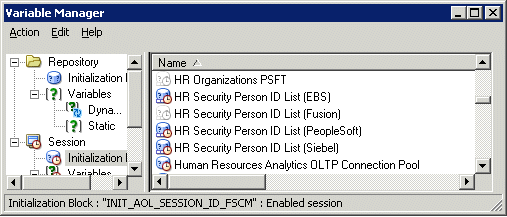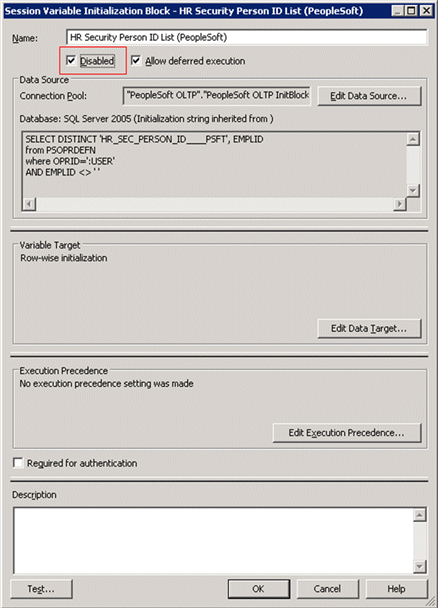Setting Up Manager Hierarchy-Based Security for PeopleSoft
Manager/Resource hierarchy-based security in PS1 is implemented by using the initialization block Manager Hierarchy Level and one or multiple of the initialization blocks HR Security Person ID List (Fusion), HR Security Person ID List (Siebel), HR Security Person ID List (EBS), and HR Security Person ID List (PeopleSoft) that correspond to the adaptors of your choice. Initialization block Manager Hierarchy Level depends on those HR Security Person ID List initialization blocks.
Although the task title mentions PeopleSoft adaptor, it applies to all AU customers who implement manager or resource hierarchy based security.