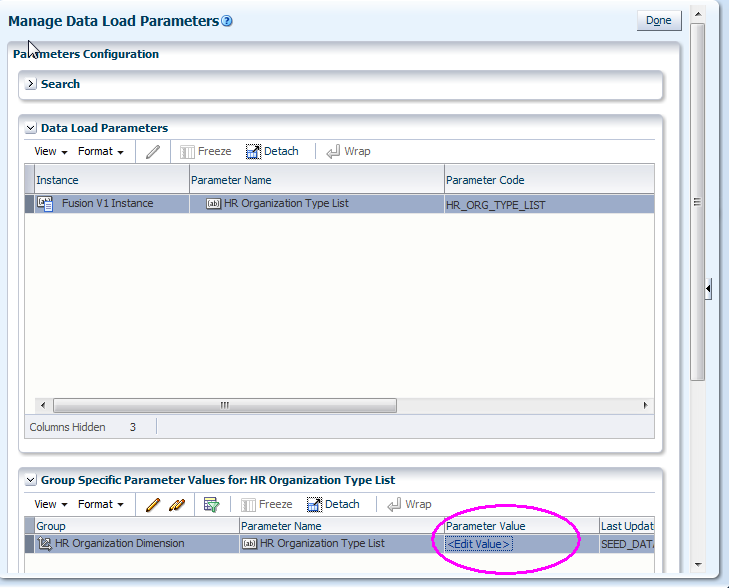Retrieving Information Stored in Flexfield Columns
Flexfields are customer-configured fields that are used to store necessary information that does not have a home in the regular attributes.A flexfield can be a key, descriptive, or extensible flexfield.
You can map the flexfield attributes from Oracle Fusion Applications into Oracle Business Analytics Warehouse.
Optional or Mandatory
This is a mandatory configuration step if flexfield information is required in Oracle Business Analytics Warehouse.
Applies to
Oracle Fusion Applications source systems.
Organization Information
The Organization Information flexfield is a special case as the source data does not naturally sit in the Organization Dimension in Oracle Business Analytics Warehouse. The Oracle Business Analytics Warehouse dimension has one row per organization and only holds current information, whereas the Organization Information flexfield has multiple rows per organization (for different Information Contexts) and keeps a history.
The HR Organization Information History dimension can be configured to load one or more Information Contexts from the flexfield, and all flexfield attributes are mapped into the dimension placeholder columns.
Three dimension roles are installed by default:
-
HR Organization Information History - Joins to the Workforce Fact using Organization and Snapshot Date to give the flexfield attributes correct at time of snapshot.
-
HR Organization Information History (Current) - Joins to the Workforce Fact using Organization and Current Flag to give the latest value for the flexfield attributes regardless of the Snapshot Date on the fact.
-
HR Organization Information History (Previous) - Joins to the Workforce Fact using Previous Organization and Snapshot Date to give the flexfield attributes for the previous organization correct at the time of the snapshot.
General Flexfields (Fusion on cloud)
This information is not yet available.
General Flexfields (Fusion on premise)
This information is not yet available.
Dependency
None.
Configuration Steps