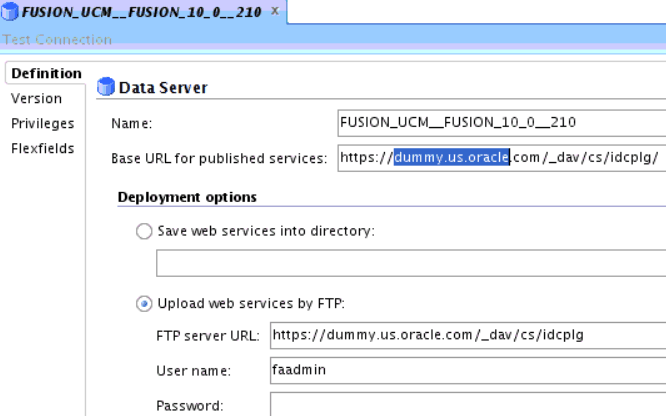Configuring Oracle Universal Content Management URL for Federated SSO
Use this procedure only if you have Fusion Applications identity provider for Federated SSO and are subsequently updating the Oracle Universal Content Management (UCM) URL for that.
After you register the Fusion source using Oracle Business Intelligence Configuration Manager, and configured to use UCM as the External Storage, Oracle Business Intelligence Configuration Manager creates a physical schema in Oracle Data Integrator for the UCM connection.