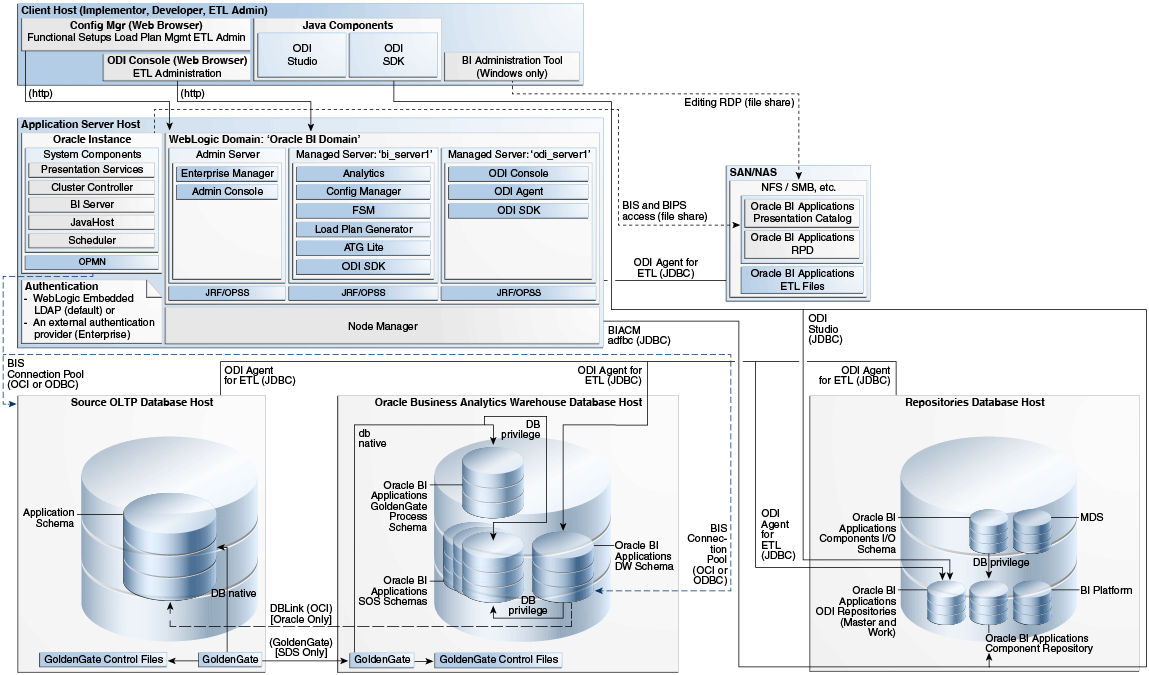Oracle BI Applications Architecture
Review the Oracle BI Applications deployment architecture, which is comprised of several components and repositories.
Oracle BI Applications Deployment Architecture Diagram
Components Deployed Into Manager Server "bi_server1"
-
Oracle Business Intelligence Applications Configuration Manager — This component is a web application that enables you to perform system setups, functionally configure your Oracle BI Applications, and define, generate, run, and monitor load plans.
-
Functional Setup Manager (FSM) — This component is a web application used by Configuration Manager for sequenced task implementation and task dependency management.
-
Load Plan Generator — This component is a set of jar files used to create load plans in the ODI Repository.
-
ATGLite — This component is a J2EE component used by Configuration Manager and FSM.
Components Deployed Into Managed Server "odi_server1"
-
ODI Console — This component enables you to control and monitor ETL.
-
ODI Agent — This component is a Java EE Agent, which handles schedules and orchestrates sessions.
Oracle BI Applications Repositories
-
Oracle Business Analytics Warehouse — The Oracle Business Analytics Warehouse is a unified data repository for all customer-centric data, which supports the analytical requirements of the supported source systems. The Oracle Business Analytics Warehouse is supported only on Oracle Database.
-
Oracle Business Intelligence Applications Components Repository (BIACOMP) — This is the repository for Configuration Manager and FSM. It contains load plan definitions as well as Oracle BI Applications product hierarchy, setup objects, such as parameters and domain mappings, and a list of functional tasks. This repository is supported only on Oracle Database.
-
Oracle BI Applications I/O Schema — This schema is a mirror schema and is used by all other components to read the Oracle Business Intelligence Applications Components Repository (BIACOMP) schema. It supports read/write of configuration and functional setup data through ETL processes.
-
ODI Repository for Oracle BI Applications — This repository contains the Oracle BI Applications-specific prebuilt ETL logic.
Client Tier
As depicted in the figure, the client host shows the Configuration Manager and ODI Console accessed through Web browsers. ODI Studio is installed on a developer client system. For Oracle BI Applications usage, ODI SDK must be installed along with ODI Studio.
Additional Tools
Oracle GoldenGate is an optional tool integrated with Oracle BI Applications. You can use this tool to optimize ETL loads and reduce impact on the source system, using a source-dependent data store.
To deploy Oracle GoldenGate in an Oracle BI Applications environment, see Setup Step: Install Oracle GoldenGate on Source and Target Systems, Oracle Business Intelligence Applications Administrator's Guide.
ETL Architecture
To learn about ETL architecture, see About ETL Architecture, Oracle Business Intelligence Applications ETL Guide.