Release 2.3
A58165-01
Library |
Product |
Contents |
Index |
| Oracle8 ConText Cartridge Administrator's Guide Release 2.3 A58165-01 |
|
This chapter introduces Oracle8 ConText Cartridge and discusses the various administration tasks that you may need to perform for the system.
The topics covered in this chapter are:
ConText is an Oracle server option which enables text queries to be performed through SQL and PL/SQL from most Oracle interfaces.
By installing ConText with an Oracle server, client tools such as SQL*Plus, Oracle Forms, and Pro*C are able to retrieve and manipulate text in an Oracle database. Most tools which can call an Oracle stored procedure can perform text queries and other text operations.
ConText manages textual data in concert with traditional datatypes in an Oracle database. When text is inserted, updated, or deleted, ConText automatically manages the change.
ConText provides advanced indexing, analysis, retrieval, and viewing functionality that can be integrated into any text applications that use the Oracle8 server. The list of features include:
|
See Also:
For more information about text retrieval, linguistic analysis, highlighting, and document viewing, see Oracle8 ConText Cartridge Application Developer's Guide. |
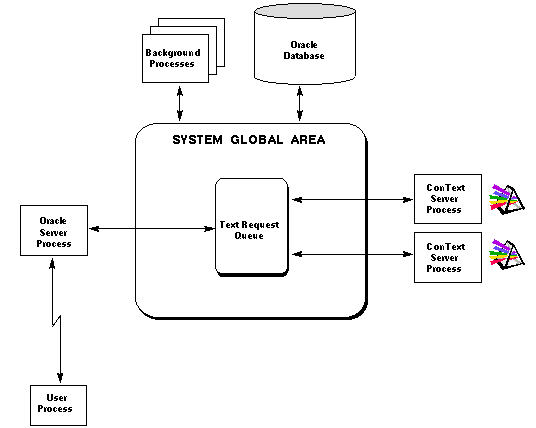
The ConText process model uses the Oracle server model with the addition of one or more ConText server processes and a queue for handling text operations.
ConText can be used in both dedicated server (one server process for each user process) and multi-threaded server environments (dispatcher, shared server, and background processes).
This diagram shows ConText servers and the Text Request Queue working in concert with an Oracle server process in a dedicated server environment.
In the standard Oracle server model, when a user process connects to the database, it spawns a dedicated server process which handles all incoming requests from the user process.
With ConText, if a request comes in that includes a text operation, the request is picked up by the server process for the user process. The server process sends the request to the Text Request Queue for processing by the next available ConText server processes.
For example, a text query is submitted by a user. The query is picked up by the Oracle server process and sent to the Text Request Queue.
The first available ConText server picks up the text query from the Text Request Queue and processes it. The results from the text query are then returned to the user process.
|
See Also:
For more information about ConText servers, see "ConText Servers" in Chapter 2, "Administration Concepts". For more information about text operations, see "Text Operations" in Chapter 6, "Text Concepts". For more information about the Oracle server model, see Oracle8 Server Concepts. |
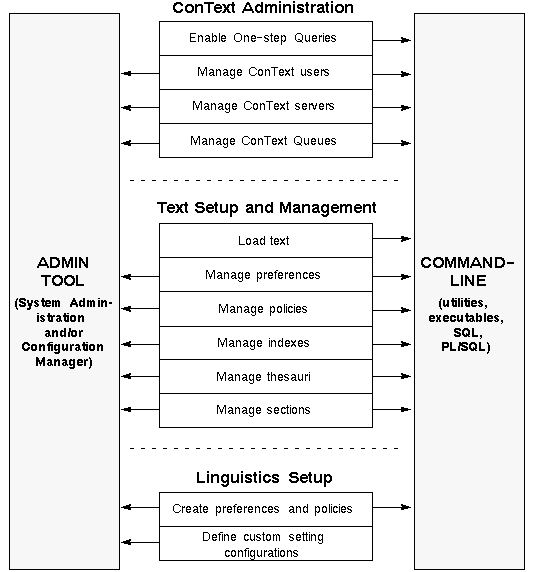
Administration is divided into three areas:
This diagram illustrates the different administration tasks for ConText and identifies whether the task can be performed through the GUI administration tool or the command-line.
The tasks in the three areas may be performed by a single user or may be divided between different users/responsibilities.
ConText administration includes the following tasks:
|
See Also:
For examples of the ConText administration tasks, see Chapter 3, "Administering ConText". For more information about ConText users, servers, and queues, see Chapter 2, "Administration Concepts". |
ConText administration tasks are always performed by the ConText administrator, who may be the system and/or database administrator or a separate user.
Text setup and management includes the following tasks:
|
See Also:
For examples of the text setup and management tasks, see Chapter 9, "Setting Up and Managing Text". For more information about loading text, text storage, ConText indexes, and thesauri, see Chapter 6, "Text Concepts". For more information about preferences, policies, and other objects in the ConText data dictionary, see Chapter 7, "Understanding the ConText Data Dictionary: Indexing" or Chapter 8, "Understanding the ConText Data Dictionary: Text Loading". |
Text setup and management may be performed by the ConText administrator because they require access to system and database resources.
For example, loading text into the database requires access to the appropriate tables.
In addition, creating indexes requires ConText servers to be running with the appropriate designation and only ConText administrators can manage ConText servers.
However, some tasks, such as defining policies and preferences, may be performed by application developers because the options used to create a index have an effect on how an application retrieves text.
The ConText Linguistics setup includes the following tasks:
|
See Also:
For examples of creating preferences and policies, see Chapter 9, "Setting Up and Managing Text". For more information about creating custom setting configurations, see the online help system provided with the administration tools. For more information about ConText Linguistic, see Oracle8 ConText Cartridge Application Developer's Guide. |
Linguistics setup may be performed by the ConText administrator or by the application developer.
For example, the ConText administrator may be responsible for setting up all of the preferences and policies in the system, including policies that are used for theme indexing or requesting the Linguistics for documents.
On the other hand, application developers may be responsible for creating custom setting configurations as part of the process of creating linguistic output for use in applications.
ConText provides two different methods of administration:
Most of the administration tasks can be accomplished using either method; however, some tasks can only be accomplished using one or the other method.
For example, setting configurations for the ConText Linguistics can only be enabled for a database session through the command-line, while custom setting configurations can only be created/modified in the administration tool. As a result, if you want to use custom settings for the Linguistics, you must use both the administration tool and the command-line to administer ConText.
Command-line administration includes:
For example, the command-line for the server machine on which ConText is installed must be used to start ConText servers and access the administration utilities provided with ConText.
All remaining ConText administration tasks, such as shutting down ConText servers, managing queues, and creating indexes, can be performed using SQL or PL/SQL, either on the server machine or on any other machine that has SQL*Plus and PL/SQL installed and is connected to the server machine through SQL*Net.
ConText provides two tools for administering ConText:
Both administration tools are distributed with the ConText Workbench, which can be installed on any PC running Microsoft Windows NT or Windows 95.
|
See Also:
For more information about the administration tools and the other components that are included in the ConText Workbench, see Oracle8 ConText Cartridge Workbench User's Guide. |
The System Administration tool is a client-based application that provides a 32-bit Windows, graphical user interface (GUI) for administering ConText servers, text, and the Linguistics from a 32-bit Windows platform, such as Windows NT or Windows 95.
The Configuration Manager is a Web-based application that allows a ConText administrator to manage various administration tasks quickly and easily. It also incorporates a simple ad-hoc query tool.
In contrast to the System Administration tool, which is for Windows NT and Windows 95 only and is installed separately on each client machine, the Configuration Manager is platform-independent and is installed only once per database. Each Configuration Manager installation runs under the CTXSYS user.