Release 8.0
A58230-01
Library |
Product |
Contents |
Index |
| Oracle Net8 Administrator's Guide Release 8.0 A58230-01 |
|
Net8 uses the Transparent Network Substrate (TNS) and industry-standard networking protocols to connect a client to a server and establish an Oracle session.
This chapter describes TNS and the role it plays in distributed systems. It also explains how Net8 interacts with TNS to perform basic connectivity and transport operations. This chapter contains the following sections:
Net8 is responsible for enabling communications between the cooperating partners in an Oracle distributed transaction, whether they be client-server or server-server. Specifically, Net8 provides three basic networking operations:
Net8 supports two types of connect operations:
Users initiate a connect request by passing information such as a username and password along with a short name for the database service that they wish to connect. That short name, called a service name, is mapped to a network address contained in a connect descriptor. Depending upon your specific network configuration, this connect descriptor may be stored in one of the following:
Net8 coordinates its sessions with the help of a network listener.
The network listener is a single process or task setup specifically to receive connection requests on behalf of an application. Listeners are configured to "listen on" an address specified in a listener configuration file (called LISTENER.ORA) for a database or non-database service. Once started, the listener will receive client connect requests on behalf of a service, and respond in one of three ways:
Figure 2-1 depicts the role of the network listener in a typical Net8 connection to a server.
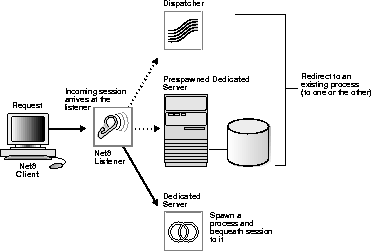
If the listener and server exist on the same node, the listener may create or `spawn' dedicated server processes as connect requests are received. Dedicated server processes are committed to one session only and exist for the duration of that session. The sequence of events that occur when the listener creates a dedicated server process and passes or `bequeaths' control of a session to it is as follows:
When a client disconnects, the dedicated server process associated with the client closes.
Figure 2-2 depicts the role of the network listener in a bequeathed connection to a dedicated server process.

Alternatively, Net8 may redirect the request to an existing server process. It does this by sending the address of an existing server process back to the client. The client will then resend its connect request to the server address provided.
Existing server processes include:
Net8 provides the option of automatically creating dedicated server processes before the request is received. These processes last for the life of the listener, and can be reused by subsequent connection requests. The use of prespawned dedicated server processes requires specification in a listener configuration file.
|
Note: : Prespawned dedicated servers require SQL*Net release 2.1 or later, and Oracle Server release 7.1 or later. |
The sequence of events that occurs when using prespawned dedicated server processes to service client connection requests is as follows:
The above sequence of events continues until the maximum prespawn limit is reached, at which point the listener stops spawning new dedicated server processes.
When clients disconnect, the prespawned dedicated server process associated with the client returns to the idle pool. It then waits a specified length of time to be assigned to another client. If no client is handed to the prespawned server before the timeout expires, the prespawned server shuts down.
Figure 2-3 depicts the role of the network listener in a redirected connection to a prespawned dedicated server process.

A dispatcher server process enables many clients to connect to the same server without the need for a dedicated server process for each client. It does this with the help of a dispatcher which handles and directs multiple incoming session requests to the shared server.
When an Oracle server has been configured as a multi-threaded server, incoming sessions are always routed to the dispatcher unless either the session specifically requests a dedicated server or no dispatchers are available. The sequence of events that occurs with the dispatcher server is as follows:
Once the dispatcher addresses are registered, the listener can redirect incoming connect requests to them.
The listener and the Oracle dispatcher server are now ready to receive incoming sessions.
|
Note: : You can check which dispatchers have registered with the listener by issuing a SERVICES command in the Listener Control Utility. For more information, refer to SERVICES in the LSNRCTL Commands in Appendix A, "Control Utility Reference". |
Once the listener and the dispatcher server have been started, the session activity continues as follows:
When clients disconnect, the shared server associated with the client stays active and processes other incoming requests.
Figure 2-4 depicts the role of the network listener in a redirected connection to a dispatcher server process.
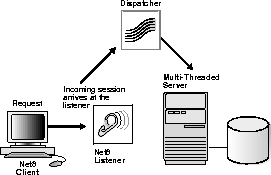
The network listener will refuse a session in the event that it does not know about the server being requested, or if the server is unavailable. It refuses the session by generating and sending a refuse response packet back to the client.
Requests to disconnect from the server can be initiated in the following ways:
A user can request a disconnection from the server when a client-server transaction completes. A server can also disconnect from a second server when all server-server data transfers have been completed, and no need for the link remains.
If a client application is connected to a server and requires access to another user account on the same or other server, most Oracle tools will first disconnect the application from the server to which it is currently connected. Once the disconnection is completed, a connection request to the new user account on the appropriate server is initiated.
Other components will occasionally disconnect or abort communications without giving notice to Net8. In this event, Net8 will recognize the failure during its next data operation, and clean up client and server operations, effectively disconnecting the current operation.
Dead connection detection is a feature that allows Net8 to identify connections that have been left hanging by the abnormal termination of a client. On a connection with dead connection detection enabled, a small probe packet is sent from server to client at a user-defined interval (usually several minutes). If the connection is invalid (usually due to the client process or machine being unreachable), the connection will be closed when an error is generated by the send operation, and the server process will terminate the connection.
This feature minimizes the waste of resources by connections that are no longer valid. It also automatically forces a database rollback of uncommitted transactions and locks held by the user of the broken connection.
Net8 supports four sets of client-server data operations:
On the client side, a SQL dialogue request is forwarded using a send request in Net8. On the server side, Net8 processes a receive request and passes the data to the database. The opposite occurs in the return trip from the server.
Basic send and receive requests are synchronous. When a client initiates a request, it waits for the server to respond with the answer. It can then issue an additional request.
Net8 adds the capability to send and receive data requests asynchronously. This capability was added to support the Oracle shared server, also called a multi-threaded server, which requires asynchronous calls to service incoming requests from multiple clients.
Net8 supports three types of exception operations:
The user controls only one of these three operations, that is, the initiation of a break. When the user presses the Interrupt key ([Ctrl-C] on some machines), the application calls this function. Additionally, the database can initiate a break to the client if an abnormal operation occurs, such as during an attempt to load a row of invalid data using SQL*Loader.
The other two exception operations are internal to products that use Net8 to resolve network timing issues. Net8 can initiate a test of the communication channel, for example, to see if new data has arrived. The reset function is used to resolve abnormal states, such as getting the connection back in synchronization after a break operation has occurred.
Net8 uses the Transparent Network Substrate (TNS) and industry-standard networking protocols to accomplish its basic functionality. TNS is a foundation technology that is built into Net8 providing a single, common interface to all industry-standard protocols.
With TNS, peer-to-peer application connectivity is possible where no direct machine-level connectivity exists. In a peer-to-peer architecture, two or more computers (called nodes when they are employed in a networking environment) can communicate with each other directly, without the need for any intermediary devices. In a peer-to-peer system, a node can be both a client and a server.
A review of how Oracle clients and servers operate and communicate with each other will help you to understand what TNS is and how it works with Net8 to establish Oracle sessions.
Oracle networking environments are based on two concepts:
Oracle databases and client applications operate in what is known as a distributed processing environment. Distributed or cooperative processing involves interaction between two or more computers to complete a single data transaction. Applications such as an Oracle tool act as clients requesting data to accomplish a specific operation. Database servers store and provide the data.
In a typical network configuration, clients and servers may exist as separate logical entities on separate physical machines. This configuration allows for a division of labor where resources are allocated efficiently between a client workstation and the server machine. Clients normally reside on desktop computers with just enough memory to execute user friendly applications, while a server has more memory, disk storage, and processing power to execute and administer the database.
This type of client-server architecture also enables you to distribute databases across a network. A distributed database is a network of databases stored on multiple computers that appears to the user as a single logical database. Distributed database servers are connected by a database link, or path from one database to another. One server uses a database link to query and modify information on a second server as needed, thereby acting as a client to the second server.
The concept of distributed processing relies on the ability of computers separated by both design and physical location to communicate and interact with each other. This is accomplished through a process known as stack communications.
Stack communications can be explained by referencing the Open System Interconnection (OSI) model. In the OSI model, communication between separate computers occurs in a stack-like fashion with information passing from one node to the other through several layers of code. Figure 2-5 depicts a typical OSI Protocol Communications Stack.
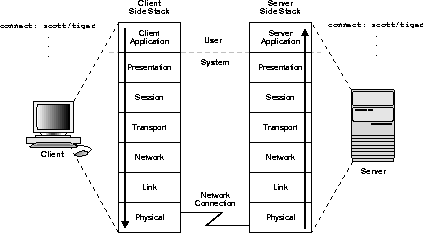
Information descends through layers on the client side where it is packaged for transport across a network medium in a manner that it can be translated and understood by corresponding layers on the server side.
A typical OSI protocol communications stack will contain seven such layers:
Stack communications allow Oracle clients and servers to share, modify, and manipulate data between themselves. The layers in a typical Oracle communications stack are similar to those of a standard OSI communications stack.
In an Oracle client-server transaction, information passes through the following layers:
Figure 2-6 depicts a typical communications stack in an Oracle networking environment.
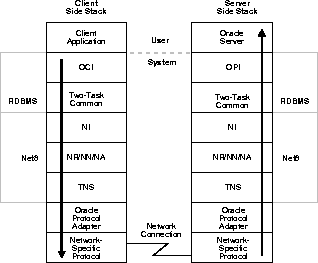
Oracle client applications provide all user-oriented activities, such as character or graphical user display, screen control, data presentation, application flow, and other application specifics. The application identifies database operations to send to the server and passes them through to the Oracle Call Interface (OCI).
The OCI code contains all the information required to initiate a SQL dialogue between the client and the server. It defines calls to the server to:
The client application uses a combination of these calls to request activity within the server. OCI calls can be combined into a single message to the server, or they may be processed one at a time through multiple messages to the server, depending on the nature of the client application. Oracle products attempt to minimize the number of messages sent to the server by combining many OCI calls into a single message to the server. When a call is performed, control is passed to Net8 to establish the connection and transmit the request to the server.
For more information about OCI, refer to the Oracle Call Interface Programmer's Guide.
Two-Task Common provides character set and data type conversion between different character sets or formats on the client and server. This layer is optimized to perform conversion only when required on a per connection basis.
At the time of initial connection, Two Task Common is responsible for evaluating differences in internal data and character set representations and determining whether conversions are required for the two computers to communicate.
Net8 provides all session layer functionality in an Oracle communications stack. It is responsible for establishing and maintaining the connection between a client application and server, as well as exchanging messages between them. Net8 itself has three component layers that facilitate session layer functionality:
Oracle Protocol Adapters are responsible for mapping TNS functionality to industry-standard protocols used in the client-server connection. Each adapter is responsible for mapping the equivalent functions between TNS and a specific protocol.
All Oracle software in the client-server connection process require an existing network protocol stack to make the machine-level connection between the two machines. The network protocol is responsible only for getting the data from the client machine to the server machine, at which point the data is passed to the server-side Oracle Protocol Adapter.
Information passed from a client application across a network protocol is received by a similar communications stack on the server side. The process stack on the server side is the reverse of what occurred on the client side with information ascending through communication layers. The one operation unique to the server side is the act of receiving the initial connection through the network listener.
The following components above the Net8 session layer are different from those on the client side:
The OPI performs a complementary function to that of the OCI. It is responsible for responding to each of the possible messages sent by the OCI. For example, an OCI request to fetch 25 rows would have an OPI response to return the 25 rows once they have been fetched.
The Oracle Server side of the connection is responsible for receiving dialog requests from the client OCI code and resolving SQL statements on behalf of the client application. Once received, a request is processed and the resulting data is passed to the OPI for responses to be formatted and returned to the client application.
When two servers communicate to complete a distributed transaction, the process, layers, and dialogues are the same as in the client-server scenario, except that there is no client application. The server has its own version of OCI, called the Network Program Interface (NPI). The NPI interface performs all of the functions that the OCI does for clients, allowing a coordinating server to construct SQL requests for additional servers.