Release 8.0
A58244-01
Library |
Product |
Contents |
Index |
| Oracle8 Utilities Release 8.0 A58244-01 |
|
This chapter describes how to use the off-line database verification utility, DB_VERIFY. The chapter includes the following topics:
DB_VERIFY is an external command-line utility that performs a physical data structure integrity check on an offline database. It can be used against backup files and online files (or pieces of files). You use DB_VERIFY primarily when you need to insure that a backup database (or datafile) is valid before it is restored or as a diagnostic aid when you have encountered data corruption problems.
Because DB_VERIFY can be run against an offline database, integrity checks are significantly faster.
Additional Information: The name and location of DB_VERIFY is dependent on your operating system (for example, dbv on Sun/Sequent systems). See your operating system-specific Oracle documentation for the location of DB_VERIFY for your system.
DB_VERIFY checks are limited to cache managed blocks.
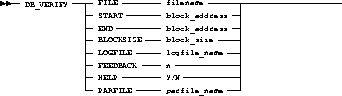
Enterprise Manager can be used to perform the verification process as well. The verification of the entire database or a tablespace will be managed by Enterprise Manager in that it will invoke the verification process on each individual file.
For more information, see your Enterprise Manager documentation.
The following example shows how to get online help:
% dbv help=y DBVERIFY: Release 7.3.1.0.0 - Wed Aug 2 09:14:36 1995 Copyright (c) Oracle Corporation 1979, 1994. All rights reserved. Keyword Description (Default) ---------------------------------------------- FILE File to Verify (NONE) START Start Block (First Block of File) END End Block (Last Block of File) BLOCKSIZE Logical Block Size (2048) LOGFILE Output Log (NONE)
This is sample output of verification for the file, t_db1.f. The feedback parameter has been given the value 100 to display one dot onscreen for every 100 pages processed:
% dbv file=t_db1.f feedback=100 DBVERIFY: Release 7.3.1.0.0 - Wed Aug 2 09:15:04 1995 Copyright (c) Oracle Corporation 1979, 1994. All rights reserved. DBVERIFY - Verification starting : FILE = t_db1.f ............................................................................ .... DBVERIFY - Verification complete Total Pages Examined : 9216 Total Pages Processed (Data) : 2044 Total Pages Failing (Data) : 0 Total Pages Processed (Index): 733 Total Pages Failing (Index): 0 Total Pages Empty : 5686 Total Pages Marked Corrupt : 0 Total Pages Influx : 0