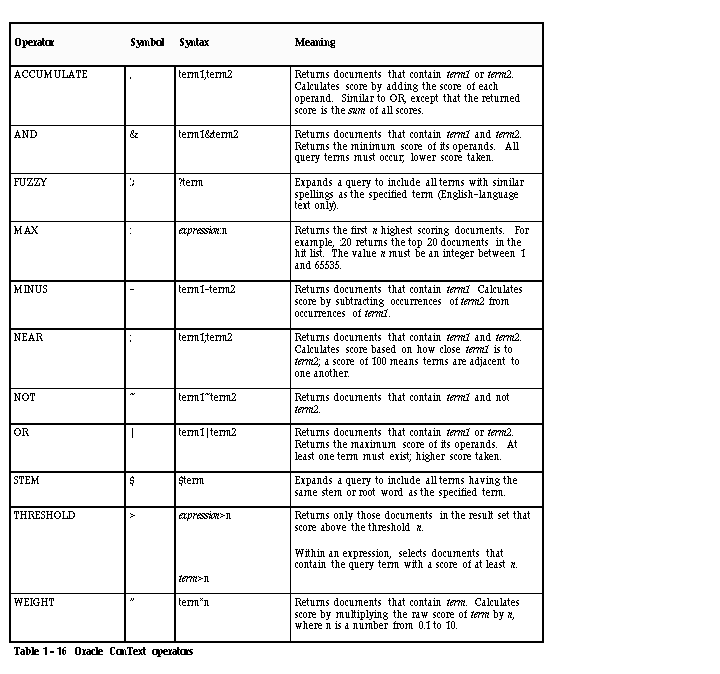Entering a Query
To retrieve all available information without restriction, leave all fields blank or simply click Clear, then click the Find button.
 To query for specific information:
To query for specific information:
1. Select an attribute such as an item number or invoice number in the first field.
2. Select an operator such as "is," "is not," "contains," "starts with," "ends with," etc.
3. Enter numbers or letters (your "search string") in the Criteria field.
For advanced searching, click Advanced Search, then repeat the steps above for each line. The advanced query enables you to establish criteria for more than one attribute and provide up to five conditions.
The Expert Mode search, available only with Web Store, Web Requisitions, and the Service Requests Knowledge Base, uses the power of Oracle ConText to enhance text search capability.
To use this Expert Mode search capability, you enter ConText search operators that can control exactly what data is retrieved. You can use these operators to either narrow or broaden search parameters.
In addition, you can use parentheses to group search keys and operators.
The following ConText operators are available for use with Oracle Self-Service Web Applications:
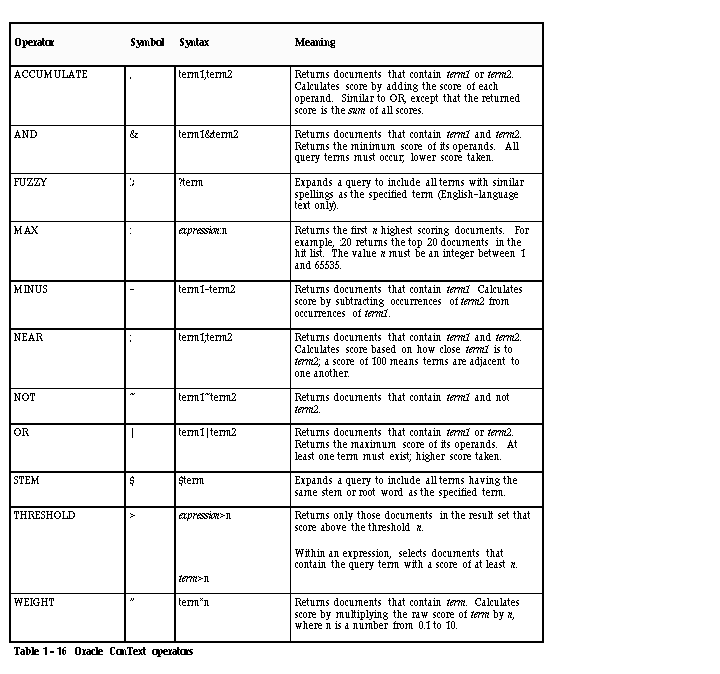
For further information on Oracle ConText, see the Oracle8 ConText Cartridge Application Developer's Guide, Release 2.0 and related documentation.
You may want to look for a certain sub-item in an application. For example, you may be looking for invoice detail on a specific invoice. The data is always hierarchically arranged, following a logical flow of the relationship between invoice summary and detail.
You can get to Invoice Detail or Payments Applied by clicking hypertext links from the Invoices Summary page. To get to Invoice Detail, for example, click the Invoice Number column on the Invoices Summary page. Similarly, click Total Payments in the Invoices Summary page to get to Payments Applied:
- Invoice Detail--from Invoice Number
- Payments Applied--from Total Payments
See Also
Oracle Self-Service Web Applications Help
Table Navigation Icons