| Previous | Next | Contents | Index | Navigation | Glossary | Library |
When a promissory note is created, the issuer specifies the amount due, the maturity date, and the bank branch from which the holder can receive the payment. When the note reaches its maturity date, the holder submits it to their bank. The bank then submits the note to a clearing institution, which transfers the payment from the issuer's bank to the holder's bank.
Notes issued by the customer can also be returned to the supplier prior to the maturity date if, for example, the note had been issued as a deposit, advance payment, or as payment for existing customer invoices.
When a promissary note or future dated check is received as payment for goods or services, it is called a Note Receivable.
Open: Receivables assigns this status when you create a new note receivable.
Return: This note was returned to the issuer on or before the note maturity date. Receivables assigns this status when you reverse a note and the reversal date is on or before the note maturity date. You can return a note by creating a standard reversal in the Reverse Receipts window. You can also create a debit memo reversal for a returned note.
Delinquent: This remitted note reached its maturity date, but funds were not available. Receivables assigns this status if you reverse a remitted note by creating a debit memo reversal and the reversal date is after the maturity date. You can reverse a note in the Receipts window.
Repurchase: This factored note reached its maturity date, but funds were not paid to the factoring bank (the note is delinquent). Receivables assigns this status if you reverse a factored note by creating a debit memo reversal and the reversal date is after the maturity date. You can reverse a note in the Receipts window.
Exchange: This is a new note that you applied to the debit memo that was created when you reversed a delinquent, returned, or repurchased note. For example, you create a debit memo reversal for a delinquent note that had been applied to a transaction. Then, you create a new note (with a new maturity date, note number and optional interest charges) and apply it to the new debit memo. You can reverse a note and create a new note receivable in the Receipts window.
Mature: This note has reached its maturity date. A note can be remitted or factored when it reaches maturity.
Deposit: Similar to a bill of exchange, the note holder can submit the cash receipt to the issuer's bank for collection. The note issuer's bank is credited on the note maturity date.
Exchange: You can replace a delinquent note with a new note. You specify a new maturity date and note number, and can add interest to the amount of the new note. This is also called Renewing a note. You can create a note receivable in the Receipts window.
Factor: You can factor a note with your bank prior to the note maturity date. A factored note is one that you sign over to your bank in exchange for cash. Similar to a receipt, you can choose to factor a note receivable by assigning it to a receipt class that has a remittance method of Factoring or Standard and Factoring. Factored notes are subject to bank discounting (factoring) fees. See: Factoring Remittances and Automatic Clearing for Receipts.
Remit: Similar to a receipt, you can remit a note receivable as payment for goods or services. You can remit a note receivable in the Remittances window. See: About Remittances.
Return: You can return a note to the issuer on or before the note maturity date. These notes may have been received as an advance payment or as payment for an invoice. You can return a note by reversing it in the Receipts window. See: Reversing Receipts.
The figure below shows the possible note activities within Receivables.
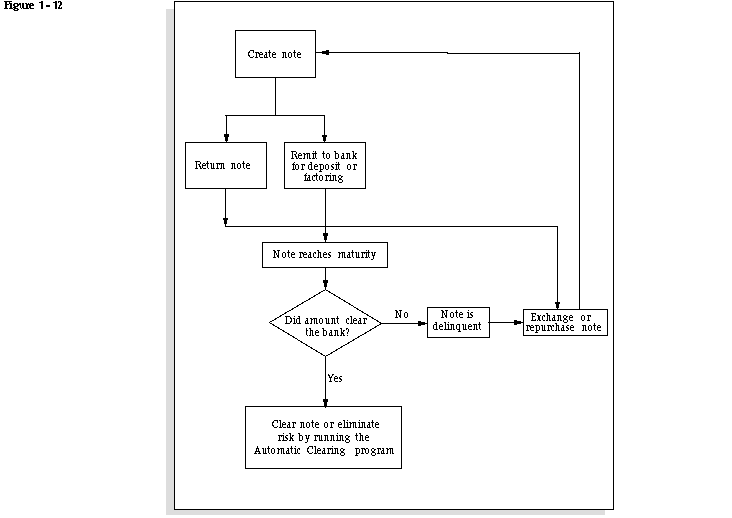
Accounting for Notes Receivable
| Previous | Next | Contents | Index | Navigation | Glossary | Library |