| Previous | Next | Contents | Index | Navigation | Glossary | Library |
Each book can have independent accounts, an independent calendar, and independent depreciation rules. You can specify for which general ledger set of books a depreciation book creates journal entries.
The asset can also have different financial information in each book. For example, you can make the asset cost in your tax book different from the cost in your financial reporting book. The depreciation books are independent, so you can run depreciation for each book on a different schedule.
You can change financial and depreciation information for an asset in a book. You can choose whether to amortize or expense the adjustment. See: Amortized and Expensed Adjustments.
You can add an asset to a tax book using the Books window. To copy a group of assets to a tax book, use Mass Copy. See: Tax Book Maintenance.
If this is a capitalized leased asset, and you previously calculated the cost to capitalize for the lease in the Lease Payments window and you have not override the result of the capitalization test, Oracle Assets automatically enters the Cost to Capitalize amount in the Current Cost field, and you can change it.
If you enter too little accumulated depreciation, Oracle Assets takes the extra depreciation in the last period of the asset's life. If you enter too much accumulated depreciation, the asset becomes fully reserved before the end of its life.
If you enter zero accumulated depreciation, Oracle Assets calculates the accumulated depreciation for you based on the date placed in service. You can have a different accumulated depreciation for each depreciation book.
Enter the amount of depreciation taken in the current fiscal year, if any, for the year-to-date depreciation. If the asset is placed in service in the current fiscal year, the accumulated depreciation amount and the year-to-date depreciation amount must be the same.
For Oracle Assets to recognize an asset as fully reserved when you add it, enter an accumulated depreciation amount equal to the recoverable cost.
You cannot change the accumulated depreciation after the period in which you added the asset. You can, however, change the depreciation taken for prior fiscal years in your tax books using the Tax Reserve Adjustments window.
You cannot enter year-to-date or life-to-date depreciation when you add a units of production asset. Instead, enter the asset with zero accumulated depreciation, and enter the total life-to-date production as production for the current period to catch up depreciation.
Net Book Value = Current Cost - Accumulated Depreciation
Revaluation Reserve = Existing Revaluation Reserve + Change in Net Book Value due to current revaluation
Depending on the type of depreciation method you enter in the Books window, Oracle Assets provides additional fields so you can enter related depreciation information. For example, if you enter a Calculated or Table depreciation method, you must also enter a life for the asset. In contrast, for a units of production depreciation method, you must enter a unit of measure and capacity. The table below illustrates information related to the depreciation types:
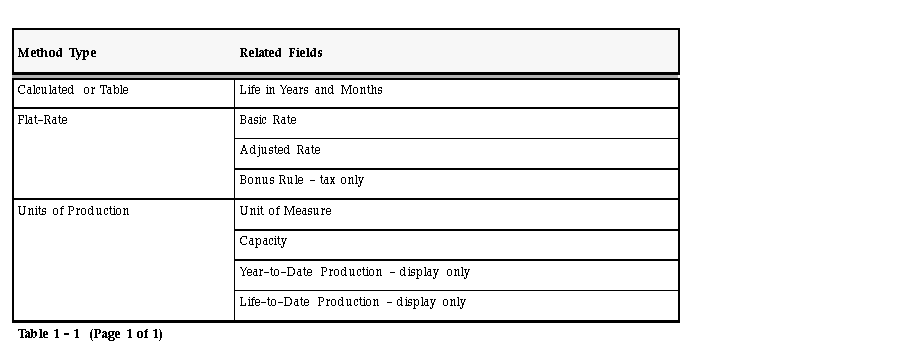
Calculated and table methods must be set up with the same number of prorate periods per year as the prorate calendar for the book. The depreciation method must already be defined for the life you enter.
You cannot choose a units of production depreciation method in a tax book if the asset does not use a units of production method in the associated corporate book.
The asset category, book, and date placed in service determine which default depreciation rules Oracle Assets uses. If the asset category you entered is set up for more than one date placed in service range for this book, the date placed in service determines which rules to use.
If you enter a date placed in service in a prior period and zero accumulated depreciation, Oracle Assets automatically calculates catchup depreciation when you run depreciation, and expenses the catchup depreciation in the current period.
The date placed in service for CIP assets is for your reference only. Oracle Assets automatically updates this field to the date you specify when you capitalize the asset using the Capitalize CIP Assets window.
Oracle Assets determines the prorate date from the date placed in service and the prorate convention. It uses this date to determine how much depreciation to take during the first and last years of asset life.
The amortization start date defaults according to the rules described for the Date Placed in Service. You can change the default date to another date in the current period or a previous period.
Defining Additional Depreciation Methods
Adding an Asset Specifying Detail (Detail Additions)
Adding an Asset Accepting Defaults (QuickAdditions)
Adding an Asset Automatically from an External Source (Mass Additions)
Adjusting Accounting Information
Amortized and Expensed Adjustments
Updating a Tax Book with Assets and Transactions
Adjusting Tax Book Accumulated Depreciation
| Previous | Next | Contents | Index | Navigation | Glossary | Library |