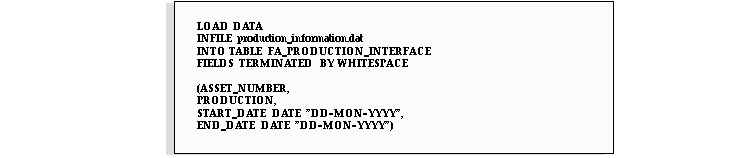Customize the Production Interface SQL*Loader Script
Listed below are a sample SQL*Loader script (filename: production_information.ctl) and production information data file (filename: production_information.dat) that Oracle Assets uses for units of production depreciation. You can easily modify this script to load your production information into the production interface.
Sample SQL*Loader script
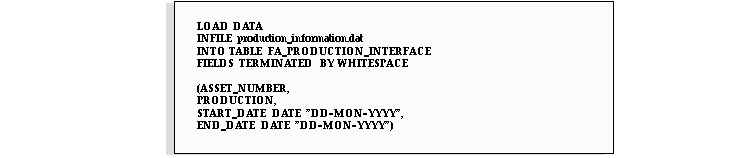
Sample Production Information data file

Production Information
For each asset and date range for which you want to enter a production amount, you must specify the following information in the SQL*Loader script:
Attention: You must enter the start and end dates in your data file in the same format which you specify in the SQL*Loader script.
Remember that you must enter the asset number exactly as it appears in Oracle Assets. For example, do not to enter the asset number 'uopasset1' in the script file when your asset number is actually 'UOPASSET1'.
Running SQL*Loader
To execute the SQL*Loader script and load your production data into the production interface, type the following at the system prompt:
$ sqlload <account_name/password>
control = production_information.ctl
See Also
Assigning Values to Required Columns in the FA_PRODUCTION_INTERFACE Table
Uploading Production into Oracle Assets
Entering Production Amounts