| Previous | Next | Contents | Index | Navigation | Glossary | Library |
In Year 2, Quarter 1 you revalue the asset using a revaluation rate of 5%. Then in Year 4, Quarter 1 you revalue the asset again using a revaluation rate of -10%.
Revaluation Rules:
In Year 5, Quarter 4, at the end of the asset's life, you retire the asset with no proceeds of sale or cost of removal.
The effects of the revaluations are illustrated in the following table:
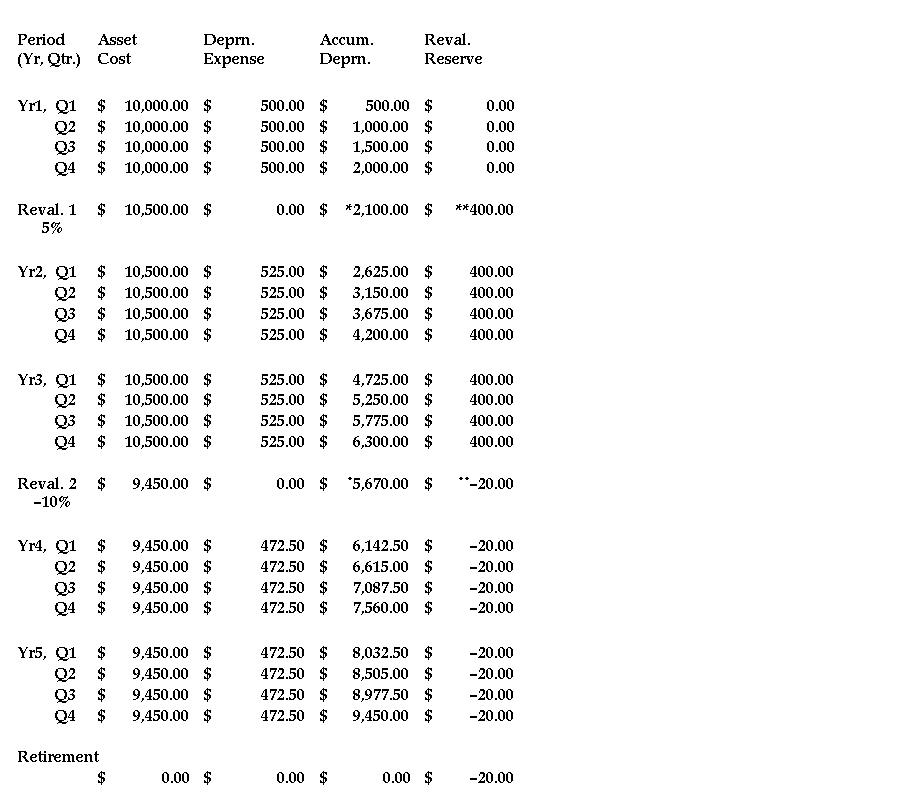



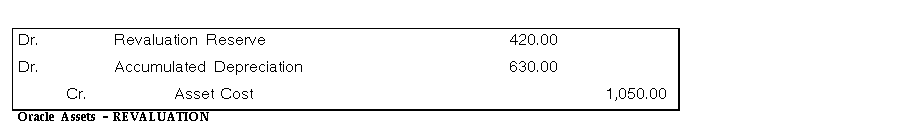
Retirement in Year 5, Quarter 4:

In Year 2, Quarter 1 you revalue the asset using a revaluation rate of 5%. Then in Year 4, Quarter 1 you revalue the asset again using a revaluation rate of -10%.
Revaluation Rules:
Since you are also not amortizing the revaluation reserve, this amount remains in the revaluation reserve account until you retire the asset, when Oracle Assets transfers it to the appropriate revaluation reserve retired account. Oracle Assets bases the new depreciation expense on the revalued net book value.
For the second revaluation, the asset's revalued cost is $9,450. Again, since you do not revalue the accumulated depreciation, Oracle Assets transfers the balance to the revaluation reserve along with the change in cost.
You retire the asset in Year 5, Quarter 4, with no proceeds of sale or cost of removal.
The effects of the revaluations are illustrated in the following table:
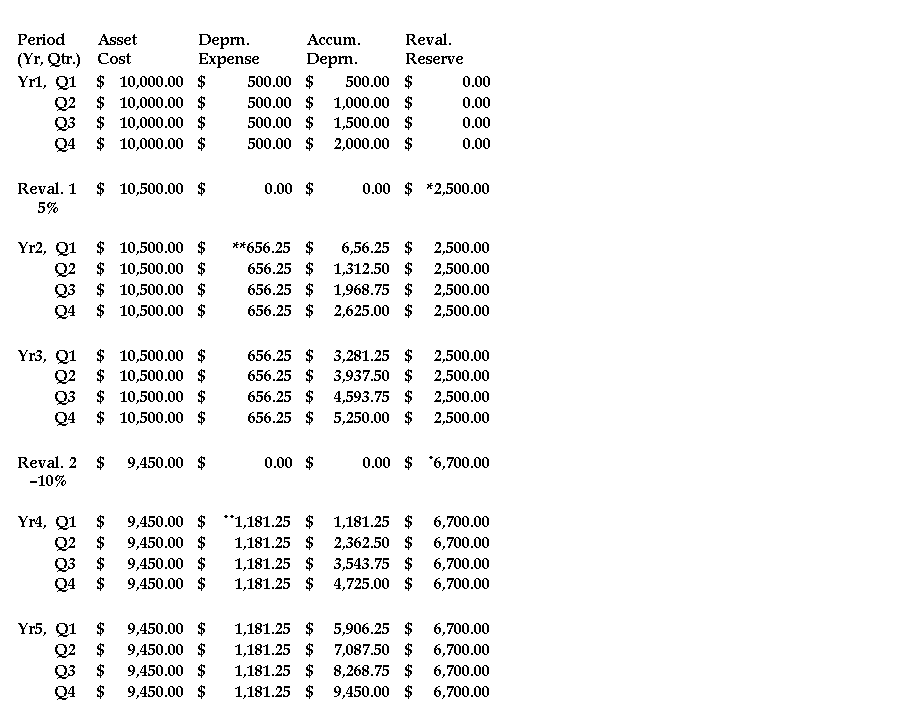

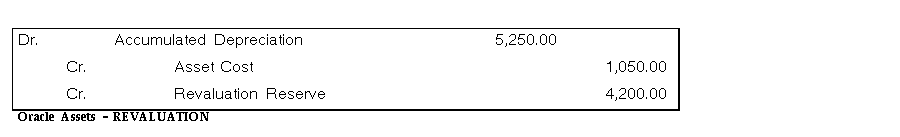
Retirement in Year 5, Quarter 4:

In Year 2, Quarter 1 you revalue the asset using a rate of 5%. Then in Year 4, Quarter 1 you revalue the asset again using a rate of -10%.
Revaluation Rules:
For the second revaluation, the asset's revalued cost is $9,450. Again, since you do not revalue the accumulated depreciation, Oracle Assets transfers the entire amount to the revaluation reserve.
The effects of the revaluations are illustrated in the following table:

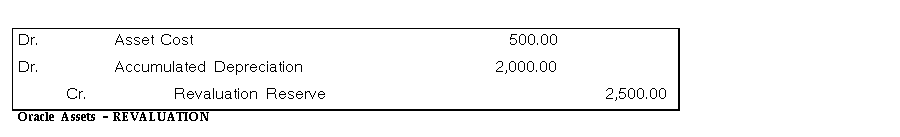
Oracle Assets creates the following journal entries each period to amortize the revaluation reserve:

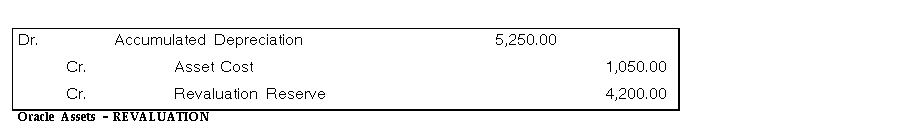
Oracle Assets creates the following journal entries each period to amortize the revaluation reserve:
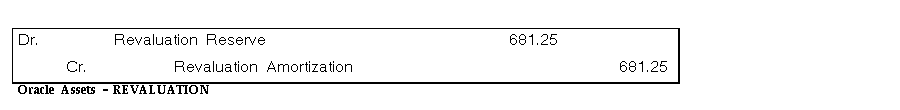
In year 5, quarter 4 the asset is fully reserved. In Year 9, Quarter 1 you want to revalue the asset with a revaluation rate of 5%.
Revaluation Rules:
The asset's new revalued cost is $10,500. The life extension factor for this asset is 2, so the asset's new life is 2 X 5 years = 10 years. Oracle Assets calculates depreciation expense over its new life of 10 years. Oracle Assets calculates the depreciation adjustment of $2,000 using the new 10 year asset life. It transfers the change in net book value to the revaluation reserve account.
Oracle Assets revalues the accumulated depreciation using the 5% revaluation rate. The change in net book value is transferred to the revaluation reserve account. Since you do not amortize the revaluation reserve, the amount remains in the revaluation reserve account.
The effect of the revaluation is illustrated in the following table:

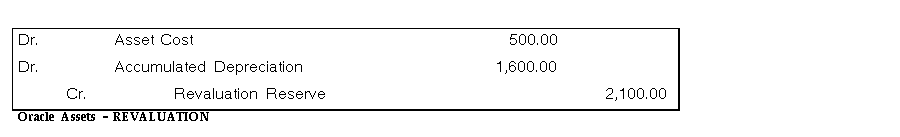
In Year 5, Quarter 4 the asset is fully reserved. In year 9, quarter 1 you want to revalue the asset with a revaluation rate of 5%.
Revaluation Rules:
Oracle Assets calculates the asset's depreciation expense under the new life of 10 years up to the revaluation period, and moves the difference between this value and the existing accumulated depreciation from accumulated depreciation to revaluation reserve.
Oracle Assets then determines the new asset cost using the revaluation rate of 5% and revalues the accumulated depreciation with the same rate. Oracle Assets calculates the asset's new life by multiplying the current life by the life extension factor. The asset's new life is 3 X 5 years = 15 years. Oracle Assets bases the new depreciation expense on the revalued net book value and the new 15 year life.
The effect of the revaluation is illustrated in the following table:
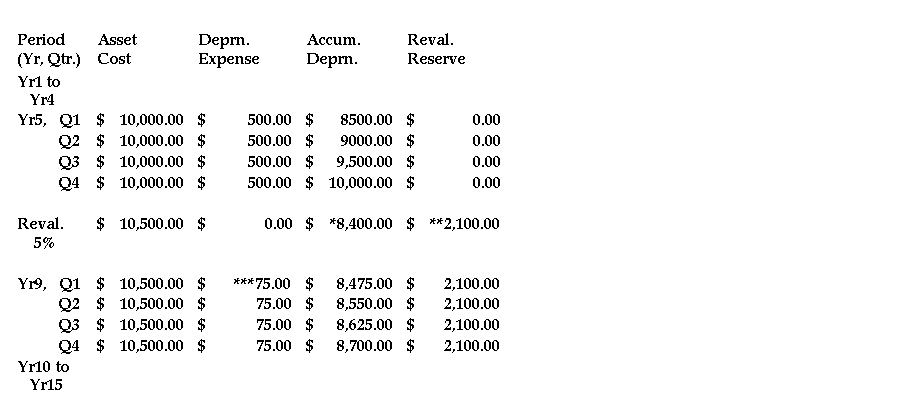
Depreciation Adjustment (calculated using life extension ceiling)= 2,000
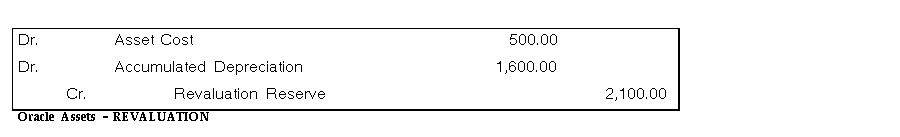
In year 3, quarter 3 you revalue the asset's category with a revaluation rate of 5%.
Revaluation Rules:
The effect of the revaluation is illustrated in the following table:


Oracle Assets creates the following journal entries each period to amortize the revaluation reserve:

| Previous | Next | Contents | Index | Navigation | Glossary | Library |