| Previous | Next | Contents | Index | Navigation | Glossary | Library |
Table 1 - 3 shows the possible values for Amount Type.
| Amount Type | Type of Funds Checking |
|---|---|
| PTD | Period-to-date |
| QTD | Quarter-to-date |
| YTD | Year-to-date |
| PJTD | Project-to-date |
| Table 1 - 3. (Page 1 of 1) | |
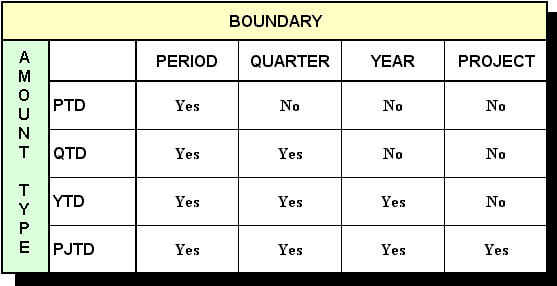
The following examples show the relationship between Amount Type and Boundary.
Example 1
You operate under a yearly calendar (Jan-Dec) using monthly periods. You do not want to exceed the total budget for the quarter, but you do not care if any individual month's budget within the quarter is exceeded. You choose the budgetary control options QTD (Amount Type) and Quarter (Boundary). You enter a second-quarter transaction for May-93. The system checks the transaction against the funds available balance as of June-93, the end of the second quarter.
Note: In this example, any available funds from the first quarter of the year would not be available for spending in the second quarter (April-93-May-93-June-93). You can transfer available funds by creating a budget journal entry transferring budget amounts to the second quarter.
Example 2
You operate under a yearly calendar (Jan-Dec) using monthly periods. You choose the budgetary control options YTD (Amount Type) and Period (Boundary). You enter a transaction for May-93. The system checks the transaction against the funds available balance as of May-93. In this example, you can exceed the budget for May-93 only if the periods Jan-93 through April-93 were below budget, that is, only if you have available funds left at the end of April-93. Since you chose a year-to-date amount type, you have access to available funds from prior periods. However, since you have a period boundary, you do not have access to budget amounts for periods after May-93: June-93, July-93, August-93, and so on.
Setting the Summary Account Budgetary Control Options
Setting Budgetary Control Options for Journal Sources and Categories
| Previous | Next | Contents | Index | Navigation | Glossary | Library |