Release 1 (9.0.1)
Part Number A88879-01
Home |
Book List |
Contents |
Index | Master Index | Feedback |
| Oracle9i Application Developer's Guide - Large Objects (LOBs) Release 1 (9.0.1) Part Number A88879-01 |
|
External LOBs (BFILEs), 38 of 41
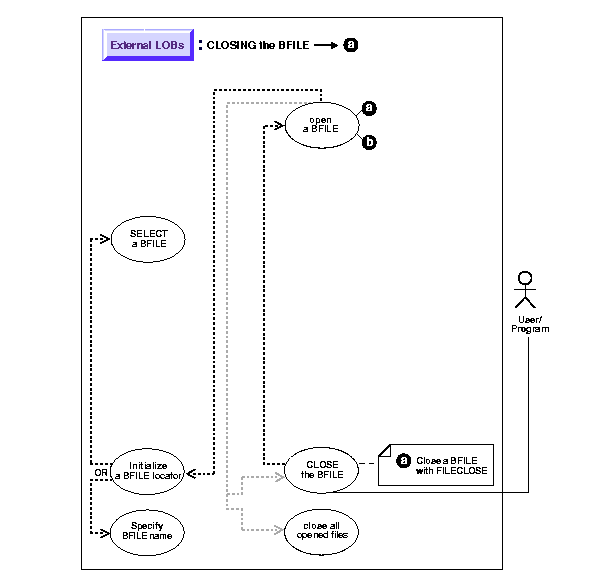
|
See Also:
"Use Case Model: External LOBs (BFILEs)" for all basic operations of External LOBs (BFILES). |
This procedure describes how to close a BFILE with FILECLOSE.
Not applicable.
See Chapter 3, "LOB Support in Different Programmatic Environments" for a list of available functions in each programmatic environment. Use the following syntax references for each programmatic environment:
While you can continue to use the older FILECLOSE form, we strongly recommend that you switch to using CLOSE, because this facilitate future extensibility. This example can be read in conjunction with the example of opening a BFILE.
/* Note that the example procedure closeBFILE_procOne is not part of the DBMS_LOB package: */ CREATE OR REPLACE PROCEDURE closeBFILE_procOne IS File_loc BFILE := BFILENAME('PHOTO_DIR', 'Lincoln_photo'); BEGIN DBMS_LOB.FILEOPEN(File_loc, DBMS_LOB.FILE_READONLY); /* ...Do some processing. */ DBMS_LOB.FILECLOSE(File_loc); END;
void BfileFileClose(envhp, errhp, svchp, stmthp) OCIEnv *envhp; OCIError *errhp; OCISvcCtx *svchp; OCIStmt *stmthp; { OCILobLocator *bfile_loc; /* Allocate the locator descriptors */ (void) OCIDescriptorAlloc((dvoid *) envhp, (dvoid **) &bfile_loc, (ub4) OCI_DTYPE_FILE, (size_t) 0, (dvoid **) 0); checkerr(errhp, OCILobFileSetName(envhp, errhp, &bfile_loc, (OraText *) "PHOTO_DIR", (ub2) strlen("PHOTO_DIR"), (OraText *) "Lincoln_photo", (ub2) strlen("Lincoln_photo"))); checkerr(errhp, OCILobFileOpen(svchp, errhp, bfile_loc, (ub1) OCI_FILE_READONLY)); checkerr(errhp, OCILobFileClose(svchp, errhp, bfile_loc)); /* Free the locator descriptor */ OCIDescriptorFree((dvoid *)bfile_loc, (ub4)OCI_DTYPE_FILE); }
import java.io.InputStream; import java.io.OutputStream; // Core JDBC classes: import java.sql.DriverManager; import java.sql.Connection; import java.sql.Statement; import java.sql.PreparedStatement; import java.sql.ResultSet; import java.sql.SQLException; // Oracle Specific JDBC classes: import oracle.sql.*; import oracle.jdbc.driver.*; public class Ex4_45 { public static void main (String args []) throws Exception { // Load the Oracle JDBC driver: DriverManager.registerDriver(new oracle.jdbc.driver.OracleDriver()); // Connect to the database: Connection conn = DriverManager.getConnection ("jdbc:oracle:oci8:@", "samp", "samp"); conn.setAutoCommit (false); // Create a Statement: Statement stmt = conn.createStatement (); try { BFILE src_lob = null; ResultSet rset = null; boolean result = false; rset = stmt.executeQuery ( "SELECT BFILENAME('PHOTO_DIR', 'Lincoln_photo') FROM DUAL"); if (rset.next()) { src_lob = ((OracleResultSet)rset).getBFILE (1); } result = src_lob.isFileOpen(); System.out.println( "result of fileIsOpen() before opening file : " + result); src_lob.openFile(); result = src_lob.isFileOpen(); System.out.println( "result of fileIsOpen() after opening file : " + result); // Close the BFILE, statement and connection: src_lob.closeFile(); stmt.close(); conn.commit(); conn.close(); } catch (SQLException e) { e.printStackTrace(); } } }
|
|
 Copyright © 1996-2001, Oracle Corporation. All Rights Reserved. |
|