Release 1 (9.0.1)
Part Number A88755-01
Home |
Book List |
Contents |
Index | Master Index | Feedback |
| Oracle9i OLAP Services Concepts and Administration Guide Release 1 (9.0.1) Part Number A88755-01 |
|
Administering an OLAP Service, 3 of 15
OLAP Services Instance Manager is the primary tool for managing an OLAP service. Integrated into Oracle Enterprise Manager, Instance Manager provides a familiar environment for performing administrative tasks. Among these tasks are the ability for you to:
Complete information about all of the tasks that you can perform using Instance Manager can be found in its Help system. This chapter only highlights some of the most basic tasks.
Follow these steps to open Instance Manager:
You see the main screen for Oracle Enterprise Manager.
You see a list of databases.
You see the Database Connect Information dialog box.
The list of administrative options expands under that database.
Note: Your ability to administer OLAP Services depends on the privileges granted to your user ID. Refer to "Acquiring System Administration Privileges" for a discussion of privileges.
or
From the Object menu, choose OLAP Services Instance Manager.
Instance Manager opens in its own window.
The following figure identifies the components of the Instance Manager main window with an expanded list of items in the Navigator. You can adjust the width of the Navigator by dragging its right edge. The page that is displayed on the right side of the window adjusts automatically to fit the available space.
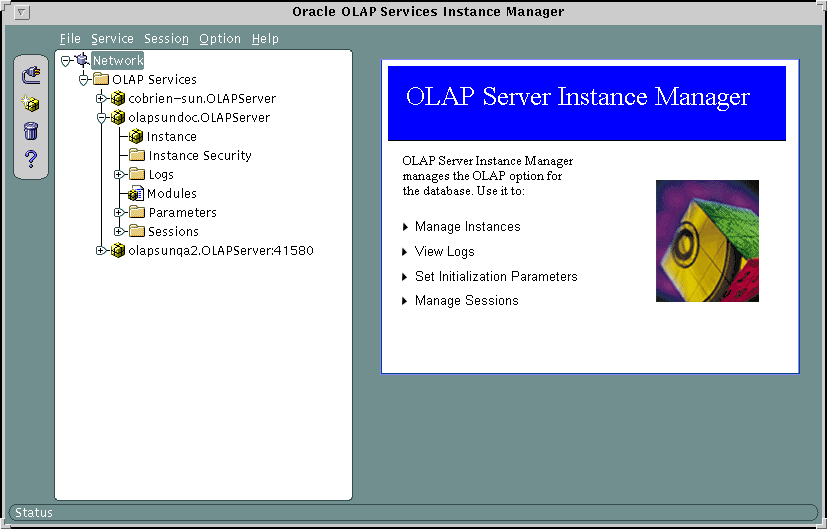
If you are unable to connect to an OLAP service from Instance Manager, then the service environment may not be operational. Stop (if necessary) and restart it, following the instructions in "Managing the Service Environment".
Instance Manager writes messages to a log file. These messages should help you identify the problem. For information on this log file, refer to "Viewing Status Messages".
For information about exiting, search Instance Manager Help for the following topics:
To learn about performing these tasks in a command-line or batch mode, refer to "Command-line Administration". In OLAP Service Manager, get help on the following options: -b, -p, -u.
|
|
 Copyright © 1996-2001, Oracle Corporation. All Rights Reserved. |
|