Release 1 (9.0.1)
Part Number A88755-01
Home |
Book List |
Contents |
Index | Master Index | Feedback |
| Oracle9i OLAP Services Concepts and Administration Guide Release 1 (9.0.1) Part Number A88755-01 |
|
Administering an OLAP Service, 8 of 15
To communicate with the database, OLAP Services must authenticate itself as a user. OLAP Services uses two identities, which are set up automatically by the installation process.
|
Database User Name |
Default Password |
Description |
OLAP Services Configuration Parameters |
|---|---|---|---|
|
|
|
Proxy user |
|
|
|
|
DBA user |
|
These user names and passwords are identified in two places: the database and the OLAP repository. When the OLAP service needs to authenticate itself with the database, it uses the credentials that it finds in the repository. If they match the appropriately configured credentials for a user in the database, then the OLAP service has the privileges it needs. It is therefore vital that the credentials in the OLAP repository match those in the database.
Important: This correspondence between an identity stored in the local repository and an identity defined in the database occurs automatically upon installation. However, you must unlock these identities in the database and change their passwords in both locations before OLAP Services can be used. Users will not be able to connect using the OLAP API until you have completed this step.
The proxy and DBA identities are defined in the database with different privileges and are used for different tasks by OLAP Services. They are not intended for use by client sessions.
Follow these steps to change the passwords associated with the proxy and DBA identities used by OLAP Services:
or
Select the OLAPDBA user to change the DBA password.
or
To change the OLAPDBA password, select DBA under the Security node. Then change the UserPassword on the General page.
The following figure shows the OlapProxyUID and OlapProxyPwd settings on the Security sheet.
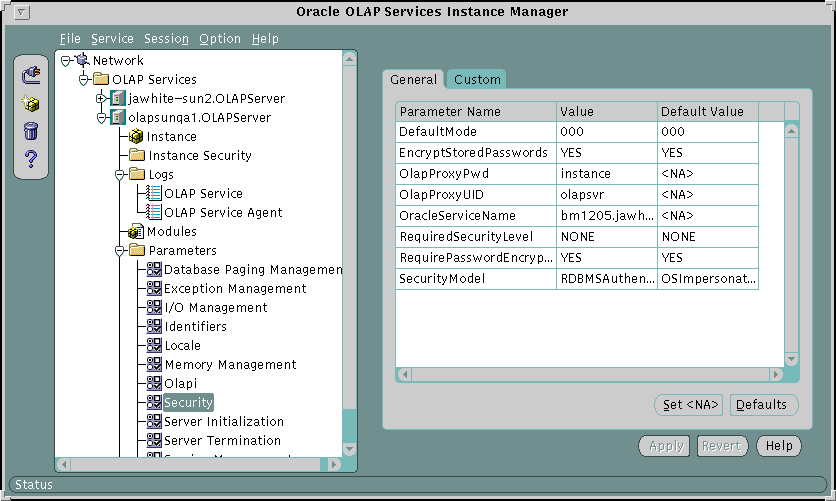
The following figure shows the DBA user settings on the DBA sheet.
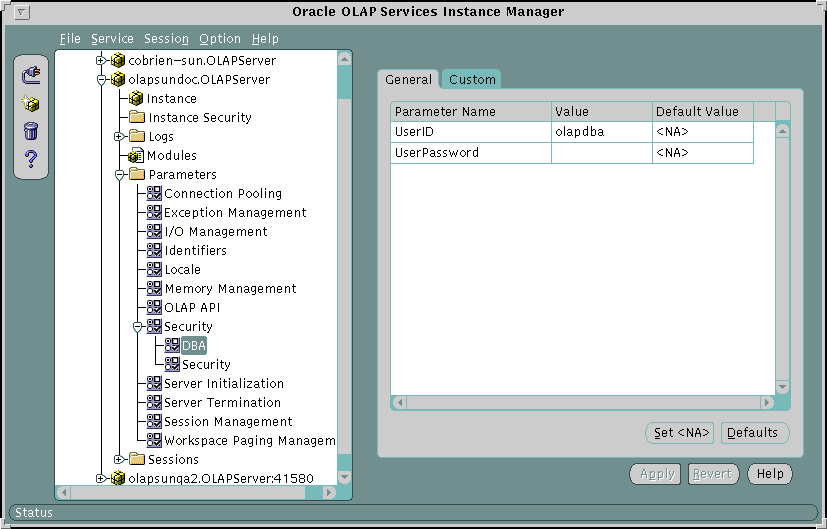
|
|
 Copyright © 1996-2001, Oracle Corporation. All Rights Reserved. |
|