Release 1 (9.0.1)
Part Number A88755-01
Home |
Book List |
Contents |
Index | Master Index | Feedback |
| Oracle9i OLAP Services Concepts and Administration Guide Release 1 (9.0.1) Part Number A88755-01 |
|
Configuring Your Data Warehouse, 8 of 11
The cube viewer allows you to see the cube that you created in the same way that end-users might see it -- with the data presented in a BI Beans crosstab, as described in "Crosstabs". Moreover, you can select the data that you want to see by using the query builder.
The cube viewer uses Oracle Naming Service to locate an instance of OLAP Services.
Follow these steps to view a cube:
The following figure shows the Sales cube in the cube viewer.
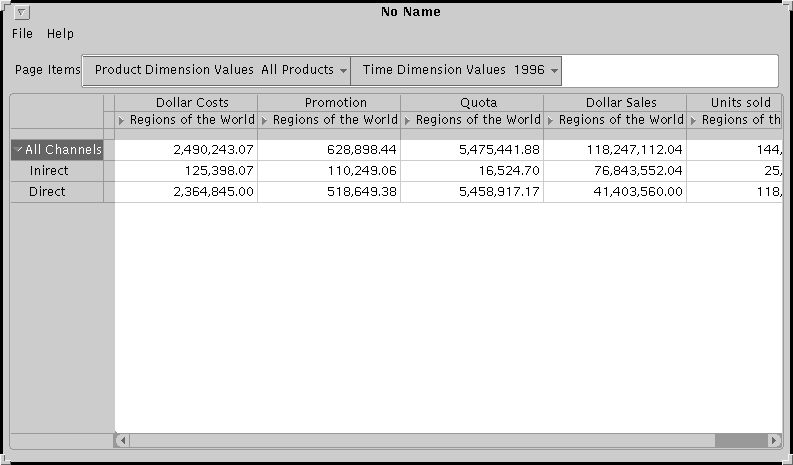
|
|
 Copyright © 1996-2001, Oracle Corporation. All Rights Reserved. |
|