Release 1 (9.0.1)
Part Number A90125-01
Home |
Book List |
Contents |
Index | Master Index | Feedback |
| Oracle9i SQL Reference Release 1 (9.0.1) Part Number A90125-01 |
|
SQL Statements:
ALTER CLUSTER to ALTER SEQUENCE, 11 of 18
Use the ALTER OUTLINE statement to rename a stored outline, reassign it to a different category, or regenerate it by compiling the outline's SQL statement and replacing the old outline data with the outline created under current conditions.
|
See Also:
|
To modify an outline, you must have the ALTER ANY OUTLINE system privilege.
alter_outline::=
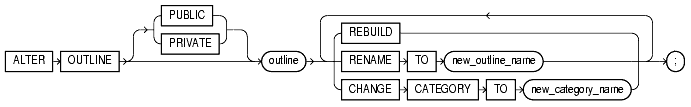
alter_outline
Specify PUBLIC if you want to modify the public version of this outline. This is the default.
Specify PRIVATE if you want to modify the outline that is private to the current session and whose data is stored in the current parsing schema.
Specify the name of the outline to be modified.
Specify REBUILD to regenerate the execution plan for outline using current conditions.
Use the RENAME TO clause to specify an outline name to replace outline.
Use the CHANGE CATEGORY TO clause to specify the name of the category into which the outline will be moved.
The following statement regenerates a stored outline called salaries by compiling the outline's text and replacing the old outline data with the outline created under current conditions.
ALTER OUTLINE salaries REBUILD;
|
|
 Copyright © 1996-2001, Oracle Corporation. All Rights Reserved. |
|