Release 1 (9.0.1)
Part Number A90125-01
Home |
Book List |
Contents |
Index | Master Index | Feedback |
| Oracle9i SQL Reference Release 1 (9.0.1) Part Number A90125-01 |
|
SQL Statements:
CREATE LIBRARY to CREATE SPFILE, 13 of 16
Use the CREATE ROLLBACK SEGMENT statement to create a rollback segment, which is an object that Oracle uses to store data necessary to reverse, or undo, changes made by transactions.
The information in this section assumes that your database is running in rollback undo mode (the UNDO_MANAGEMENT initialization parameter is set to MANUAL or not set at all).
If your database is running in Automatic Undo Management mode (the UNDO_MANAGEMENT initialization parameter is set to AUTO), then user-created rollback segments are irrelevant. In this case, Oracle returns an error in response to any CREATE ROLLBACK SEGMENT or ALTER ROLLBACK SEGMENT statement. To suppress these errors, set the UNDO_SUPPRESS_ERRORS parameter to TRUE.
|
See Also:
|
To create a rollback segment, you must have CREATE ROLLBACK SEGMENT system privilege.
create_rollback_segment::=
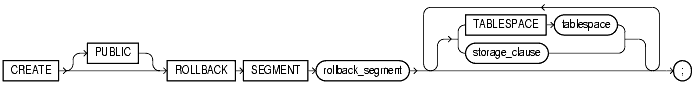
create_rollback_segment
storage_clause: See storage_clause.
Specify PUBLIC to indicate that the rollback segment is public and is available to any instance. If you omit this clause, the rollback segment is private and is available only to the instance naming it in its initialization parameter ROLLBACK_SEGMENTS.
Specify the name of the rollback segment to be created.
Use the TABLESPACE clause to identify the tablespace in which the rollback segment is created. If you omit this clause, Oracle creates the rollback segment in the SYSTEM tablespace.
Restriction: You cannot create a rollback segment in a tablespace that is system managed (that is, during creation you specified EXTENT MANAGEMENT LOCAL AUTOALLOCATE).
|
See Also:
|
The storage_clause lets you specify the characteristics for the rollback segment.
CREATE ROLLBACK SEGMENT ExampleThe following statement creates a rollback segment with default storage values in the system tablespace:
CREATE ROLLBACK SEGMENT rbs_1TABLESPACE system;
The above statement is equivalent to the following:
CREATE ROLLBACK SEGMENT rbs_2 TABLESPACE system STORAGE ( INITIAL 10K NEXT 10K MAXEXTENTS UNLIMITED);
|
|
 Copyright © 1996-2001, Oracle Corporation. All Rights Reserved. |
|