Release 9.0.1
Part Number A88826-01
Home | Book List |
Contents |
Index | Master Index | Feedback |
| iSQL*Plus User's Guide and Reference Release 9.0.1 Part Number A88826-01 |
|
Using iSQL*Plus , 3 of 9
You enter multiple SQL statements, PL/SQL blocks, and SQL*Plus commands in the input area. You can use backspace and delete keys, and you can cut and paste using your browser's edit keys to edit the statements in the input area. You can also cut or copy scripts or statements from other applications such as Notepad, and paste them directly into the input field.
You can save scripts using the Save Script button. iSQL*Plus saves scripts to a text file. You can load scripts with the Load Script button. Saving and loading scripts may be useful when editing and testing scripts.
Click the Execute button to execute the contents of the input area. The results of your query are displayed below the input area. The last SQL statement or PL/SQL block entered is stored in a buffer in the iSQL*Plus Server. You can see this statement with the LIST command and you can re-execute it by entering a / in the empty input area, and clicking the Execute button.
iSQL*Plus executes a SQL or PL/SQL statement at the end of the input area, even if it is incomplete or does not have a final ";" or "/". If you intend to run iSQL*Plus scripts in the SQL*Plus command line, you should make sure you use a ";" or "/" to terminate your statements.
Remember that iSQL*Plus retains the state of your current SET variables and other options from one execution to the next. If you use the back button of your browser to find a script you previously entered in the input area, and re-execute it, you may get different results from those previously obtained, depending on the current option values.
Some SQL*Plus commands have no logical sense or are not applicable in iSQL*Plus. See Appendix C, "Unsupported SQL*Plus Commands" for a list of unsupported SQL*Plus commands.
|
|
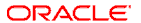 Copyright © 1996-2001, Oracle Corporation. All Rights Reserved. |
|