Release 1 (9.0.1) for Windows
Part Number A90371-01
Home |
Book List |
Contents |
Index | Master Index | Feedback |
| Oracle9i OLAP Services Concepts and Administration Guide for Windows Release 1 (9.0.1) for Windows Part Number A90371-01 |
|
Administering an OLAP Service, 11 of 15
The installation process defines one service. You can modify the configuration of this service by changing the configuration settings. The configuration of a particular service is the same for every client session. Thus, if different clients need different configuration settings, then you need to provide them with different services.
Follow these steps to create a new service.
or
From the Service menu, choose Create Service Wizard.
You see Step 1 of the Create New Service wizard.
Choose Help for a description of the required information.
The following figure shows a page of the Create New Service wizard.
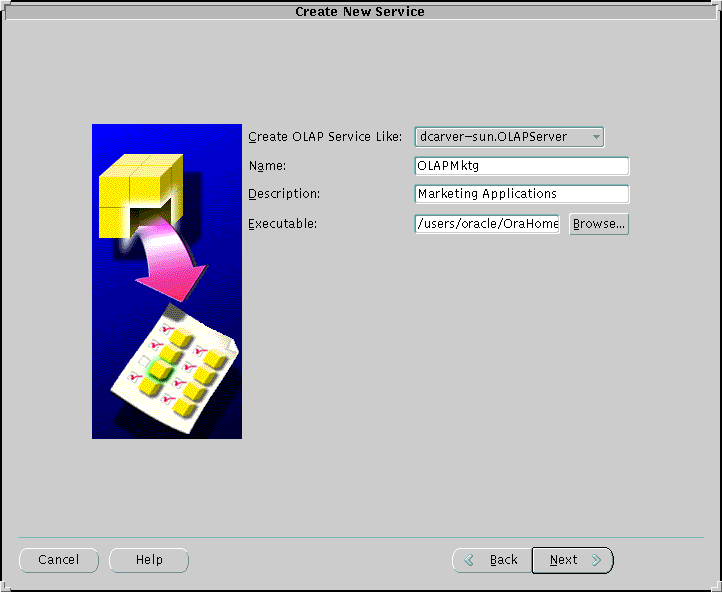
If you are using persistent analytic workspaces in a MOLAP or HOLAP solution, then you must avoid conflicts among multiple instances of OLAP Services in accessing the same workspaces. Ideally, each instance is associated with its own applications so that no conflict arises. However, there are circumstances in which users of different instances may attempt to attach the same workspace.
In order for two separate instances of OLAP Services to have the same workspace open simultaneously, the workspace file must be flagged as read-only at the operating system level.
Particularly during development of an application, the code workspaces and certain system workspaces must be flagged read/write so that they can be updated. For this reason, they cannot be attached by multiple instances of OLAP Services simultaneously. Each instance must have its own copy of any workspaces that are not flagged as read-only at the operating system level, and the ServerDBPath variable for each instance should be modified to point only to its own workspaces.
For further information about creating new services, search Instance Manager Help for the following topic:
|
|
 Copyright © 1996-2001, Oracle Corporation. All Rights Reserved. |
|