Release 1 (9.0.1) for Windows
Part Number A90371-01
Home |
Book List |
Contents |
Index | Master Index | Feedback |
| Oracle9i OLAP Services Concepts and Administration Guide for Windows Release 1 (9.0.1) for Windows Part Number A90371-01 |
|
Administering an OLAP Service, 6 of 15
Instance Manager recognizes three levels of access rights. All users must have a login ID with the parent Oracle database; those who cannot provide valid credentials have no access rights. The levels are:
The local repository stores the Instance Administration and OLAP Service Administration privilege information, along with all other configuration information. Passwords are encrypted.
The OLAP_DBA role has the highest level of privilege for administering OLAP Services. This role is managed by database security, in contrast to the administration privileges for OLAP Services, which are managed by Instance Manager.
The OLAP_DBA role is granted automatically to the system DBA role, and can be granted to other users through the Security node of Oracle Enterprise Manager. A user with the OLAP_DBA role in the database automatically has the OLAP Services Administration Privilege in Instance Manager.
Any user with the OLAP Services Administration Privilege can grant other users the OLAP Services Administration Privilege or the Instance Administration Privilege by using the Security page of Instance Manager.
The OLAP_DBA role is also required to create OLAP metadata, as described in "OLAP Services identities".
Follow these steps to grant Instance Administration or OLAP Services Administration privileges to a valid database user name or to a role. You will be able to select valid user names and roles from run-time lists fetched from the database into Instance Manager.
You see the General page for Instance Security.
In the following figure, the Instance Security sheet identifies the users who have been granted the OLAP Services Administration Privilege. The Add Users/Roles to Privileges box lists the users and roles defined in the database.
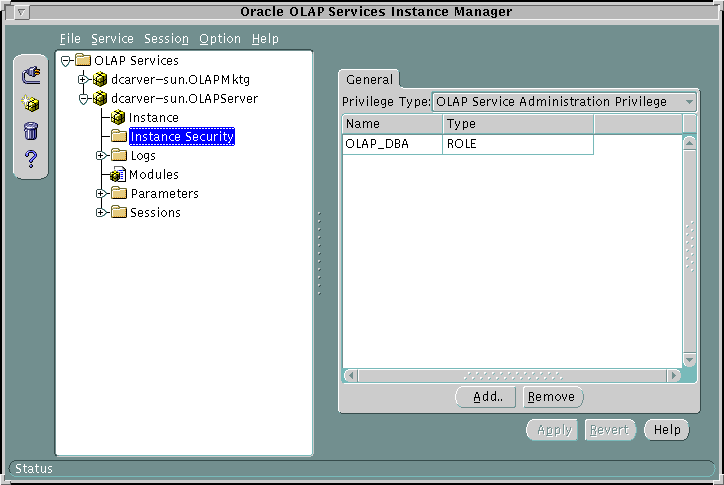
|
|
 Copyright © 1996-2001, Oracle Corporation. All Rights Reserved. |
|