Release 2 (9.0.2)
Part Number A95926-02
Home |
Solution Area |
Contents |
Index |
| Oracle9i Application Server Concepts Release 2 (9.0.2) Part Number A95926-02 |
|
This chapter provides an overview of the Oracle9iAS Business Intelligence features and benefits. The topics include:
In an increasingly competitive business world, business intelligence empowers decision makers to act on information to keep their products competitive. Complete business intelligence about the operation of an enterprise and its customers can be used to assess opportunities as well as potential risks.
Automated business processes and electronic interactions with customers and suppliers have yielded an abundance of valuable business intelligence data. This data tracks the fundamentals and operations of the business, and presents an opportunity to dramatically improve operational efficiency, reduce costs, and increase overall productivity.
With an e-business, traditional information sources such as Enterprise Resource Planning (ERP) systems and CRM (Customer Relationship Management) systems can be correlated with information that comes directly from the usage patterns of the companies' Web sites. This enables companies to more closely analyze consolidated business data, secure existing business relationships, forge new revenue generating opportunities, and assist with the formulation of strategies to improve operating efficiency.
In order for an e-business to successfully gather business intelligence information about Web site usage and provide meaningful data analysis, it must be able to:
Oracle9iAS Business Intelligence provides a complete, integrated solution that addresses all business intelligence requirements. Oracle9iAS Business Intelligence consists of the following components:
When you surf the Internet, a record of all your mouse clicks and connections is maintained. This record may include the Web sites you have accessed, which newsgroups you participate in, your email address, and additional information about your Web activity. This type of information is referred to as clickstream data. Web servers generate and record clickstream data in the form of Web logs. Web log files can be analyzed to extract business intelligence regarding Web site usage and user behavior.
Oracle9iAS Clickstream Intelligence provides business intelligence concerning Web traffic related data to increase Web site effectiveness and improve the customers' experience. Oracle9iAS Clickstream Intelligence enables you to:
Oracle9iAS Clickstream Intelligence collects clickstream data from Web server and ISP database logs. Business intelligence data can be obtained through interface files or through published APIs. Oracle9iAS Clickstream Intelligence filters and loads all data into a predefined database, which provides an information resource for the creation of analytical reports. Standard reports include:
Figure 6-1 shows how Web data is collected using Web server logs, cookies, search string data, and user profiles. The collected data is stored in the Oracle9iAS Clickstream Intelligence Data Warehouse.
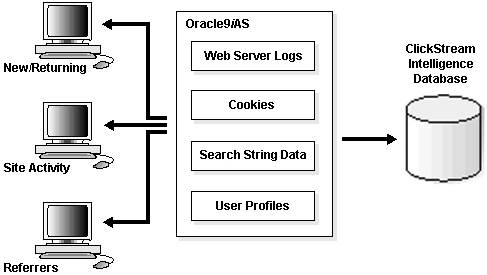
Oracle9iAS Clickstream Intelligence provides the performance, scalability, and extensibility (that is) essential for processing the potentially enormous data volumes generated by large-scale Web environments. Its extensible platform accommodates user-defined data sources, such as call centers, ad servers, and other data source types.
Oracle9iAS Clickstream Intelligence provides the following features:
Oracle9iAS Clickstream Intelligence provides a rapidly deployable, prebuilt Clickstream Data Warehouse delivered in the form of an Oracle9i Warehouse Builder repository. This extensible Oracle9i Warehouse Builder data architecture enables organizations to integrate virtually any business type of transaction data into their Web analysis. In contrast, most competing solutions provide a fixed function data access architecture or require consulting fees for customization via complex APIs.
Oracle9iAS Clickstream Intelligence uses Oracle9i Warehouse Builder to provide an open Oracle database that can be accessed with a variety of tools. Integration with Oracle9i Warehouse Builder makes it possible for Oracle9iAS Clickstream Intelligence to provide meaningful clickstream analysis that can be targeted for customers, orders, or even marketing campaigns, producing results that are similar to those of traditional OLAP analysis.
Oracle9i Developer Suite provides the development tools for Oracle9iAS Clickstream Intelligence. Oracle9iAS Clickstream Intelligence, in conjunction with Oracle9i Warehouse Builder and Oracle9iAS Discoverer, provides the pre-built clickstream data warehouse model that can be extended to meet the growing and changing needs of an enterprise.
Oracle9iAS Clickstream Intelligence is specially designed to use advanced data warehousing features available in the Oracle9i Database Server. Oracle9iAS Clickstream Intelligence uses the Oracle9i Database Server to take advantage of materialized views, partitioning, and parallelism to optimize query performance, manage data volumes, and speed load times. Oracle9iAS Clickstream Intelligence is based on the Oracle9i Warehouse Builder repository.
The Oracle9iAS Clickstream Intelligence Runtime Administrator simplifies the setup, management, and deployment of clickstream data sources. This Web-based tool enables you to define how Oracle9iAS Clickstream Intelligence interprets Web log file data, determine which types of data you want to track, and configure and populate the database for optimal storage of clickstream data.
Oracle9iAS Clickstream Intelligence provides a unique ability to customize information delivery to end-users by leveraging the infrastructure of Oracle9iAS Discoverer. Oracle9iAS Clickstream Intelligence provides a number of prebuilt Oracle9iAS Discoverer reports out of the box. In contrast, other solutions provide fixed function user interfaces with limited support for customization. The Oracle9iAS Discoverer Web-based reporting architecture makes it easy to access information over the intranet or Internet.
Oracle9iAS Clickstream Intelligence also uses the Oracle9i Discoverer Administrator End User Layer (EUL) that can be customized to address unique reporting needs. The EUL is a server-based, low maintenance, powerful metadata repository and query management engine for data warehouses and OLTP systems. It automatically performs query redirection to summary tables. The EUL is centrally stored in the RDBMS for scalability and ease of maintenance and is shared by both the client and server. The EUL is created and maintained by the Oracle9i Discoverer Administrator.
Oracle9iAS Clickstream Intelligence supports the following data sources:
Oracle9iAS Clickstream Intelligence features a browser-based tool called the Oracle9iAS Clickstream Intelligence Runtime Administrator. The Runtime Administrator defines the Web sites from which data will be acquired. It enables you to set up parameters that specify which data will be acquired and processed from Web server log files. Additionally, you can specify the connection to the Oracle9i Warehouse Builder repository and to the target data warehouse, as well as deploying the definitions and automatically creating ETL scripts (extraction, transformation, and loading).
Figure 6-2, "Oracle9iAS Clickstream Intelligence Architecture" shows how data flows and is processed by Oracle9iAS Clickstream Intelligence:
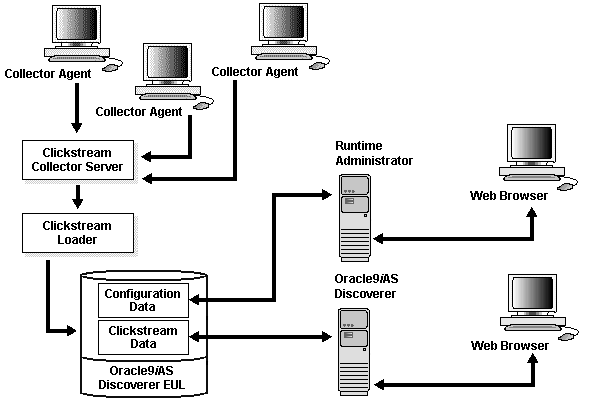
Today's e-business must compete by maintaining personal, one-to-one relationships with their Web customers, including both registered customers and anonymous Web visitors. Companies must provide e-customers with customized product recommendations, ratings of the likelihood that the customer will "like" the recommendations, and improved site navigation based on their interests and profiles.
Oracle9iAS Personalization provides real-time analysis and recommendations for Web stores, application hosting environments, and business call centers. Oracle9iAS Personalization provides an integrated real-time recommendation engine that is deployed with Oracle9i Application Server.
By delivering real-time personalization, Oracle9iAS Personalization delivers powerful, scalable real-time personalization for customer areas of interest. This enables e-businesses to provide e-customers with customized product recommendations, rank the likelihood that a customer will like the recommendations, and improve site navigation based on customer interests and profiles.
Oracle9iAS Personalization is used by business-to-consumer and business-to-business customers and Application Service Providers (ASPs), who need to personalize their customer "touch points" to support business-critical operations to achieve a competitive advantage.
Oracle9iAS Personalization provides recommendations and answers to questions such as:
Oracle9iAS Personalization provides the following features:
Oracle9iAS Personalization dynamically serves personalized recommendations (such as products, content, and navigational links) in real-time based on a registered customer's or anonymous visitor's explicit (transactions, purchases, ratings, and demographic data) and implicit (mouse clicks, pages visited, and banners viewed) information.
Powerful data mining technology embedded in the Oracle9i Database Server automatically discovers individualized behavior patterns to generate highly accurate personalized recommendations in real-time. Oracle9iAS Personalization uses the data from data mining to build data mining models. The models predict what the Web site visitor will probably like or buy. The predictions are based on the data collected for that Web site visitor in previous sessions, in the current session, and on demographic information.
Oracle9iAS Personalization works in conjunction with existing Web applications. Web applications ask Oracle9iAS Personalization to record certain activities, and the data is saved by Oracle9iAS Personalization into an Oracle9i database schema. The Web application asks Oracle9iAS Personalization to produce a list of products likely to be purchased by a Web site visitor; a scored list of recommendations compiled from the visitor's current behavior and from data in another schema is passed to the Web application.
Oracle9iAS Personalization enables you to build, configure, manage, and deploy many recommendation engines throughout your enterprise from a single administrative interface.
Additionally, the administrative interface supports deployment of multiple recommendation strategies for different campaigns or time (such as holiday) periods. You can also capture and model behavior for specific events using the events scheduler.
Figure 6-3, "Oracle9iAS Personalization Architecture" shows how data flows and is processed by Oracle9iAS Personalization.
Oracle9iAS Personalization incorporates visitor activity, through Web, mobile, call center, and campaign applications into recommendations.This activity data is saved for that visitor in an Oracle9i database, where Oracle9iAS Personalization uses the data to build predictive models. Future visits to the Web site adds to the set of data for a customer. The new data allows for more accurate predictions.
Oracle9iAS Personalization uses SQL queries for obtaining scores, which can be executed in real-time or batch mode. Recommendation engines serve Oracle9iAS Personalization recommendations to Web sites across the enterprise.
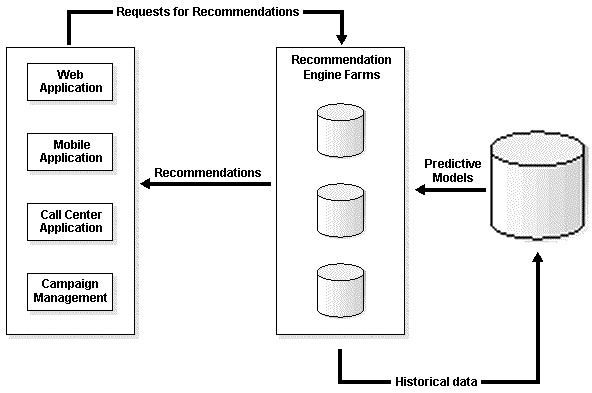
Oracle9iAS Personalization predictive models may be rebuilt on a periodic basis (e.g., daily, weekly, monthly) and deployed to the recommendation engines when completed. Oracle9iAS Personalization enables users to create "recommendation engine farms" that are comprised of many recommendation engines serving customized recommendations to the Web site.
The architecture is extremely scalable for high-traffic sites. Oracle9iAS Personalization stores the predictive models in memory to handle the high traffic and speed requirements associated with e-commerce sites. Data mining algorithms find hidden patterns and customer profiles that drive personalized recommendations.
Oracle9iAS Personalization uses the Oracle9iAS Personalization Administrator to define a package that contains information needed to build a model or models, as well as information about the database connections. The Oracle9iAS Personalization Administrator creates and manages schedules for building the packages, and for deploying the packages to the recommendation engines that will produce the recommendations. Recommendation engines with the same package are grouped together in recommendation engine farms.
In a business intelligence environment, data is generated by multiple sources in various formats. Publishing this business intelligence data should be fast and easy, without requiring multiple, convoluted steps to manipulate and consolidate the data into a single format.
Oracle9iAS Reports Services provides a powerful deployment platform for publishing high-quality, dynamically generated end-user reports in a scalable, secure environment. You can build and publish sophisticated reports from any data source, in any format, and deploy them anywhere with Oracle9i Application Server.
Oracle9iAS Reports Services is part of Oracle9i Reports. Oracle9i Reports also includes Oracle9i Reports Developer, a component of the Oracle9i Developer Suite. Oracle9iAS Reports Services integration with servlets and JSPs is completed using Oracle9i Reports Developer.Using Oracle9i Reports Developer you can build a complex data model and share it between an existing high quality paper layout and an improved high quality Web layout using JSP technology.
Developers can publish sophisticated, high quality reports from any data source, in any data format, and deploy them anywhere on Oracle9i Application Server. Oracle9iAS Reports Services can combine data from multiple data sources into a single report, including Oracle9i, XML feeds, and JDBC-enabled data sources. Developers can even add custom data sources using the open API for Pluggable Data Sources.
Reports may be generated on demand or scheduled for a specific time or interval. Once formatted, a report can be distributed to a standard Web browser, email, printer, or Oracle9iAS Portal, be stored on the middle tier for rapid retrieval, or be stored in a custom destination via the Pluggable Destinations API.
Oracle9iAS Reports Services enables you to:
Figure 6-4 shows an example of an Oracle report.
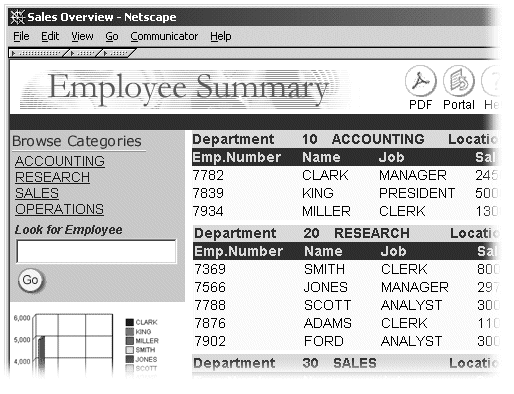
Oracle9iAS Reports Services provides the following features:
Oracle9iAS Reports Services enables you to run a report that is triggered by database events. You can execute a report using a set of PL/SQL stored procedures that can be called from a database trigger. The trigger invokes Oracle9iAS Reports Services and the event data is submitted to the server. For example, when an employee submits an expense report, new data is being inserted into the database. The insert event causes a database trigger to fire, which sends a report to the employee manager on a portal page or in an e-mail message asking for expense report approval.
Oracle9iAS Reports Services enables you to customize your access to data sources, runtime engines, security, notification, distribution, and cache:
Oracle9iAS Reports Services enhanced bursting and distribution enables you to distribute a report to different media, such as paper, e-mail message, Web page, or even delimited output like a spreadsheet.
You can burst on repeating data within a report. Bursting enables you to create multiple personalized reports out of a single report model. For example, department-based reports can be distributed to employees within that department. This ensures that each user only receives information that is relevant and appropriate for them. The manager of a sales department will get an e-mail with the salary information for employees in that department; the manager of the purchasing department will only be e-mailed the salary information for employees in that department; the CEO of the company will receive a print out containing a summary of each department's information.
The report runs only once, and the output is sent to different sets of users according to requirements. You only have a single set of data to fetch and format in order to distribute the report.
Oracle9iAS Reports Services handles client requests to run reports by entering all requests into a job queue. When one of the server's runtime engines becomes available, the next job in the queue is dispatched to run.
As the number of jobs in the queue increases, the server can start more runtime engines until it reaches the maximum limit specified in your server configuration. Oracle9iAS Reports Services runtime engines are shut down automatically after having been idle for a period of time that you specify.
Oracle9iAS Reports Services keeps track of all jobs submitted in the server, including jobs that are running, scheduled to run, or finished. The Reports Queue Manager (Windows), the Reports Queue Viewer (UNIX), or the show jobs command (Web) enable you to view information on when jobs are scheduled, queued, started, and finished, as well as the job output and the final status of the report.
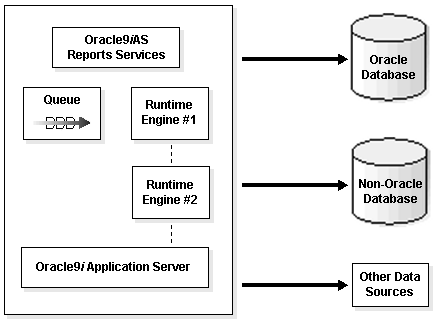
Oracle9iAS Reports Services job objects are persistent. This means that if the server is shutdown then restarted, all jobs are recovered, not just scheduled jobs.
Oracle9i Reports Developer enables you to embed a report within a larger existing Web page. This technology enables you to open and save HTML, JSP, and XML files that contain report definitions. When a report is saved as a JSP file, the data model is embedded using XML tags. The entire report can also be defined using XML tags and saved as an XML file.
Oracle9i Reports Developer enables you to take retrieved data, using the data model, and embed it into an existing Web page. This provides tremendous flexibility in creating reports that meet business demands by completely integrating multiple sources of information within a single Web page. If you choose to create a JSP from scratch, Oracle9i Reports Developer supplies templates that can be used to build your report.
Developers can easily create a JSP layout using the Reports Block Wizard to generate the necessary JSP tags in Oracle9i Reports Developer. Alternatively, they can add the tags themselves manually for more precise control.
In order to formulate and deploy business strategies, businesses must transform gathered data into useful and informative information. The transformed data must be rapidly accessible through an easy to use interface. The user must be able to quickly query, graph, and create reports on the gathered data.
Oracle9iAS Discoverer is an intuitive ad-hoc query, reporting, analysis, and Web publishing tool. Using Oracle9iAS Discoverer, business users at all levels of the organization gain immediate access to information from data warehouses, clickstream data, and OLTP systems.
Using Oracle9iAS Discoverer you can rapidly view information in user customized summary formats and perform complex calculations on data (these complex calculations can include analytic functions that are available in the Oracle database).
Oracle9iAS Discoverer comprises Oracle9iAS Discoverer Plus and Oracle9iAS DiscovererViewer. Oracle9iAS Discoverer Plus and Oracle9iAS Discoverer Viewer enable business users to view and create reports.
Figure 6-6 shows an example of an Oracle9iAS Discoverer result set.
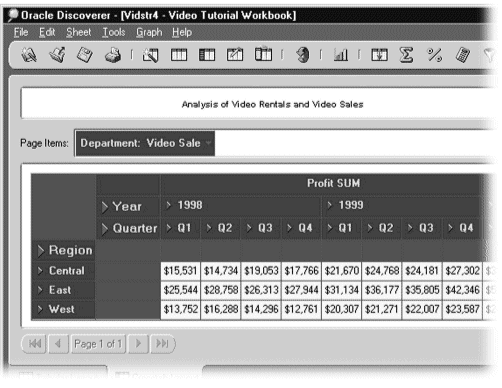
For example, a manager might view a summary report of sales that shows the top performing products for the quarter, and drill down to view results by region or by sales person. The manager could also use Oracle9iAS Discoverer to perform a quick comparison with previous quarters, or to calculate the three-month moving average of the organization's sales.
Oracle9iAS Discoverer enables you to present the data in a workbook format containing the data you want to see. Using Oracle9iAS Discoverer, you can:
With Oracle9iAS Discoverer data analysis tools, you can find the answers to business questions by:
The end result is a collection of worksheets and graphs that persuasively:
Oracle9iAS Discoverer provides the following tools:
Oracle9iAS DiscovererViewer enables business users to run, view, and graph reports created by users of Oracle9iAS Discoverer Plus. Oracle9iAS Discoverer Viewer is a true lightweight business intelligence tool, requiring no other software than a simple Web browser. Its Web interface is familiar to anyone who regularly uses a browser to view pages on the Internet, and it uses the same high performance, scalable architecture as other Oracle9iAS Business Intelligence solutions. Oracle9iAS Discoverer Viewer reports are live, enabling users to interact with their data by changing layouts and specifying parameters. In addition, Oracle9iAS Discoverer Viewer lets you embed a report within a standard Web page to integrate business intelligence with your Web site.
Oracle9iAS Discoverer Viewer converts large documents for viewing as pages. Oracle9iAS Discoverer Viewer breaks the document into pages in the background and displays the first page. Additional pages are displayed on demand reducing network traffic between the client and the Oracle9iAS Discoverer server. The Oracle9iAS Discoverer server monitors client activity and ends inactive sessions after a specified time out limit. This frees up valuable resources for other users.
Oracle9iAS Discoverer Plus and Oracle9iAS Discoverer Desktop enables business users to query, graph, and create reports. Oracle9iAS Discoverer Plus runs as a Java client and Oracle9iAS Discoverer Desktop runs in a client/server architecture. You can perform drill and pivot analysis, and publish results to the World Wide Web.
Similar to Oracle9iAS Discoverer Viewer, Oracle9iAS Discoverer Plus converts large documents for viewing as pages. Oracle9iAS Discoverer Plus breaks the document into pages in the background and displays the first page. Additional pages are displayed on demand reducing network traffic between the client and the Oracle9iAS Discoverer server.
Integration between Oracle9iAS Discoverer and Oracle9iAS Portal enables you to publish reports or a list of reports to Oracle9iAS Portal. This enables other users in the organization to easily access the information by subscribing to these portal pages. Oracle9iAS Discoverer is a portlet provider to Oracle9iAS Portal. There are two types of Oracle9iAS Discoverer portlet: a List of Workbooks Portlet, and a Worksheet Portlet. A List of Workbooks Portlet includes the names of workbooks available from Oracle9iAS Discoverer and a Worksheet Portlet may contain data only (table or cross-tabular), a graph only, or both.
The Oracle9iAS Discoverer manager uses Oracle9i Discoverer Administrator to perform a variety of tasks including maintenance of business areas, folders, summary table creation, and end user access. Oracle9i Discoverer Administrator provides extensive defaulting capability to enable managers to rapidly implement their end user environment. The Oracle9i Discoverer Administrator is a required component of a complete Oracle9iAS Discoverer installation and is a component of Oracle9i Developer Suite. Oracle9i Discoverer Administrator is required for support of Oracle9iAS Discoverer Plus and Oracle9iAS Discoverer Desktop.
Oracle9i Discoverer Administrator is used for the initial setup and ongoing maintenance of the EUL. The EUL is a server-based, low maintenance, powerful metadata repository and query management engine for data warehouses and OLTP systems. It automatically performs query redirection to summary tables. The EUL is centrally stored in the RDBMS for scalability and ease of maintenance and is shared by both the client and server. The EUL is created and maintained by the Oracle9i Discoverer Administrator.
Figure 6-7, "Oracle9iAS Discoverer Architecture" shows how data flows and is processed by Oracle9iAS Discoverer.
Oracle9iAS Discoverer uses an efficient cache that is completely transparent to both the end user and the administrator. The cache enables rapid analysis without re-querying the database. In a Web environment, this cache is located on a middle tier server and is associated with the user's session. This enables end users to ask subsequent questions about the data without having to re-execute the query on the database server. Pivoting of data and many calculations are handled on the middle tier to provide exceptional performance. As users drill for more detail, Oracle9iAS Discoverer fetches only the additional information requested and incorporates this into the existing cache, reducing both database and network traffic.
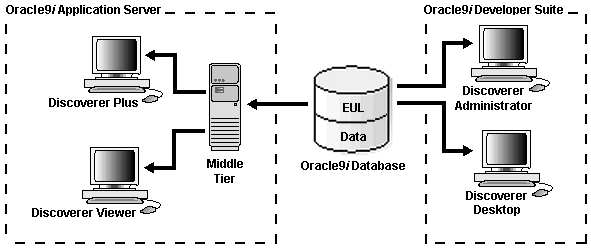
The Oracle9iAS Discoverer EUL enables you to access the same metadata and share reports regardless of client type.
Oracle9iAS Business Intelligence provides a fully integrated e-business intelligence environment. Using Oracle9iAS Business Intelligence you can:
Integrate Oracle9iAS Portal and Oracle9iAS Business Intelligence to create an E-Business Intelligence dashboard. A portlet is a reusable component and basic building block of a portal page. Portlets produce part of a Web page in either HTML or XML.
All Oracle9iAS Business Intelligence components can be integrated into the portal as portlets. Using Oracle9iAS Business Intelligence components with Oracle9iAS Portal you can:
With increasing use of Web-based e-business applications for deployment to employees, customers, and partners, businesses are considering a single signon functionality. With Oracle9iAS Single Sign-On, each user maintains only one identity and password for all applications they access. Oracle9iAS Single Sign-On creates an enterprise-wide user authentication to access multiple accounts and Oracle9i Application Server applications.
All Oracle9iAS Business Intelligence components leverage Oracle9iAS Single Sign-On functionality to provide a seamless point of access to all of your business intelligence users.
|
|
 Copyright © 2002 Oracle Corporation. All Rights Reserved. |
|