Release 2 (9.0.2)
Part Number A95926-02
Home |
Solution Area |
Contents |
Index |
| Oracle9i Application Server Concepts Release 2 (9.0.2) Part Number A95926-02 |
|
This chapter describes the integration features of Oracle9i Application Server.
This chapter contains these topics:
The conduct of business over the Internet, such as buying and selling products, servicing customers, and collaborating with business partners is known as e-business. A critical requirement for e-business success is application integration. Application integration is the ability to link different types of enterprise applications and business processes together so that they can smoothly and effectively communicate to conduct e-business. These applications can reside within a company's enterprise boundaries or across multiple company boundaries connected over the Internet.
Successfully integrating applications can be very challenging. For example:
Oracle9iAS provides integration services in a single product. These services address the challenges of designing, deploying, and managing e-business application integration. Oracle9iAS enables organizations to capitalize on Internet-enabled applications such as:
Oracle9iAS provides an integration infrastructure that enables you to integrate virtually any packaged or legacy application. Oracle9iAS is also the best solution for Oracle E-Business Suite applications, as it enables organizations to quickly link these applications with third-party packaged applications such as SAP and PeopleSoft or virtually any legacy application.
Figure 7-1 provides an overview of Oracle9iAS application integration.
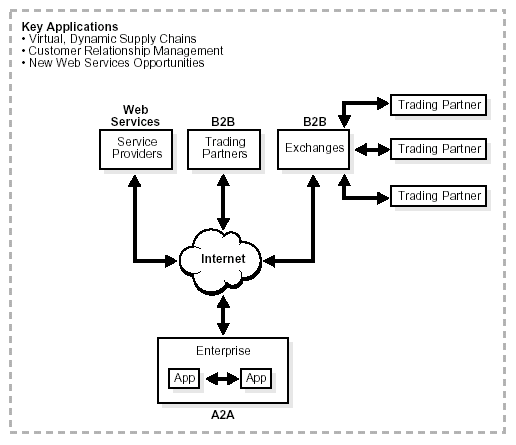
Oracle9iAS InterConnect is the key Oracle9iAS integration feature. Oracle9iAS InterConnect acts as the integration hub that coordinates the communication and transformation of messages between two or more heterogeneous applications. Oracle9iAS InterConnect defines business events, their associated data, and any transformations required to map one application's view of a business object to another's view.
Oracle9iAS InterConnect enables applications to communicate within a company's enterprise or across a company's enterprise boundaries and over the Internet. Within a company's enterprise (inside the firewall), Oracle9iAS InterConnect provides application-to-application (A2A) integration support that enables automatic communication between:
Across a company's enterprise boundaries (outside the firewall), Oracle9iAS InterConnect enables business-to-business (B2B) integration over Internet protocols such as:
B2B integration links businesses with trading partners indirectly through exchanges or directly through bilateral communication. B2B integration also enables application integration between hosted applications in an application service provider (ASP) environment and in-house applications.
Oracle9iAS InterConnect provides the following integration benefits:
Figure 7-2 provides a high-level overview of Oracle9iAS InterConnect's role as the integration hub between two applications.
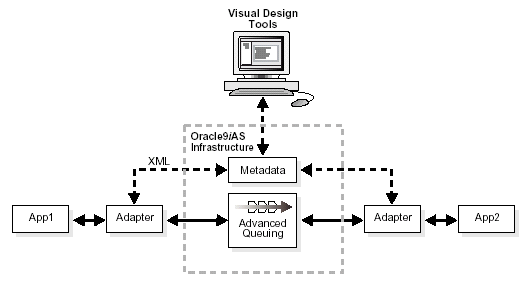
Oracle9iAS InterConnect includes several key components and features that enable application communication:
In addition to these components and features, Oracle9iAS InterConnect supports a common view application integration methodology. A common view is a logical model of the business events and objects involved in an integration environment. Each application presents an application view of business events they can produce and/or use. Application view events are mapped to common view events to satisfy the integration solution requirements. Transformation functions modify the data to and from the common view.
The common view simplifies integration of more than two applications by eliminating multiple point-to-point integration complexities. Maintenance and upgrades are simplified since the common view insulates participating applications from one another. Application changes are generally limited to the single application affected.
The following sections provide additional information on several key Oracle9iAS InterConnect features:
See Also:
Oracle9iAS InterConnect provides a set of connectivity adapters that enable third-party applications and technology environments to participate in integration. Table 7-1 identifies these adapters.
| Third-Party Adapters | Technology Adapters |
|---|---|
You can develop additional adapters using Oracle9iAS InterConnect's adapter SDK.
Adapters consist of two key parts:
Figure 7-3 shows the agent and bridge components of an adapter.
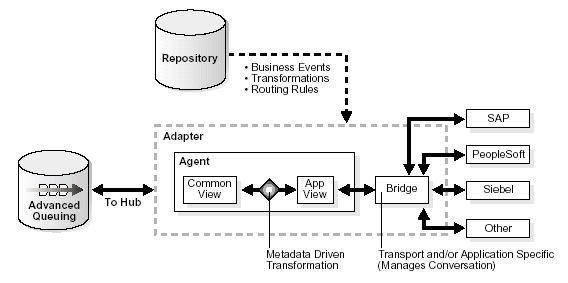
|
See Also:
See Figure 7-2 for the location of adapters in the integration process |
Business processes are the coordinated set of activities that companies follow when conducting business. Business process management is a key requirement for application and business integration. Oracle Workflow lets you automate and continuously improve business processes, routing information of any type according to easily-changeable business rules to users both inside and outside a company's enterprise.
Oracle Workflow provides the following capabilities in one integrated tool:
Oracle9iAS InterConnect and Oracle Workflow are integrated at design time and runtime. This enables you to access the Oracle Workflow Builder tool and define business processes and roles from within iStudio.
Oracle Advanced Queuing provides database-resident messaging capabilities that enable reliable, asynchronous communication between applications. Oracle9iAS integration uses Oracle Advanced Queuing as the communication mechanism between adapters, participating applications, and Oracle Workflow. (See Figure 7-2.)
Oracle Advanced Queuing supports the following reliable message delivery modes:
Oracle Advanced Queuing provides several key benefits, including:
Oracle9iAS includes additional integration features that provide communication and integration capabilities for e-business applications:
Oracle Internet File System (Oracle 9iFS) runs in conjunction with Oracle9i Application Server and an Oracle9i database. Written entirely in Java, Oracle 9iFS is an extensible content management system with file server convenience. Oracle 9iFS is accessible through a variety of protocols, including:
However, unlike traditional protocol servers, all content is stored in an Oracle database, not on the file system of the server machine. This means that you gain all the benefits of the Oracle9i Database Server, such as backup and recovery and full-text search capability (by means of Oracle Text). Better yet, by using Oracle9i Application Server as the basis for your middle-tier servers with Oracle 9iFS, you can gain load-balancing and numerous other benefits.
No additional client software is required: Users access Oracle 9iFS using the native client protocols available on their operating systems. For example, Mac users go to the Chooser and connect to Oracle 9iFS as if it were any other AppleShare server; Windows users map a network drive or connect using Web Folders; UNIX clients can connect using NFS or FTP. (Oracle does provide optional client applications, however, such as Oracle 9iFS FileSync and Oracle 9iFS Windows Utilities, that enhance file management for Windows users). These are just a few examples.
In addition to the file-system application features of the product, Oracle 9iFS exposes a set of APIs that third-party developers can use to customize and extend the product's core functionality in numerous ways to build comprehensive content-management and collaboration systems.
Oracle 9iFS integrates with Oracle9i Application Server components, including Oracle9iAS Containers for J2EE, Oracle Internet Directory, and Oracle Enterprise Manager. For information about installing and configuring Oracle 9iFS, see the Oracle9iFS Installation and Configuration Guide.
Oracle9iAS Unified Messaging provides access to all message types using any access method. Voice mail, e-mail, fax, and any other mail type are available to users through their choice of access channel and device. A single message store is used for voice mail, e-mail, and fax messages that provides storage, management, and access to all types of information. The message store provides delivery, telephone processing, wireless notification, browser-based clients (both Web and wireless), and administration utilities.
The following sections describe the Oracle9iAS Unified Messaging architecture:
All messages, including voice mail, e-mail, and fax, are stored in an Oracle9i database. This eliminates the need to synchronize message stores and administer multiple stores with different message types. Users access and manage messages from their choice of interface, including Web browser, phone, personal digital assistant (PDA), and fax.
You can access messages with Internet Message Access Protocol version 4 (IMAP4)-compliant clients or Post Office Protocol version 3 (POP3)-compliant clients, including:
Oracle9iAS Unified Messaging provides directory services using the lightweight directory access protocol (LDAP) standard-compliant Oracle Internet Directory.
The thin client provides Internet access to Oracle9iAS Unified Messaging with a Web browser. Users access and manage their account (including calendar and to-dos) with the Web browser. Functionality is also available through the wireless Web using wireless markup language (WML) and Oracle9iAS Wireless Edition.
Oracle Web Calendar provides Web-based calendaring and scheduling for enterprises and service providers.
Telephone applications are created based on Enterprise Computer Telephony Forum (ECTF) standards. ECTF standards describe how to create and support platform independent computer telephony (CT) applications and enable telephone applications to integrate with enterprise and carrier class switches.
A basic dual tone multifrequency (DTMF) voice mail interface for changing user preferences with the telephone interface is provided. Actions taken on a message or on account preferences through the voice channel are visible on all channels. Voice mail and faxes are stored directly in a user's inbox as industry standard Multipurpose Internet Mail Extensions (MIME)-compliant messages.
Oracle9iAS Unified Messaging extends the server side rules previously available in Oracle9iAS Email 5.2. Rules execute actions and are applied to mail events, including sending, relaying, deleting, and expunging messages. A PL/SQL API is included for users to create their own customized rule actions.
PL/SQL and Java programmers can create custom application interfaces to integrate Oracle9iAS Unified Messaging with other applications. Oracle9iAS Unified Messaging APIs enable applications to directly manipulate stored messages and create MIME-standard outgoing messages.
Oracle9iAS Unified Messaging integrates with Oracle Enterprise Manager. For the hosting market, support is provided for multiple domains with delegated administration on the same system. Simple Network Management Protocol (SNMP) management information bases (MIBs) for system monitoring and alerts are also supported.
|
|
 Copyright © 2002 Oracle Corporation. All Rights Reserved. |
|