Release 1 (9.0.1)
Part Number A88894-01
Home |
Solution Area |
Contents |
Index |
| Oracle9i Application Developer's Guide - XML Release 1 (9.0.1) Part Number A88894-01 |
|
This chapter contains the following sections:
Many Oracle Exchange transactions can be conducted in XML format, if you choose to do so. These transactions include the following:
You can send and receive documents in XML format through Oracle Exchange using a communication method, such as HTTP with Web methods, or SMTP (e-mail). Oracle Exchange currently supports two transaction models:
Transactions in Oracle Exchange are also labeled as "outbound" or "inbound", relative to Oracle Exchange.
All documents created in Oracle Exchange and inbound purchase orders are stored on Oracle Exchange. These XML documents are mapped and stored in the Oracle Exchange data model:
Oracle Exchange acts as a document routing hub for the following transactions. All of the incoming XML documents are mapped and forwarded.
Buyers and suppliers must set up their system infrastructure to send and receive XML documents through Oracle Exchange.
Oracle Exchange uses the Open Applications Group (OAG) Extensible Markup Language (XML) to transfer documents. XML is a universal format for structured documents and data (such as spreadsheets, address books, and financial transactions) on the Web. OAG is an independent standards body focused on best practices and process-based XML content for e-Business and application integration.
OAG XML is one particular "flavor" of the XML format. The OAG XML standard is an open standard for defining and transmitting business transactions using XML. Oracle Exchange uses the OAG XML format in an effort to standardize XML transactions by subscribing to the industry consensus-based XML framework for business software application interoperability.
Oracle Exchange enables you to use one of the following implementations:
Figure 16-1 shows you the overall architecture of these solutions.
A webMethods implementation is described in "ATP (Availability to Promise) for Oracle Exchange" .
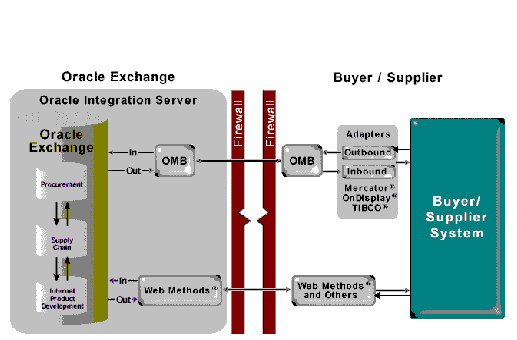
Availability to Promise (ATP) functionality allows buyers in exchanges to obtain availability information of products. The request from the buyer is sent as an XML document through a webMethods B2B server to the supplier. The supplier then processes the request and sends the necessary information back to the buyer as an XML document.
ATP is implemented using a combination of Java and webMethods on the following four-tier client-server architecture.
Browser (Client) <--> Exchange Server <--> webMethods B2B Server <--> Supplier Server
The Java classes:
ATPDataService.java
ATPItem.java
ATPRecord.java
ATPService.java
ATPSupplierInfo.java
ATPThreadService.java*
BuildXML.java
*ATPThreadService.java is generated by webMethods.
ATP Package includes:
ATPRequest Interface ---> ATPThreadService (Java Service) ---> httpPost (Flow Service) ---> httpTimer (Flow Service)
The following is the XML document that is sent from Exchange to supplier:
Control Section: Sender: Supplier information is available in this section. Logical Id: is the supplier Id. Auth Id: is the supplier name. Data Section: User Area: Name1: Exchange Id. Name2: Exchange Name. <?xml version = '1.0' standalone = 'no'?> <GET_PRODAVAIL_002> <CNTROLAREA> <BSR> <VERB> <![CDATA[GET]]> </VERB> <NOUN> <![CDATA[PRODAVAIL]]> </NOUN> <REVISION> <![CDATA[002]]> </REVISION> </BSR> <SENDER> <LOGICALID> <![CDATA[8821]]> </LOGICALID> <COMPONENT> <![CDATA[SALES]]> </COMPONENT> <TASK> <![CDATA[ATP]]> </TASK> <REFERENCEID> <![CDATA[786957]]> </REFERENCEID> <CONFIRMATION> <![CDATA[1]]> </CONFIRMATION> <LANGUAGE> <![CDATA[EN]]> </LANGUAGE> <CODEPAGE> <![CDATA[CPXML]]> </CODEPAGE> <AUTHID> <![CDATA[CHRIS]]> </AUTHID> </SENDER> <DATETIME qualifer='CREATION'> <YEAR> <![CDATA[1999]]> </YEAR> <MONTH> <![CDATA[01]]> </MONTH> <DAY> <![CDATA[01]]> </DAY> <HOUR> <![CDATA[00]]> </HOUR> <MINUTE> <![CDATA[00]]> </MINUTE> <SECOND> <![CDATA[00]]> </SECOND> <SUBSECOND> <![CDATA[0000]]> </SUBSECOND> <TIMEZONE> <![CDATA[-0600]]> </TIMEZONE> </DATETIME> </CNTROLAREA> <DATAAREA> <GET_PRODAVAIL> <PRODAVAIL returndata='1'> <DATETIME qualifer='REQUIRED'> <YEAR> <![CDATA[2000]]> </YEAR> <MONTH> <![CDATA[6]]> </MONTH> <DAY> <![CDATA[6]]> </DAY> <HOUR> <![CDATA[15]]> </HOUR> <MINUTE> <![CDATA[32]]> </MINUTE> <SECOND> <![CDATA[21]]> </SECOND> <SUBSECOND> <![CDATA[0000]]> </SUBSECOND> <TIMEZONE> <![CDATA[-8]]> </TIMEZONE> </DATETIME> <QUANTITY qualifer='ORDERED'> <VALUE> <![CDATA[1]]> </VALUE> <NUMOFDEC> <![CDATA[0]]> </NUMOFDEC> <SIGN> <![CDATA[+]]> </SIGN> <UOM> <![CDATA[Each]]> </UOM> </QUANTITY> <ITEM> <![CDATA[652EGBA002]]> </ITEM> <SITELEVEL index='1'> <![CDATA[200]]> </SITELEVEL> <USERAREA> <NAME index='1'> <![CDATA[2]]> </NAME> <NAME index='2'> <![CDATA[auto-xchange]]> </NAME> </USERAREA> </PRODAVAIL> </GET_PRODAVAIL> </DATAAREA> </GET_PRODAVAIL_002>
Oracle can send and receive key OAG compliant XML documents with other leading ERP vendors using XML Messaging Services.
Oracle XML Messaging Services is a tool that enables the production and consumption of valid, well-formed XML messages between Oracle e-Business suite and trading partners. XML Messaging Services enables application interoperability and integration supporting enterprise integration requirements driven by Business-to-Business (B2B) and Application to Application (A2A) integration requirements. XML Messaging Services is the core technology used for sending and receiving OAG compliant XML documents to trading partners in Oracle Exchange.
XML Messaging Services features include the following:
The Message Designer is a Java user interface that allows quick and easy creation of XML Messaging Maps which can be loaded into the XML Messaging Services repository.
You can use XSQL Servlet to produce an XML document with a structure which reflects your database schema. As you define or adopt XML schemas for various categories of data (such as timeseries ML, News ML, FpML) you also need to be able to generate XML that conforms to these schemas.
How can you generate standard XML industry schemas?
You can use the following methods to help you generate XML industry schemas:
|
|
 Copyright © 1996-2001, Oracle Corporation. All Rights Reserved. |
|