Release 9.0.2.1.0
Part Number A97304-01
Home |
| Oracle Internet Directory Release Notes Release 9.0.2.1.0 Part Number A97304-01 |
|
April 2002
Part No. A97304-01
This document summarizes the differences between Oracle Internet Directory and its documented functionality.
These release notes contain these topics:
Oracle Internet Directory Release 9.0.2.1.0 is an LDAP-v3 compliant directory server that is powered by theOracle9i Database Server. It is a component of Oracle9i Application Server (9.0.2.1.0) and exploits the Oracle RDBMS technology to achieve scalability and sophisticated data management.
There are two installable components of Oracle Internet Directory:
This component installs the LDAP client, the Oracle Directory Integration Platform, and the administration tools required for accessing and managing data in Oracle Internet Directory remotely. The files included in the client installation are a subset of those installed as part of the server installation.
This component includes:
These release notes are relevant only to Oracle Internet Directory Release 9.0.2.1.0 and its integral components. They document any differences between the shipped software (and its integral parts) and its documented functionality, as well as fixed bugs, and known problems and workarounds.
To install Oracle Internet Directory Release 9.0.2.1.0, select the Oracle9i Management and Integration 9.0.2.1.0 Installation type. Then select the Oracle Internet Directory 9.0.2.1.0 Installation type to proceed.
For more information, please see the appropriate installation or migration documentation for Oracle9i Application Server.
At the end of a new installation it is recommended that the $ORACLE_HOME/ldap/admin/oidstats.sh be executed. Otherwise, the OID server performance might be affected. The usage is as follows:
$ORACLE_HOME/ldap/admin/oidstats.sh -connect Database_connect_string -all -pct Percent_of_Data_to_sample--for example, 100
In case of upgrade, if you observe deterioration in the server performance, then you need to run the oidstats.sh tool as mentioned above. Please note, the amount of time this script takes to complete its task is dependent on the directory size. For example, it might take a few hours, for a directory with 100,000 entries.
The spfile.ora needs to be created from the init.ora file. This can be done by connecting to the database as SYSDBA and running the following SQL command:
create spfile="spfile_name" FROM pfile="source_init.ora";
In the above command,
<spfile name>: spfile<ORACLE_SID>.ora
<source init.ora>: init<ORACLE_SID>.ora
In this release, the following directory information tree elements are created by default:
cn=OracleContext. This is the container where Oracle products store enterprise-wide configuration data.
dc=<dns_domain_of_machine>,dc=com. This is an approximation of the enterprise DIT structure. This is the container under which Oracle products expect to find users and groups in the enterprise. For example, if Oracle Internet Directory is being installed on a machine whose hostname is: machine1.us.acme.com, then the default subscriber tree created by Oracle Internet Directory installation would be dc=acme,dc=com. Oracle products expect to find all users under the container cn=users,dc=acme,dc=com and all groups under cn=groups,dc=acme,dc=com. In addition to creating the default subscriber entry, OID Configuration Assistant stores a pointer to it in the Root Oracle Context so that other Oracle Internet Directory enabled components can bootstrap themselves.
For enterprises that have already rolled out a directory, the default subscriber may not match the actual enterprise directory information tree requirements. For example, if a company wants to store all of it's users in a different container like o=acme,c=us, the default tree created by Oracle Internet Directory installation is not sufficient. In order to designate an alternate entry in Oracle Internet Directory as the default subscriber, you have to perform the following tasks
$ORACLE_HOME/bin/oidca /createDefaultSubscriber [/help] - optional to show usage /host OID_host /port <OID_port> /userDN <bindDN> /userPwd <bindDN_password> /subscriberDN <subscriber_DN_to_be_turned_into_a_default_subscriber>
The following major new features and capabilities of Oracle Internet Directory have been introduced since the release of Oracle9i Database Server Release 1:
This section provides more detail about each of the enhanced features listed in Section 3.1"New Feature List".
Oracle Internet Directory enables customers to consolidate all of their users in an LDAP directory. It provides a single repository and administration environment for the creation and management of user accounts in an Oracle9i Application Server Release 2 (9.0.2) deployment. Oracle Internet Directory provides the backend for centralized user authentication, including for Oracle9iAS Single Sign-On.
In Oracle9i Application Server, the following components are Oracle Internet Directory-enabled:
Oracle Internet Directory Release 9.0.2.1.0 introduces new kinds of connectivity with other applications and repositories, both Oracle-built and otherwise. The new Oracle Provisioning Integration Service and Oracle Directory Synchronization Service are built upon the Oracle Directory Integration Platform (introduced with Oracle Internet Directory Release 2.1.1.1 in the Oracle8i Release 3 timeframe).
Provisioning is the process of granting or revoking a user's access to application resources based on business rules. The user may be either a human end user or an application. The Oracle Provisioning Integration Service ensures that subscribing applications or business entities are alerted to updates in Oracle Internet Directory for the purpose of keeping local repositories synchronized. It enables you to synchronize local, application-specific information by using Oracle Internet Directory as a source of truth.
Customers can synchronize the user data in Oracle Internet Directory with an iPlanet directory. The synchronization is bi-directional--that is, changes in Oracle Internet Directory are propagated to the iPlanet directory, and changes in iPlanet directory are propagated to Oracle Internet Directory. The attributes and entries to be synchronized can be configured at run time.
Oracle Internet Directory Release 9.0.2.1.0 introduces a new graphic user interface tool, built on the Oracle Enterprise Manager Daemon (EMD) architecture, which enables instances of Oracle Internet Directory to be monitored from remote workstations where Oracle Enterprise Manager has been installed. This new server manageability tool enables stopping, starting, monitoring, and charting of LDAP directory server instances.
This feature reduces directory query latency for LDAP clients. By configuring a server side entry cache based on naming context, identity of client, or other available parameters, Oracle Internet Directory ensures that previously retrieved entries and their attributes are stored in memory and are thus available to subsequent data requestors. Queries that conform to the configured parameters then need only retrieve a small subset of data-internal globally unique identifiers--for filter-matching entries from the directory. These returned identifiers are then used as a fast lookup mechanism into the cached entry and attribute data, which is then returned to the client.
You can now construct password policies to ensure:
During upgrade from Release 9.0.1 to Release 9.0.2, the existing password policy entry is copied to the Root Oracle Context as well as the subscriber Oracle Context. The entities under Root Oracle Context are exempted from any kind of password policy. Oracle Internet Directory password policy can be enforced on a per-subscriber basis.
The password policy in the Subscriber Oracle Context, applies to the entire DIT, identified by the value of the orclcommonusersearchbase attribute, in the common entry under the subscriber oracle context. By default, this attribute is set to cn=users,cn=DEFAULT_SUBSCRIBER,dc=com. This means that all users underneath the container cn=users,cn=DEFAULT_SUBSCRIBER, dc=com, will be governed by the Password Policy in the Subscriber Oracle Context. If the attribute orclcommonusersearchbase, is not present or deleted from the common entry under the Subscriber Oracle Context, then the policy under the Root Oracle Context applies to the entire subscriber DIT.
The userpassword attribute can hashed using one of these available hashing algorithms:
Salted SHA and MD5 are supported only for the purpose of migrating data from other LDAP directories into Oracle Internet Directory. The generation of salted SHA and MD5 values is not supported. If existing passwords are hashed using salted SHA or MD5, then these values can be stored, as is, in Oracle Internet Directory without any user authentication failures.
In the prior Oracle Internet Directory architecture, the only way to enforce attribute uniqueness was to make an attribute a part of your DN. This worked well with the user identifier (if used as the RDN), but it was not always appropriate and easy to configure. Within a level of a branch of the tree, it was guaranteed to be unique. For example, if your DN was uid=dlin, ou=people, o=oracle, then this would be unique directly under ou=people. However, you could have the same user identifier in another branch for example, uid=dlin, ou=others, o=oracle. In short, attribute uniqueness was guaranteed only under a given branch, and only within one level.
The applications Oracle Internet Directory synchronizes with can use attributes other than DN as their unique keys. The ability of Oracle Internet Directory to enforce attribute uniqueness enables all applications their own notions of "user," to synchronize their user base with a user repository stored in an enterprise Oracle Internet Directory server.
Oracle Internet Directory can now store passwords for multiple applications and protocols. For example, four-digit Personal Identification Numbers (PINs) for voicemail can reside alongside longer alphanumeric single sign-on passwords and X509 v3 digital certificates for the same user. This new feature gives the application developer far greater flexibility for directory-enabling their product stack.
This new feature enables a developer to exploit the power of the middle tier more effectively. Users no longer need to establish independent, unrelated sessions with the directory. If a middle-tier from Oracle9i Application Server or elsewhere invokes the proxy user bind method on behalf of numerous clients in succession, then Oracle Internet Directory respects the credential and privileges of each clients, even though the agent doing the actual binding remains unchanged throughout.
Oracle Internet Directory's standalone, 100% Java administration console, Oracle Directory Manager, has evolved in many ways. You can use it to:
In general, any directory-specific configuration or maintenance task that you cannot perform by using Oracle Enterprise Manager you can now perform by using Oracle Directory Manager, as well as command-line interfaces supplied with Oracle Internet Directory.
This new feature enables directory applications to roll out advanced capabilities such as referential integrity/cascading deletions of LDAP objects, external authentication of directory clients, brokered access, and synchronization with external relational tables. The plug-ins are executable before or after an LDAP command takes place, without the traditional risks of such technologies.
The LDAP v3 standard requires that all entries in a directory have globally unique identifiers known as distinguished names. These are typically fairly long and cumbersome to use, so Oracle Internet Directory provides this new feature to automatically dereference IETF-standard alias objects used to point to a fully-qualified LDAP distinguished name. For example, DavesServer1 can be used as an entry alias or pointer to the actual directory entry named dc=server1, dc=us, dc=oracle, dc=com. Oracle Internet Directory stores, parses, and chases all alias references for complete client-side transparency.
In Oracle Internet Directory Release 9.0.2.1.0, a single instance of an Oracle Internet Directory server can listen on both SSL and non-SSL ports. This obviates the need to start two separate instances, one listening on an SSL port and the other on a non-SSL port.
Oracle directory replication agreements can now be automatically setup, thereby simplifying replication server configuration.
Oracle Internet Directory Release 9.0.2.1.0 includes all of the binaries required to run the directory server, the Oracle Directory Integration Platform, and associated components from an Oracle Home.
Oracle Internet Directory Release 9.0.2.1.0 is certified against Oracle9i Database Server Release 1 (9.0.1.2.0) only.
Oracle Directory Manager 9.0.2.1.0 is certified to work against Oracle Internet Directory Release 9.0.2.1.0 servers. Older versions of Oracle Directory Manager may also function against the new release of the server, but new functionality will not be accessible from these older clients.
The database being used as the data store for Oracle Internet Directory should be dedicated for Oracle Internet Directory. Because Oracle Internet Directory itself accesses its backend database as a regular database user, using LDAP-enabled features in some other Oracle products can cause circular dependencies. Oracle Corporation recommends that you not use the following database access mechanisms for Oracle Internet Directory database connections:
You can now run multiple instances of the directory server on the same computer, each in its own distinct ORACLE_HOME directory.
For example, one instance might be running in SSL mode while the other may be running in non-SSL mode (although with Oracle Internet Directory Release 9.0.2.1.0, separate instances are not necessary to do this).
If you are using the Oracle Internet Directory server software (binaries) on a computer other than the one where your database binaries are located, then all directory server instances using a given database instance must be co-located.
For example, running a directory server instance on Computer A and another on Computer B, both using a common SID defined on Computer C is not supported. However, running two distinct directory server instances on Computer A against a database on Computer B is supported.
Configurations as described above require two separate installations of the complete Oracle Internet Directory component on both the intended "LDAP server" computer and the "database" computer. On the LDAP server machine, the database installed with it is never used and, after installation, may be safely removed. On the database machine, the LDAP server binaries are never used and, after installation, may also be safely removed.
If you use the Oracle Directory Integration Platform in a replicated environment consisting of more than one Oracle Internet Directory server nodes, then you must set the orcldiprepository attribute in the DSE root to 1. This enables the server to generate the change log entries for changes coming from the other Oracle Internet Directory nodes. By default, the server does not generate these change log entries. The change log entries are required for directory data to be synchronized with third-party directories and metadirectories.
Binary attributes cannot be imported or exported from the directory.
When synchronizing user data, the iPlanet connector does not synchronize the schema changes automatically. To perform this synchronization, you use $ORACLE_HOME/bin/schemasync. The schemasync tool is not supported in the 'SSL' mode.
The SSL mode between the Oracle directory integration server and the iPlanet Directory is not supported in Release 9.0.2.1.0. However, the SSL mode is supported in this release between the Oracle directory integration server and Oracle Internet Directory. Because the Oracle directory integration server can be run from anywhere, it can be co-hosted with the iPlanet Directory.
iPlanet connector comes with a default import and export profiles which are used for synchronization. Before using the iPlanet export connector, you must subscribe to Oracle Internet Directory change events. Otherwise, the change events are purged before they are consumed by the iPlanet connector. To subscribe to change events, the default export profile requires setting the orclsubscriberdisable flag to FALSE. By default, this flag is set to TRUE. To set the "orclsubscriberdisable" flag to FALSE, use the ldapmodify command-line tool with the LDIF file in ORACLE_HOME/ldap/odi/conf/iplpurgedisable.ldif.
If the iPlanet connector is deployed for a two-way synchronization between Oracle Internet Directory and iPlanet Directory Server, then deletion of entries in the iPlanet Directory originally created in Oracle Internet Directory are not propagated to Oracle Internet Directory. Such entries must be deleted in Oracle Internet Directory.
If you use Oracle directory integration server for synchronization--for example, with an iPlanet Directory Server, then use any configset except configset0 when you start the directory integration server. Configset0 is reserved for running Oracle directory integration server for the Oracle Provisioning Integration Service.
The data interface type, indicating the type of interface used for synchronization between Oracle Internet Directory and connected directory, provides a "DB" option in the user interface. However, selecting that option gives an error message saying that the option is not supported in the directory server. The DB option should not be displayed at all by the user interface.
While configuring a directory integration profile, an attribute hostname is shown in Oracle Directory Manager, indicating the host on which the agent is to be run. The value given in that field has no impact on the execution.
In the upgrade process, the Oracle Directory Integration Platform does not come up by default. The Oracle directory integration server needs to be registered and started explicitly after an Oracle Internet Directory upgrade.
Use the following arguments with ldapUploadAgentFile.sh for uploading mapping and configuration information for Oracle Directory Integration Platform agents into Oracle Internet Directory connector profile entries:
The Oracle directory server and database tools are no longer restricted to run on a UTF8 database. However, if the character set of the data in the client request differs from that in the directory server database, and if that client data cannot be mapped to the database character set, then there may be data loss during LDAP add, delete, modify, or modifydn operations. Oracle Corporation recommends that the client and database character sets be the same if the database underlying the Oracle directory server is not UTF8.
If bulkload.sh is not used to populate the directory, then $ORACLE_HOME/ldap/admin/oidstats.sh must be run. Otherwise, there may be significant search performance degradation. The DBMS_STATS() PL/SQL package may be used instead of oidstats.sh.
Oracle Internet Directory supports failover in a clustered environment by using logical hosts described in "Managing Failover in Clusters" in the Oracle Internet Directory Administrator's Guide. Use of logical hosts in a replication environment requires a fresh installation of Oracle Internet Directory. It also requires the use of logical host names while configuring the replication agreement. If you are upgrading from an existing pre-3.0.1 replication environment where host names in the existing replication agreement differ from the logical host names, then replication fails.
In Oracle Internet Directory Release 9.0.2.1.0, connection-time failover works. Transparent application failover does not always work, but, when it fails, it falls back to connection-time failover.
You cannot use catalog.sh to create an index on an attribute if the attribute has more than 28 characters in its name.
You must assign a matching rule supported by Oracle Internet Directory to any new attribute definition before indexing that attribute. See the Oracle Internet Directory Administrator's Guide for more details on using the catalog.sh utility and on supported matching rules and their syntax.
When an attribute with integerMatch for EQUALITY is indexed by using catalog.sh, the matching rule of the attribute works like that of a string rather than that of an integer.
Oracle Internet Directory Release 9.0.2.1.0 supports entry alias dereferencing in LDAP operations, but not attribute dereferencing.
The Oracle directory server does not verify the syntax of the attribute values entered by users during entry addition and modification.
LDAP clients using SSL v2 may experience "Can't Contact LDAP server" errors sporadically in attempting to bind to Oracle Internet Directory servers.
In Oracle Internet Directory Release 9.0.2.1.0, the directory server replication processes can use SSL (Mode 1 - No Authentication) to connect to SSL-based directory server processes. Previous releases of Oracle Internet Directory did not have this capability.
This is because the greatest entry cache performance improvements are achieved when the "working set " of entries in a deployment are up to a few 100k of entries, and client concurrency of up to a 1000 clients--that is. when the "working set" of entries are completely cached and a single server can handle all the concurrent clients.
The OIDCTL command-line tool takes an SSLAUTH argument whenever server=odisrv is specified. Contrary to the documentation, the legal values for sslauth are 0,1 and 2, corresponding to the meanings in the following table.
With Oracle Internet Directory Release 9.0.2.1.0, use of plain--that is, unencrypted ewallet--wallets is no longer supported, and is replaced by "local" or "encrypted" wallets--that is, cwallet.sso, wallets that are encrypted on the file system. Because they are not encrypted, plain wallets require a user name and password to access. Local wallets, which store their own passwords in encrypted form, do not require passwords for their owners to open them.
When the operating system user who created the local wallet opens it, the wallet password is decrypted and used for reading the wallet contents. Only the system user who created a local wallet can open it, as it is stored in a form that is encrypted by using the operating system user name, host name, and other operating system-specific data. For this reason, so that SSL-enabled Oracle Internet Directory listeners can use them for two-way SSL authentication, the same operating system user that owns the Oracle Internet Directory executables must create Oracle Internet Directory server-side wallets specified in the SSL configset (or in the flags passed to OIDCTL and ODISRV).
Chapter 11 of the Oracle Internet Directory Administrator's Guide refers to the default port for non-SSL LDAP processes as "839". This should read "389" as is stated elsewhere in the documentation.
Entries under Root Oracle Context are excluded from any password policy.
If a subscriber does not specify its user search base, then the Root Oracle Context password policy applies to all users in the domain of that subscriber. If a user search base in specified by the subscriber, then the password policy under the Subscriber Oracle Context applies to all of its users.
During upgrade from any 9i version of Oracle Internet Directory, the existing password policy is moved to the Root Oracle Context.
Oracle Internet Directory password policies do not apply to the Oracle Internet Directory verifier attribute types, namely authpassword and orclpasswordverifier.
When Oracle9iAS Portal is installed, a user entry is created under the default user creation base for the default subscriber, cn=PUBLIC,cn=users,o=mycompany,dc=com. This entry represents any unauthenticated user, and is required for proper operation of Oracle9iAS Portal and Oracle9iAS Single Sign-On. This user account should not be removed. If this user entry is missing, it causes significant performance degradation in the directory server because of repeated attempts to locate the entry.
If you are configuring Oracle9iAS to use an existing directory information tree (DIT), then be sure that the default user search base includes a user named PUBLIC for this purpose. For a user base of cn=users,o=oracle,dc=com, this entry has the following definition:
dn: cn=PUBLIC,cn=users,o=oracle,dc=com cn: PUBLIC sn: PUBLIC objectclass: top objectclass: person objectclass: inetOrgPerson objectclass: organizationalPerson objectclass: orclUser objectclass: orclUserV2
Note the absence of the userPassword attribute. No userPassword attribute should be provided to disallow logging on as this user through Oracle9iAS Single Sign-On.
Whenever you change the Oracle Internet Directory database user ODS password by using the oidpasswd utility, run the new oidemdpasswd utility. This enables the Oracle Enterprise Manager Daemon (a component of Oracle Enterprise Manager) to properly cache the ODS password. Without this step, you cannot monitor Oracle Internet Directory processes from the Oracle Enterprise Manager. This is because the Oracle Enterprise Manager Daemon component cannot contact the ODS schema upon starting up.
The entry cache must be disabled in order to run any bulk tools. Otherwise results returned for subsequent queries will be incorrect.
The section in the Oracle Internet Directory Administrator's Guideabout creating new directory replication groups (DRGs) assumes that there is no pre-existing directory data on any of the nodes being used for the DRG.
In Oracle Internet Directory Release 9.0.2.1.0, you cannot create a directory replication group from an existing, non-replicating single Oracle Internet Directory node by using the documented "add a node" procedure. The procedure assumes you have an existing DRG and wish to increase the number of participating nodes by one. In this case, you need to ensure that there is no pre-existing data on the new node. Any pre-existing data is not replicated back to the other participants in the existing DRG. If it is necessary to replicate pre-existing data, then do the following:
Once a directory server instance is participating in a replication agreement, do not use bulkload.sh to add data into the node. Use ldapadd instead.
The directory replication server does not always preserve the spaces between RDN components in the DN during entry replication. In some rare cases, it may not preserve the case of the letters in the DN.
Server configuration, replication agreement, audit log, directory server statistics, event, and DSE root-specific data are not included in the data replicated between servers in a directory replication group.
Oracle Internet Directory components output their log and trace information to log files in the ORACLE_HOME environment. Table 3 lists the components and the locations of the log files for these components.
The Oracle Internet Directory Client Release 9.0.2.1.0 contains the following software:
Approximate matching (or fuzzy matching) of entries is not supported.
To generate LDIF-formatted output from the ldapsearch command line tool, use the -L flag.
The Catalog Index Management tool (catalog.sh) enables you to:
Be careful not to use the catalog.sh -delete option to remove indexes on attributes unless you are absolutely sure that the indexes were not created by the base schema that was installed with Oracle Internet Directory. Removing indexes from base schema attributes can adversely impact the operation of Oracle Internet Directory. Also see the server side limitations on indexed attributes in Sections 4.6.5 through 4.6.7. You must restart the instances of the Oracle directory server process to recognize the newly cataloged attribute.
Using the ldapadd utility with the -r option should replace the entry if there is an entry with the same DN already in the directory. An "object already exists" message is reported when an entry of the same distinguished name already exists in the directory information tree.
The Oracle Directory Manager provides an easy to use graphical user interface for administering data and policies in Oracle Internet Directory. It can be launched through command-line invocation (oidadmin).
The version of Oracle Directory Manager shipped with Release 9.0.2.1.0 works with only the following versions of the Oracle Internet Directory server:
Administering LDAP directories other than Oracle Internet Directory with Oracle Directory Manager is not supported.
All operational timestamp attributes are stored in server as GMT timestamp. But Oracle Directory Manager displays them as local timezone-based.
Oracle Internet Directory allows existing entries to be extended--that is, support additional attributes--by adding object classes to their objectClass attribute. You cannot perform this form of schema extension by using Oracle Directory Manager. Rather it can be done only by using command-line tools, and must never create schema inconsistencies--for example, an attribute that does not contain a required value. To avoid such inconsistencies, auxiliary object classes with only optional attributes are used exclusively for extending existing entries.
Oracle Directory Manager online help scrolling can cause the crash of the Java Virtual Machine in a simplified Chinese environment. This problem is seen only on some computers. If you encounter this problem, then replace the contents of the Chinese help to English in the jar file. To achieve this, enter the following commands:
cd /tmp jar xf $ORACLE_HOME/ldap/oidadmin/osdadminhelp.jar mv -f oracle/ldap/admin/help/ldap/* oracle/ldap/admin/help/ldap_zh_CN/ mv -f $ORACLE_HOME/ldap/oidadmin/osdadminhelp.jar $ORACLE_ HOME/ldap/oidadmin/osdadminhelp.jar.bak jar cf $ORACLE_HOME/ldap/oidadmin/osdadminhelp.jar oracle jar tf $ORACLE_HOME/ldap/oidadmin/osdadminhelp.jar
During "User Delete" confirmation message, the browser refresh gives Null exception (bug 2035381)
Cancel button must be used to exit Edit User page (bug 2288441)
If the Cancel button is not used to exit from the Edit User page in DAS, incorrect user data may be displayed the next time the Edit User page is displayed.
The online help available on the DAS home page is available only in English (bug 2268393)
Uploading JPEG photographs for users fails when there are multi-byte characters in the user name (bug 2154745)
Unchecking the enable subscriber logo does not work (bug 2285575)
See Section 4.5, "Oracle Directory Integration Platform Issues and Limitations".
Oracle is a registered trademark, and Oracle9i is a trademark or registered trademark of Oracle Corporation. Other names may be trademarks of their respective owners.
Copyright © 2002 Oracle Corporation.
All Rights Reserved.
|
|
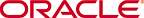 Copyright © 2002 Oracle Corporation. All Rights Reserved. |
|