Release 3 (8.1.7)
Part Number A86030-01
Library |
Solution Area |
Contents |
Index |
| Oracle8i Application Developer's Guide - XML Release 3 (8.1.7) Part Number A86030-01 |
|
B2B XML Application: Step by Step , 24 of 32
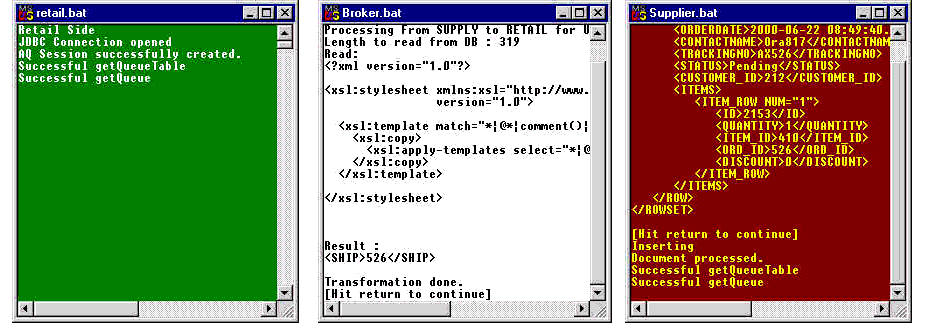
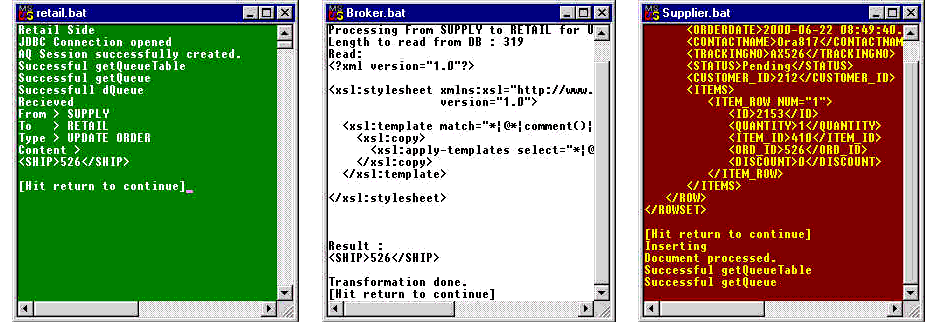
|
|
 Copyright © 1996-2000, Oracle Corporation. All Rights Reserved. |
|