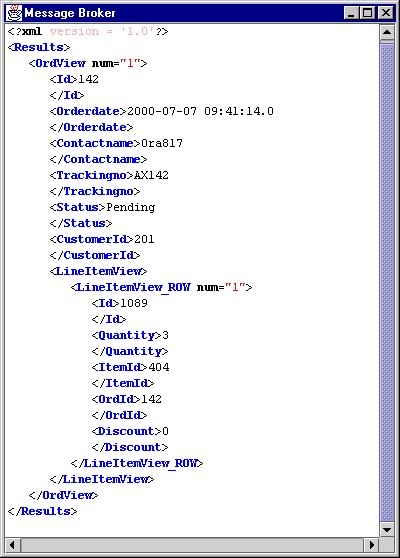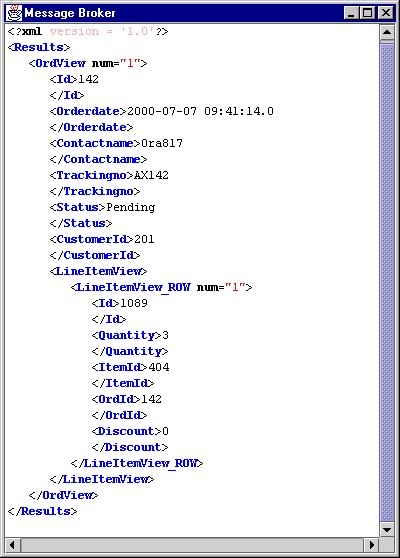4 AQ Broker-Transformer Transforms XML Document According to Supplier's Format
- AQ Broker-Transformer application is alerted that an XML order is pending.
- An XML document containing the details of your order has been produced using the XML-SQL Utility. This document has been sent to the AQ Broker-Transformer for propagation, using Advanced Queuing.
The AQ Broker application knows the following, based on its Stylesheet table:
- Who it comes from: Retailer
- Who it goes to: Supplier
- What its for: NEW ORDER
These elements are used to select the correct stylesheet from Stylesheet table. XSL-T Processor processes the transformation. See Figure 13-17.
Scripts:
MessageBroker. java calls BrokerThread.java which calls
Figure 13-17 [AQ Broker]: Viewing the retailer.bat, broker.bat, and supplier.bat Consoles (1 of 3)
 Hit [Return] in the AQ Broker Console.
Hit [Return] in the AQ Broker Console.
The correct stylesheet is found inside the Stylesheets table according to contents in the AppFrom, AppTo, and Op columns. The XSL Transformation proceeds using the selected stylesheet. We now have a reformatted XML document ready for the Supplier.
Note:
Here XML + XSL = XML
|
Again hit [Return] in the AQ Broker Console. See Figure 13-18. The broker.bat screen changes as it has been transforming. The result is obtained after the XSL-T transformation.
See the "AQ Broker-Transformer and Advanced Queuing Scripts" section for code listings that run the AQ Broker-Transformer and the Advanced Queuing process.
Figure 13-18 [AQ Broker]: Viewing the retailer.bat, broker.bat, and supplier.bat Consoles (2 of 3)

The newly reformatted XML document is sent to the Supplier by means of Advanced Queuing [WRITE].
Note:
The AQ Broker and Supplier .bat screens should look the same as both applications are processing the same XML document at this moment.
|
Figure 13-19 Sample XML Document Output From AQ Broker-Transformer