Release 1.1
A75154-04
Library |
Solution Area |
Contents |
Index |
| Internet File System User's Guide Release 1.1 A75154-04 |
|
Oracle Internet File System (Oracle iFS) is a file system and development platform that enhances the power of the Oracle database. From the standpoint of end users and client applications, Oracle iFS behaves as if it were a standard file server, organizing documents into hierarchies of folders.
Oracle iFS contains a number of features designed to manage content effectively. By storing everything from e-mail to spreadsheets in the same file system, Oracle iFS provides one place to edit, store, and publish the content you control.
This manual is intended for end users of the Oracle Internet File System. It provides an introduction to Oracle iFS, details on using the Windows and Web interfaces, and step-by-step instructions for using the content management features of Oracle iFS. It also describes the security features built into Oracle iFS and how you can control access to your files.
The Oracle Internet File System User's Guide contains six chapters:
For more information on Oracle Internet File System, see the following manuals, which are included with the product:
For more information on software required by Oracle Internet File System, see the documentation for the Oracle8i database.
The Oracle iFS Windows interface is easy to use, whether you prefer to navigate with the mouse or by entering keystroke commands. On the following interface, for example, you could type <Alt + F> to open the File menu, or <Alt + i> to activate the Find Now button. Or you could use the mouse to achieve the same result.
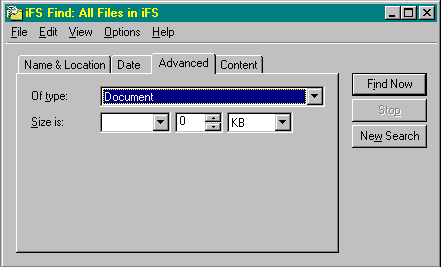
|
|
 Copyright © 2000 Oracle Corporation. All Rights Reserved. |
|