
 back
|
1
2
3
4
5
6
7
8
|
next back
|
1
2
3
4
5
6
7
8
|
next
|
|||||||
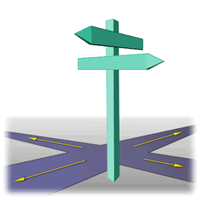 You have now completed the section on TopSessions. For more information on TopSessions, see the Standard Management Pack documentation. |
|
||||||

 back
|
1
2
3
4
5
6
7
8
|
next back
|
1
2
3
4
5
6
7
8
|
next
|
|||||||
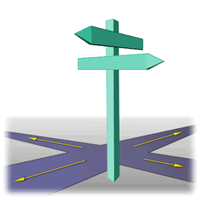 You have now completed the section on TopSessions. For more information on TopSessions, see the Standard Management Pack documentation. |
|
||||||